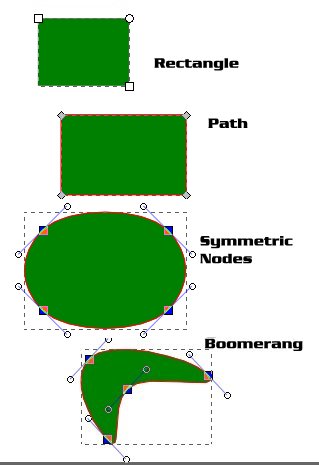Hi ... absolute newbie here (in my mid-50s no less!), just beginning to explore Inkscape and what it can do.
What would be an efficient way to create a basic "Atomic Age" boomerang shape? Think mid-century 1950s American bowling alley sign or drive-in theater marquee. If you are familiar with "Googie" or "Populuxe" motifs, the pattern is everywhere - usually in muted pastel blues & pinks, drop-shadowed and mated with starbursts or atom symbols.
I get how to everything except how to generate a proper @#$% boomerang shape. How do I start?
Thanks ever so much.
Alan In Washington DC
Help on '50s Retro Design
-
tylerdurden
- Posts: 2344
- Joined: Sun Apr 14, 2013 12:04 pm
- Location: Michigan, USA
Re: Help on '50s Retro Design
Here's something to play around with...
Make a rectangle
Convert it to path [ Shift+Ctrl+C ]
Select all nodes in the path and make them symmetric [ Shift+Y ]
Drag individual nodes to shape the boomerang
Click on each shape in the attached svg file using the node tool to see the 4 stages described above
to see the 4 stages described above
Edit: Added embellishments.
Make a rectangle

Convert it to path [ Shift+Ctrl+C ]
Select all nodes in the path and make them symmetric [ Shift+Y ]
Drag individual nodes to shape the boomerang
Click on each shape in the attached svg file using the node tool
Edit: Added embellishments.
Have a nice day.
I'm using Inkscape 0.92.2 (5c3e80d, 2017-08-06), 64 bit win8.1
The Inkscape manual has lots of helpful info! http://tavmjong.free.fr/INKSCAPE/MANUAL/html/
I'm using Inkscape 0.92.2 (5c3e80d, 2017-08-06), 64 bit win8.1
The Inkscape manual has lots of helpful info! http://tavmjong.free.fr/INKSCAPE/MANUAL/html/
Re: Help on '50s Retro Design
Nice method to start!
Personally I would only use the pen tool to create the right shaped path and use the nod editor tool to adjust the curves.
And add more nodes to the path, something alike in the attachment.
That way you can "fine-tune" it more to a nice shape.
Personally I would only use the pen tool to create the right shaped path and use the nod editor tool to adjust the curves.
And add more nodes to the path, something alike in the attachment.
That way you can "fine-tune" it more to a nice shape.
- Attachments
-
- BoomerangII.svg
- (2.92 KiB) Downloaded 176 times
 This is a read-only archive of the inkscapeforum.com site. You can search for info here or post new questions and comments at
This is a read-only archive of the inkscapeforum.com site. You can search for info here or post new questions and comments at