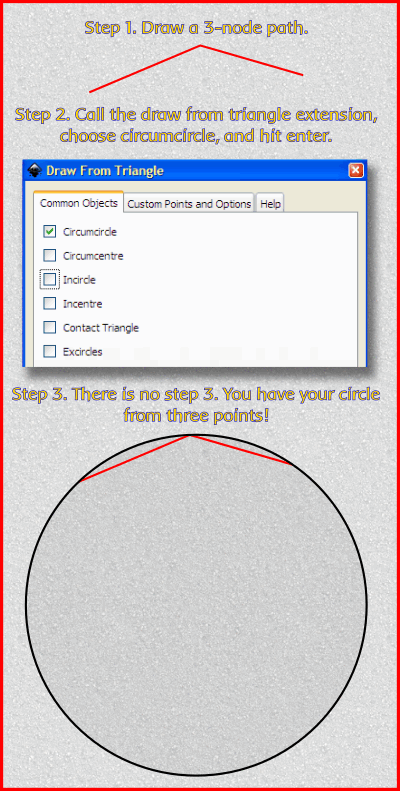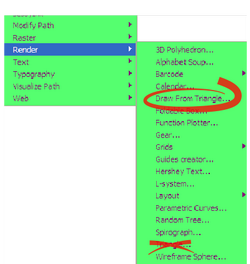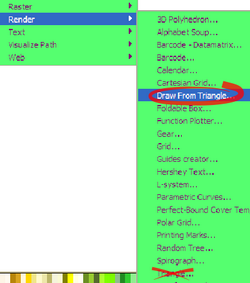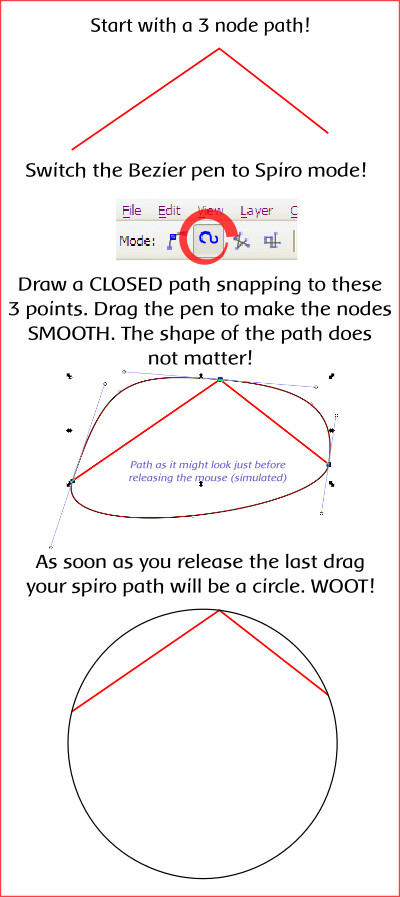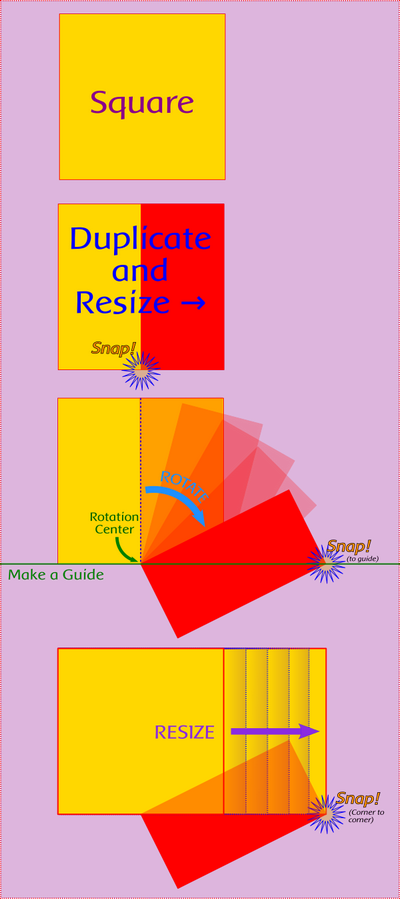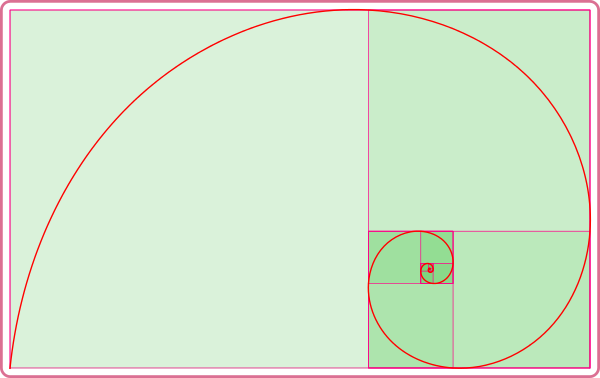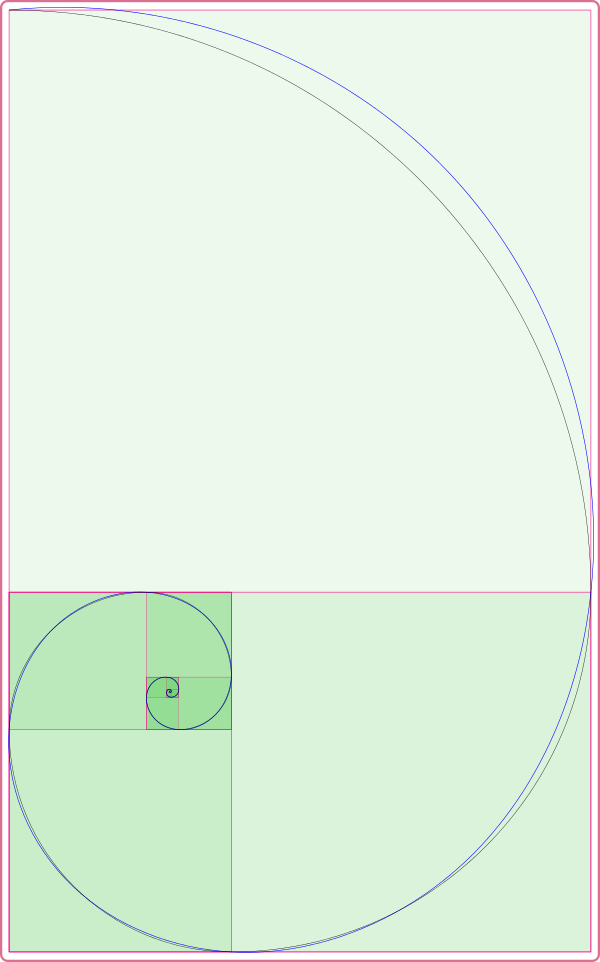I request more CAD-like features
I request more CAD-like features
Yesterdat I was trying to draw a golden-proportions-rectangle
And i found that's not possibile with inkscape because is missing some basic snap features.. u.u
Woud be nice to be able to snap start/ending point of a line on
-middlepoints of lines
-end/start points of ther lines
-intersection of other lines
Actually is not possible drawing:
- a Circle by 3 points
- a circle by 2 points given radius
And i found that's not possibile with inkscape because is missing some basic snap features.. u.u
Woud be nice to be able to snap start/ending point of a line on
-middlepoints of lines
-end/start points of ther lines
-intersection of other lines
Actually is not possible drawing:
- a Circle by 3 points
- a circle by 2 points given radius
Re: I request more CAD-like features

Welcome to InkscapeForum!
You certainly are not alone
Technically it IS possible to have a circle with only 2 or 3 nodes. Or maybe it would be more accurate to say that it's possible to have a closed circular path containing 2 or 3 nodes. That can be done. But it can't be done while retaining the true definition of a circle....unless you have amazing hand-eye coordination, and the ability to draw a true circle manually, which most people can't do, and I would be surprised if anyone can draw a true circle manually (or even adjust node handles in such a way).
Actually snapping in Inkscape has become quite sophisticated, in the last few version releases. I think maybe you have not found all the controls. Look for the snap control bar. Depending on which version you're using, it may be either hidden, or visible between the command and control bar across the top, or along the right side of the page. With the current version, you should be able to snap cusp/corner nodes (line ends) and cusp/corner nodes to center of object or rotation center of object. If there happens to be a node at the midpoint, snapping cusp/corner nodes would work.
Unfortunately, it's not possible to snap to line intersections....at least not yet. But it IS possible to snap to Guide intersections, or of course to a grid. Although, that info pertains to the current stable release (0.48.4). From what I understand, the development version has some exciting new snap features, which may include snapping to line intersections. I don't use that version, but I've heard (read) comments from others who do use it. So I know there are new snap features coming soon, but I don't know exactly what they are.
Basics - Help menu > Tutorials
Manual - Inkscape: Guide to a Vector Drawing Program
Inkscape Community - Inkscape FAQ - Gallery
Inkscape for Cutting Design
Manual - Inkscape: Guide to a Vector Drawing Program
Inkscape Community - Inkscape FAQ - Gallery
Inkscape for Cutting Design
Re: I request more CAD-like features
Hi
brynn wrote:
This works fine on my version. Reckon it has for a while. Not sure in which version this functionality was added but it's mentioned in Tavmjong Bah's book covering Inkscape 0.48.
See below;

RGDS
Ragnar
brynn wrote:
Unfortunately, it's not possible to snap to line intersections....at least not yet. But it IS possible to snap to Guide intersections, or of course to a grid. Although, that info pertains to the current stable release (0.48.4). From what I understand, the development version has some exciting new snap
features, which may include snapping to line intersections. I don't use that version, but I've heard (read) comments from others who do use it. So I know there are new snap features coming soon, but I don't know exactly what they are.
This works fine on my version. Reckon it has for a while. Not sure in which version this functionality was added but it's mentioned in Tavmjong Bah's book covering Inkscape 0.48.
See below;

RGDS
Ragnar
Good Luck!
( ͡° ͜ʖ ͡°)
RGDS
Ragnar
( ͡° ͜ʖ ͡°)
RGDS
Ragnar
Re: I request more CAD-like features
Oops, my bad, guys  It is indeed possible to snap to line intersections!
It is indeed possible to snap to line intersections!
I had in my mind a discussion in another topic, where someone wants to make....an extension, or a script, or something, which would automatically place a node precisely at line intersections. So a bit of momentary confusion. Sorry
I had in my mind a discussion in another topic, where someone wants to make....an extension, or a script, or something, which would automatically place a node precisely at line intersections. So a bit of momentary confusion. Sorry
Basics - Help menu > Tutorials
Manual - Inkscape: Guide to a Vector Drawing Program
Inkscape Community - Inkscape FAQ - Gallery
Inkscape for Cutting Design
Manual - Inkscape: Guide to a Vector Drawing Program
Inkscape Community - Inkscape FAQ - Gallery
Inkscape for Cutting Design
Re: I request more CAD-like features
Hi.
I intend to update this post, så hang in there. First of all, your snapping features does already exists in current Inkscape (picture of develop version).
[edit]
Ok, don't expect too much. I tried making a circle out of three points using both guides and lines that makes it possible to determine a middle point. However, the big caveat is that path snapping doesn't work when adjusting the size of a circle. The path of the circle will not snap to guide intersection.
I hope somebody can come up with a way around this issue.
However, OP - take a look on Geogebra, as it have all possible features regarding circles and math/cad.
I intend to update this post, så hang in there. First of all, your snapping features does already exists in current Inkscape (picture of develop version).
[edit]
Ok, don't expect too much. I tried making a circle out of three points using both guides and lines that makes it possible to determine a middle point. However, the big caveat is that path snapping doesn't work when adjusting the size of a circle. The path of the circle will not snap to guide intersection.
I hope somebody can come up with a way around this issue.
However, OP - take a look on Geogebra, as it have all possible features regarding circles and math/cad.
- Attachments
-
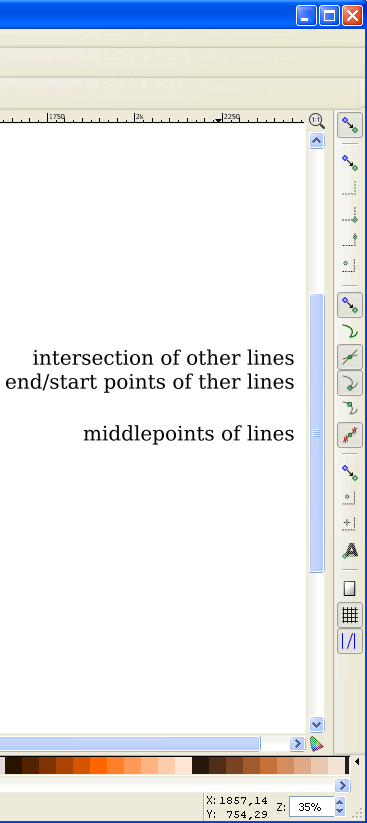
- Inkscape_snap_bar_.png (36.03 KiB) Viewed 22536 times
Re: I request more CAD-like features
Hi
Circle through three points is possible in Inkscape using the tools already in place.
Takes less than 15 seconds, much harder to explain than to do!
See picture below:
1. Draw two straight line segments between the three points.
2. Enable snapping to midpopints of line segments. (Enable snapping of rotation points, midpoint of lines and path intersections as well)
3. Draw a rectangle snapping one corner to the middle of line between 1 and 2.
4. Move rotation center of the rectangle to the midpoint between 1 and 2.
5. Rotate the rectangle until it snaps to the line. (Midpoint of the short end of the rectangle will snap to the line - one side of the rectangle will then be perpendicular to the line)
6. Repeat point 3,4,5 for the line between point 2 and 3.
7. Draw a circle from the crossing sides of the two rectangles - hold down shift and ctrl to get the center of the circle at the path crossing.

Good Luck.
RGDS
Ragnar
Circle through three points is possible in Inkscape using the tools already in place.
Takes less than 15 seconds, much harder to explain than to do!
See picture below:
1. Draw two straight line segments between the three points.
2. Enable snapping to midpopints of line segments. (Enable snapping of rotation points, midpoint of lines and path intersections as well)
3. Draw a rectangle snapping one corner to the middle of line between 1 and 2.
4. Move rotation center of the rectangle to the midpoint between 1 and 2.
5. Rotate the rectangle until it snaps to the line. (Midpoint of the short end of the rectangle will snap to the line - one side of the rectangle will then be perpendicular to the line)
6. Repeat point 3,4,5 for the line between point 2 and 3.
7. Draw a circle from the crossing sides of the two rectangles - hold down shift and ctrl to get the center of the circle at the path crossing.
Good Luck.
RGDS
Ragnar
Good Luck!
( ͡° ͜ʖ ͡°)
RGDS
Ragnar
( ͡° ͜ʖ ͡°)
RGDS
Ragnar
Re: I request more CAD-like features
I'm all for manual construction, but actually there is a nice little extension under 'render' called 'draw from triangle' that does all kinds of automatic constructions and the circumcircle (circle enclosing three points in other words, but incircles and excircles are also available) is one of them. What's coolest is that you can check a bunch of the possibilities and it will draw them all in one shot!
Not this one though, if I understand you want to draw two points and then input a number into a field. You can input numbers into the control bar so it's easy to draw a circle of a specific radius. You can snap this drawn circle to one point and then rotate it around that point to snap to the other point. I understand this is a workaround, but then even drawing the first two points is a workaround from just entering two pairs of coordinates and a distance.
Orimdam wrote:a circle by 2 points and radius...
Not this one though, if I understand you want to draw two points and then input a number into a field. You can input numbers into the control bar so it's easy to draw a circle of a specific radius. You can snap this drawn circle to one point and then rotate it around that point to snap to the other point. I understand this is a workaround, but then even drawing the first two points is a workaround from just entering two pairs of coordinates and a distance.
Your mind is what you think it is.
Re: I request more CAD-like features
Ragnar, I follow 1 - 6, but I don't understand #7.
Basics - Help menu > Tutorials
Manual - Inkscape: Guide to a Vector Drawing Program
Inkscape Community - Inkscape FAQ - Gallery
Inkscape for Cutting Design
Manual - Inkscape: Guide to a Vector Drawing Program
Inkscape Community - Inkscape FAQ - Gallery
Inkscape for Cutting Design
Re: I request more CAD-like features
Hi.
Perform step 7 as follows; move mouse pointer to the crossing of the sides of the rectangles,, in the screendump - inside the letter C.
Press left mouse button and also press the control and shift keys on the keyboard - then move mouse diagonally to get a round circle, move until circle reaches the three dots.
Hope this clarifies, if not I will try again!
RGDS
Ragnar
Perform step 7 as follows; move mouse pointer to the crossing of the sides of the rectangles,, in the screendump - inside the letter C.
Press left mouse button and also press the control and shift keys on the keyboard - then move mouse diagonally to get a round circle, move until circle reaches the three dots.
Hope this clarifies, if not I will try again!
RGDS
Ragnar
Good Luck!
( ͡° ͜ʖ ͡°)
RGDS
Ragnar
( ͡° ͜ʖ ͡°)
RGDS
Ragnar
Re: I request more CAD-like features
Pont three in your list:
Can you provide a screenshot of this stage - I don't understand your explanation.
ragstian wrote:Draw a rectangle snapping one corner to the middle of line between 1 and 2.
Can you provide a screenshot of this stage - I don't understand your explanation.
Re: I request more CAD-like features
Hi Grobe.
My bad! Here are some screenshots; first enable snap settings, here are what mine looks like -

Then select box or rectangle tool and hover your mouse pointer near the middle between point 1 and 2.;

Then draw the rectangle;

Hope this helps.
RGDS
Ragnar
My bad! Here are some screenshots; first enable snap settings, here are what mine looks like -

Then select box or rectangle tool and hover your mouse pointer near the middle between point 1 and 2.;

Then draw the rectangle;

Hope this helps.
RGDS
Ragnar
Good Luck!
( ͡° ͜ʖ ͡°)
RGDS
Ragnar
( ͡° ͜ʖ ͡°)
RGDS
Ragnar
Re: I request more CAD-like features
Ok, I see. Problem is, it still not accurate.
Only thing I do different is that I uses guides insted of boxes. But there is no way I can force Inkscape to snap properly between circle path and one of the three points centerpoint.
Therefore It ain't no CAD, even if I can do it pretty close, and even closer when zooming in.
However, I found a way, but it requires that the user draw a line between guides crossing and one of the three points, then make a parallell guide to the line and copy it's angle. Then remove the extra guide, rotate the line by 90 degrees minus the measured angle so it stays either vertically or horisontal (because only circle handles will snap when circle is modified) so that the circle can snap to the line endpoint.
Only thing I do different is that I uses guides insted of boxes. But there is no way I can force Inkscape to snap properly between circle path and one of the three points centerpoint.
Therefore It ain't no CAD, even if I can do it pretty close, and even closer when zooming in.
However, I found a way, but it requires that the user draw a line between guides crossing and one of the three points, then make a parallell guide to the line and copy it's angle. Then remove the extra guide, rotate the line by 90 degrees minus the measured angle so it stays either vertically or horisontal (because only circle handles will snap when circle is modified) so that the circle can snap to the line endpoint.
- Attachments
-
- Circle_3_points_2.svgz
- (1.49 KiB) Downloaded 578 times
Re: I request more CAD-like features
Grobe wrote:Problem is, it still not accurate.
I disagree respectfully, Ragnar's method is absolutely accurate, he did not mention (but he did illustrate) that there is a 'snap to midpoint' when you draw the rectangle that makes it precise. You don't need to be zoomed in or estimate the placement.
Grobe wrote:Only thing I do different is that I uses guides insted of boxes.
The reason to use a rectangle instead of a gude is that you can rotate it and always have a right angle in the corner. For this purpose a guide would be useless, although in 0.49 we will have relative snapping of guide rotations which will allow you to snap to the midpoint and then rotate the guide 90 degrees.
You also did not mention why you don't want to use the draw from triangle extension?? This is really as CAD as it gets - draw a three point path and pick the extension and hit enter, and you get a circle.
You can go looking for the dev version r11789 which is the last one compiled by Uwe Scholer for Windows that has the Draft LPEs in it. They include circle by center and radius, circle by three points, mirror symmetry, perpendicular bisector etc.The difference between the LPE circle by 3 points and the draw from triangle is that the LPE is of course always editable with the node tool.
Your mind is what you think it is.
Re: I request more CAD-like features
Oooohh, I see what you're saying now, Ragnar! I had a different interpretation of the problem. I thought he meant starting with 3 nodes (i.e. triangle), make a perfect circle the passes through all 3. Pretty much just like the Draw From Triangle extension that druban suggested. Since you're using the Ellipse tool to draw the circle, it wouldn't fit my understanding of the problem....because once you convert to paths, you have 4 more nodes.
Basics - Help menu > Tutorials
Manual - Inkscape: Guide to a Vector Drawing Program
Inkscape Community - Inkscape FAQ - Gallery
Inkscape for Cutting Design
Manual - Inkscape: Guide to a Vector Drawing Program
Inkscape Community - Inkscape FAQ - Gallery
Inkscape for Cutting Design
Re: I request more CAD-like features
For some reason the button "snap to path intersections"'s button is not active while drawing a circle (yes my initial solution was to use the additional controls CTRL to adjust manually the circle, the problem is that for complex circle constructions the small error stack up at every circle and after 5/6 circles I completely lost alignment etc.) having the button active would help me to solve the problem...
I was trying to draw the Golden Ratio Rectangle, so I need to draw a quad, then put a vertical line, then in the intersection of the line and the rectange draw a circle (centered in that point and with radius intersecting the opposite corners of the quad).
So a snap is required when starting drawing the circlye (and holding CTRL) and then another snap is required to extend radius to one of the corners (not possible the snap button is disabled :/)
Actually I solved that with a bit of trigonometry, I calculated manually the coordinates of all points I needed and then inputted the coordinates O_O
I was trying to draw the Golden Ratio Rectangle, so I need to draw a quad, then put a vertical line, then in the intersection of the line and the rectange draw a circle (centered in that point and with radius intersecting the opposite corners of the quad).
So a snap is required when starting drawing the circlye (and holding CTRL) and then another snap is required to extend radius to one of the corners (not possible the snap button is disabled :/)
Actually I solved that with a bit of trigonometry, I calculated manually the coordinates of all points I needed and then inputted the coordinates O_O
Re: I request more CAD-like features
Druban. There might be some details that I don't understand, so obviously I haven't got this to work.
To depict my problem, I've uploaded a short video of the screen where I'm trying to follow the directions to make the circle pass through all three points. I'm getting it right until pt. 7, but there the problem arrive. I cannot get Inkscape to make the circle outline snap to the nodes of the line.
Link to video: http://www.youtube.com/watch?v=3izJqNIuR8g&feature=youtu.be.
What A'm I doing wrong here?
Why should the Triangle extension be helpful here?
To depict my problem, I've uploaded a short video of the screen where I'm trying to follow the directions to make the circle pass through all three points. I'm getting it right until pt. 7, but there the problem arrive. I cannot get Inkscape to make the circle outline snap to the nodes of the line.
Link to video: http://www.youtube.com/watch?v=3izJqNIuR8g&feature=youtu.be.
What A'm I doing wrong here?
Why should the Triangle extension be helpful here?
Re: I request more CAD-like features
Grobe wrote:Why should the Triangle extension be helpful here?
Hi Grobe, I'll answer this question first...
I don't know what's wrong with the snapping - it seems to come and go in fuctionality! If the snapping were cleaned up, I don't think there would be any great need for additional CAD features, but as it stands, I totally see your point. BUT see my post further down for a way to use the incredible spiro tool to do this. Not something you would find in a CAD program i think.
Last edited by druban on Tue Jan 29, 2013 9:48 am, edited 4 times in total.
Your mind is what you think it is.
Re: I request more CAD-like features
Your Triangle extension user interface looks totally different from what I have.
I find this extension under Extensions ---> Render ---> Triangle. It sure doesn't look like the one you have, thus I did not understand why that one was useful.
I run test version, Inkscape 0.48+devel r12042 - and there is only one "Triangle" that I can find.
[edit]
I got the same result with stable version (Inkscape 0.48.4-1, portable). Cannot find the extension you're reffering to here.
I find this extension under Extensions ---> Render ---> Triangle. It sure doesn't look like the one you have, thus I did not understand why that one was useful.
I run test version, Inkscape 0.48+devel r12042 - and there is only one "Triangle" that I can find.
[edit]
I got the same result with stable version (Inkscape 0.48.4-1, portable). Cannot find the extension you're reffering to here.
- Attachments
-
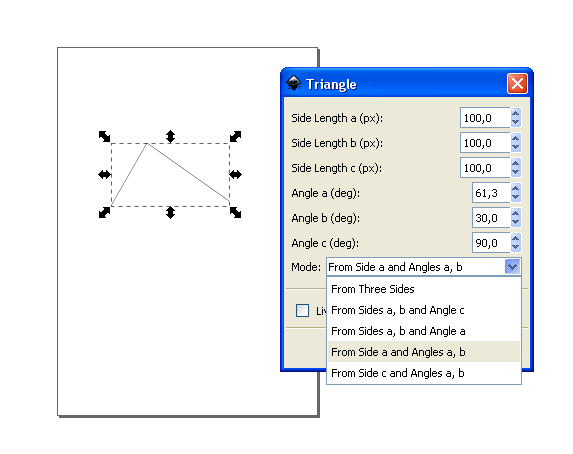
- Inkscape_Triangle_dialogbox.png (6.8 KiB) Viewed 22337 times
Re: I request more CAD-like features
Here is your ultimate solution! I dug deep!
The original question was swamped by another issue, but here is a simple way to make a golden proportion rectangle in Inkscape.
I. Draw a square.
2. Duplicate it.
4. Resize the duplicate from one side until the moving corner snaps to the midpoint of a side of the square below.
5. Make a guide.
6. Rotate the rectangle until the corner snaps to the guide.
6. Resize the original rectangle to snap the corner to the corner of the rotated rectangle.
7. This is a GP rectangle. You can now scale it to whatever size you want.
Did you want some other item?
Are you talking about the 'Nautilus' spiral maybe? This is easy to do once you have a GP rectangle, you duplicate, rotate 90°, reposition (snapping to a corner), scale (snapping again), duplicate, rotate, reposition, scale, until you run out of zoom.
Then you use the bezier tool in spiro mode and you draw smooth nodes to the appropriate corners. It goes pretty easily. The fibonacci function is not of the same order? as the spiro splines and I don't thnk either bezier or spiro can accurately draw it. I just got as close as i could here.
This might be a good exercise for rotating, scaling and snapping in Inkscape!
Orimdam wrote:Yesterday I was trying to draw a golden-proportions-rectangle ... and i found that's not possibile with inkscape because is missing some basic snap features..
The original question was swamped by another issue, but here is a simple way to make a golden proportion rectangle in Inkscape.
I. Draw a square.
2. Duplicate it.
4. Resize the duplicate from one side until the moving corner snaps to the midpoint of a side of the square below.
5. Make a guide.
6. Rotate the rectangle until the corner snaps to the guide.
6. Resize the original rectangle to snap the corner to the corner of the rotated rectangle.
7. This is a GP rectangle. You can now scale it to whatever size you want.
Did you want some other item?
Are you talking about the 'Nautilus' spiral maybe? This is easy to do once you have a GP rectangle, you duplicate, rotate 90°, reposition (snapping to a corner), scale (snapping again), duplicate, rotate, reposition, scale, until you run out of zoom.
Then you use the bezier tool in spiro mode and you draw smooth nodes to the appropriate corners. It goes pretty easily. The fibonacci function is not of the same order? as the spiro splines and I don't thnk either bezier or spiro can accurately draw it. I just got as close as i could here.
This might be a good exercise for rotating, scaling and snapping in Inkscape!
Last edited by druban on Tue Jan 29, 2013 2:02 pm, edited 5 times in total.
Your mind is what you think it is.
Re: I request more CAD-like features
Hi druban.
Clever way to make the circle connecting three points - I'am impressed! Took quite a few "practice rounds" to get it right!
Took quite a few "practice rounds" to get it right!
Trying your golden ratio rectangle method I end up with a rectangle with side ratios of 1.5 - are'nt the golden ratio approx. 1.6180339887498948482045868343656?
I might be wrong, it has happened before (Now I am old enough to admit it as well!) - or I am not following your instruction closely enough. That has also happened berfore!
(Now I am old enough to admit it as well!) - or I am not following your instruction closely enough. That has also happened berfore!
http://jwilson.coe.uga.edu/emt669/student.folders/may.leanne/leanne%27s%20page/golden.ratio/golden.ratio.html
Having tried (and given up on d.t. lack of artistic skills) making a "photorealistic" seashell getting a method for drawing the nautilus spiral would indeed be nice!
RGDS
Ragnar
Clever way to make the circle connecting three points - I'am impressed!
Trying your golden ratio rectangle method I end up with a rectangle with side ratios of 1.5 - are'nt the golden ratio approx. 1.6180339887498948482045868343656?
I might be wrong, it has happened before
http://jwilson.coe.uga.edu/emt669/student.folders/may.leanne/leanne%27s%20page/golden.ratio/golden.ratio.html
Having tried (and given up on d.t. lack of artistic skills) making a "photorealistic" seashell getting a method for drawing the nautilus spiral would indeed be nice!
RGDS
Ragnar
Last edited by ragstian on Tue Jan 29, 2013 11:45 am, edited 4 times in total.
Good Luck!
( ͡° ͜ʖ ͡°)
RGDS
Ragnar
( ͡° ͜ʖ ͡°)
RGDS
Ragnar
Re: I request more CAD-like features
Darn it, i think you're right! Where did I get it backwards, i wonder.... Still, the spiral is quite nice....
Later edit: Okay, i fixed it...
Later edit: Okay, i fixed it...
Last edited by druban on Wed Jan 30, 2013 12:11 am, edited 1 time in total.
Your mind is what you think it is.
Re: I request more CAD-like features
Hi druban.
You're right the spiral is nice!
My word of wisdom; To err is human - to really mess things up you need a computer!
( Quite funny how we both are editing "posts" at the same time!)
Keep up the good work, as a "newbie" I am learning a lot from your posts and your wisdom!
RGDS
Ragnar
You're right the spiral is nice!
My word of wisdom; To err is human - to really mess things up you need a computer!
( Quite funny how we both are editing "posts" at the same time!)
Keep up the good work, as a "newbie" I am learning a lot from your posts and your wisdom!
RGDS
Ragnar
Good Luck!
( ͡° ͜ʖ ͡°)
RGDS
Ragnar
( ͡° ͜ʖ ͡°)
RGDS
Ragnar
Re: I request more CAD-like features
Hi Ragnar I fixed it - it was my memory getting two different kinds of spiral confused! I updated my original post above, for the method as well as the spiral. Let me know if I made some other error!
Here's a comparison of the easy to draw but inaccurate Spiro path (blue) and the "real" hard-to-draw Fibonacci spiral, made of joined arcs (black). Inkscape circles are not absolute circles (AFAIK) so by the time you get into the center there is a tiny bit of inaccuracy...
Here's a comparison of the easy to draw but inaccurate Spiro path (blue) and the "real" hard-to-draw Fibonacci spiral, made of joined arcs (black). Inkscape circles are not absolute circles (AFAIK) so by the time you get into the center there is a tiny bit of inaccuracy...
Your mind is what you think it is.
 This is a read-only archive of the inkscapeforum.com site. You can search for info here or post new questions and comments at
This is a read-only archive of the inkscapeforum.com site. You can search for info here or post new questions and comments at