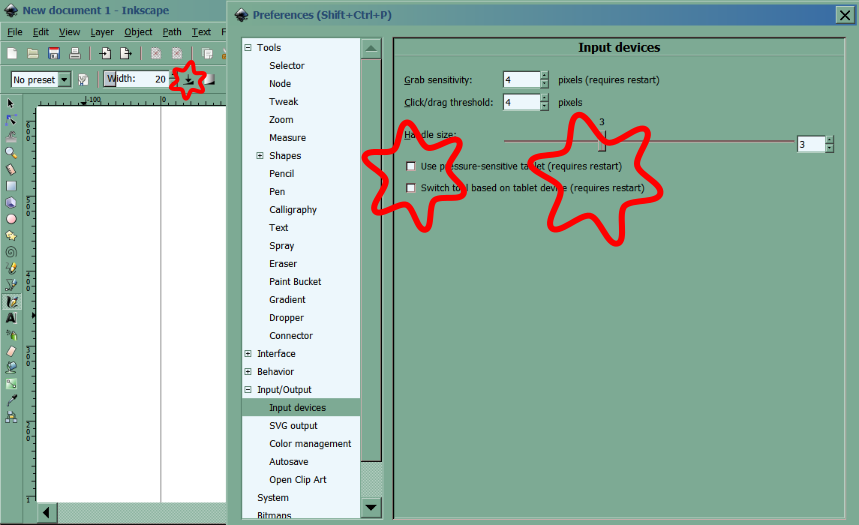First sorry if that topic already existed I may searched for the wrong term or flipped over it by accident so sorry for dat. And secondly inkscape is turned on German language so I may use a wrong term I will fix that the next time if necessary.
My Problem is that the Pressure Sensitivity doesn't work at all. I want to draw some nice outlines with the Calligraphy tool for a figure, I know this works differently than pixel applications but it should work there is even an option for turning it on it just does jack shit to me. I tried the input options but it only has an option to deactivate my tablet for the time the application is used by a glitch. And what does that mean anyway, mapping the tablet onto the window? Why is that an option, that is not an option that belongs in a tool like that. I found nothing else that worked so far maybe I look at the wrong word.
For your Information I have an Wacom Intuos 4 and working on Win7 an working with Inkscape 0.91.
Pen Pressure with Calligrafi Tool
Re: Pen Pressure with Calligrafi Tool
Try to search with "pen tablet"
Should bring more useful informations...
Chime back if not
Should bring more useful informations...
Chime back if not
Re: Pen Pressure with Calligrafi Tool
Since there is language/translation issue, I thought a screenshot might help. You set all the areas in the red shapes? And it still isn't working?
It used to be kind of tricky getting pressure sensitivity to work in tablets, with Inkscape. But lately, we haven't seen many complaints. Of course, with any new version release, there can be new issues, or old ones returning.
If you have all those areas set appropriately, then someone who uses a tablet may need to answer. I don't use a tablet, so except for showing those settings, there's not much more help I can offer.
OH! I found Edit menu > Input Devices. I'm not familiar with that dialog, but....oh, so that's what you were asking about mapping. It sounds to me like you can either have the tablet work only in the window, or for the entire screen. I guess if you have the Inkscape window not maximized, for some reason, you could choose to have the tablet active for only the Inkscape window, or for the whole screen. Maybe if you had Inkscape and a raster program like GIMP open at the same time. If you choose Screen, the tablet would work in both programs, switching between windows. As long as it's not set to Disabled, I guess it should work.
At least that's my best guess about what that means. It seems the manual hasn't been updated for 0.91 yet, or I'd refer you there. Well, maybe the info for 0.48 might help. The manual is available in other languages, but I don't think German. http://tavmjong.free.fr/INKSCAPE/MANUAL ... phy-Tablet
It used to be kind of tricky getting pressure sensitivity to work in tablets, with Inkscape. But lately, we haven't seen many complaints. Of course, with any new version release, there can be new issues, or old ones returning.
If you have all those areas set appropriately, then someone who uses a tablet may need to answer. I don't use a tablet, so except for showing those settings, there's not much more help I can offer.
OH! I found Edit menu > Input Devices. I'm not familiar with that dialog, but....oh, so that's what you were asking about mapping. It sounds to me like you can either have the tablet work only in the window, or for the entire screen. I guess if you have the Inkscape window not maximized, for some reason, you could choose to have the tablet active for only the Inkscape window, or for the whole screen. Maybe if you had Inkscape and a raster program like GIMP open at the same time. If you choose Screen, the tablet would work in both programs, switching between windows. As long as it's not set to Disabled, I guess it should work.
At least that's my best guess about what that means. It seems the manual hasn't been updated for 0.91 yet, or I'd refer you there. Well, maybe the info for 0.48 might help. The manual is available in other languages, but I don't think German. http://tavmjong.free.fr/INKSCAPE/MANUAL ... phy-Tablet
Basics - Help menu > Tutorials
Manual - Inkscape: Guide to a Vector Drawing Program
Inkscape Community - Inkscape FAQ - Gallery
Inkscape for Cutting Design
Manual - Inkscape: Guide to a Vector Drawing Program
Inkscape Community - Inkscape FAQ - Gallery
Inkscape for Cutting Design
Re: Pen Pressure with Calligrafi Tool
I have the option turned on but it still doesn't work properly. And about the mapping if I map it to the window the pen doesn't work until I restart inkscape. And also this is nothing the programme has to decide. I mean maybe the window option is nice if you are weird but normaly the tablet is mapped by the drivers for good reason so it works always the same as you set it up. You don't want to change the behaivor of your tablet. And skreen is something every tablet does if it is installed properly. I gues you never had one so you might not be familiar with the workflow of tablets.
But Thank you for your try, yeah I think the picture really helped even trough it doesn't.
But Thank you for your try, yeah I think the picture really helped even trough it doesn't.
Re: Pen Pressure with Calligrafi Tool
Oh and I fergot to say, even if we don't getthis option to work, which is sad because it makes things more complicate, it is not imposible to make vektor graphics with smoth outlines. Maybe you know the programme artrage? It has a brush which just smothes its path, it isn't a vektor brush but the stroks can be very similar and if you extract the outlines and turn it into vektors they become incredibly good without much effort. But I would prefer to make all of this right in Inkscape so I can more easily eddit new stuff to any painting.
http://mrracoon.deviantart.com/art/Vektor-Me-522067616 Here you can see my first try, I also have to look if you can paint the background differently because I fergot to paint the charakters white parts white.
http://mrracoon.deviantart.com/art/Vektor-Me-522067616 Here you can see my first try, I also have to look if you can paint the background differently because I fergot to paint the charakters white parts white.
Re: Pen Pressure with Calligrafi Tool
And about the mapping if I map it to the window the pen doesn't work until I restart inkscape.
Yes, there are a few places in Inkscape, where you have to restart Inkscape, to make the change take effect, where the user is given no clue. I'll see if I can do something about this -- not sure if I can, but I'll try.
Well, someone with a tablet, and some knowledge about Inkscape will have to respond to this message. As far as I know, most, if not all of the messages (in this forum) about getting pressure sensitivity in tablets with Inkscape, are for older versions, where as I mentioned, it used to be tricky to get the pressure sensitivity to work. But I haven't heard a complaint for a while. So it shouldn't be too hard to fix. But I'm not sure if you'll find any helpful info in those older topics. Maybe you will, but my guess would be that you won't.
That tablet that you have -- is it relatively new? If it has software, is it up to date? If it's an older tablet, maybe reading those older topics will help?
Basics - Help menu > Tutorials
Manual - Inkscape: Guide to a Vector Drawing Program
Inkscape Community - Inkscape FAQ - Gallery
Inkscape for Cutting Design
Manual - Inkscape: Guide to a Vector Drawing Program
Inkscape Community - Inkscape FAQ - Gallery
Inkscape for Cutting Design
Re: Pen Pressure with Calligrafi Tool
What is NEW? DO we talk about consumer hardware I would say no but this is more proffesional hardware so I have no clue. It is the Intuos 4 M which is about 6 years old now (And before someone says anything, this isn't a big age for a tablet like that, there are still allot Intuos 3 in use even in studios!). And I hope to keep it still some years because for my taste it is the best of them all. Look at the Intous 5 or the Intuos Pro, which have no good defined borders and look ash grey which makes me wanna puke! AT LEAST MAKE IT IN A TASTEFULL COLOR! But this thread isn't about Wacom Products.^^
The Software Version is 6.3.1w3 it seems to be from 2012 because of the Trademark 1998-2012. I don't know if a newer Version is out because it is already 2 generations old. So Unless you know a site for it I don't want to try things out. It worked well so far and any other programme like artrage or photoshop never had a problem with it.
The Software Version is 6.3.1w3 it seems to be from 2012 because of the Trademark 1998-2012. I don't know if a newer Version is out because it is already 2 generations old. So Unless you know a site for it I don't want to try things out. It worked well so far and any other programme like artrage or photoshop never had a problem with it.
Re: Pen Pressure with Calligrafi Tool
Well, maybe looking at the older topics might help? I just don't know what else to suggest. I wish I could be more help.
Basics - Help menu > Tutorials
Manual - Inkscape: Guide to a Vector Drawing Program
Inkscape Community - Inkscape FAQ - Gallery
Inkscape for Cutting Design
Manual - Inkscape: Guide to a Vector Drawing Program
Inkscape Community - Inkscape FAQ - Gallery
Inkscape for Cutting Design
Re: Pen Pressure with Calligrafi Tool
For the record and for Ubuntu users, pressure sensitivity for Wacom tablets only works if you disable overlay scrollbars. It's a known bug: https://bugs.launchpad.net/inkscape/+bug/790130.
If you use Inkscape under Ubuntu and it also affects you, you can go to the bug report and click on "Does this bug also affect you" under the bug title (and optionally comment).
(edited following the remark by ~suv below).
If you use Inkscape under Ubuntu and it also affects you, you can go to the bug report and click on "Does this bug also affect you" under the bug title (and optionally comment).
(edited following the remark by ~suv below).
Last edited by bartovan on Mon Aug 10, 2015 9:22 pm, edited 1 time in total.
Portfolio bartovan.com
Tumblr / Instagram / Pinterest / Facebook / Twitter / OpenClipArt
Shop at Society6 / RedBubble
Using latest stable Inkscape on Ubuntu (current stable release) and Win 7.
Tumblr / Instagram / Pinterest / Facebook / Twitter / OpenClipArt
Shop at Society6 / RedBubble
Using latest stable Inkscape on Ubuntu (current stable release) and Win 7.
Re: Pen Pressure with Calligrafi Tool
bartovan wrote:For the record, pressure sensitivity for Wacom tablets only works if you disable overlay scrollbars. It's a known bug: https://bugs.launchpad.net/inkscape/+bug/790130.
If it also affects you, go to the bug report and click on "Does this bug also affect you" under the bug title (and optionally comment).
Just for the record: the bug report which bartovan references is specific to Inkscape on Ubuntu - Inkscape users on Windows [1] please refrain from commenting there: any problems with tablets on Windows are tracked in separate reports (since these problems are usually platform-specific).
--
[1] AFAICT this topic originally was started about using a Wacom Intuos 4 tablet with Inkscape on Win7.
Re: Pen Pressure with Calligrafi Tool
~suv wrote:Just for the record: the bug report which bartovan references is specific to Inkscape on Ubuntu]
You're right ~suv, sorry for the possible confusion. I edited my post to make it clear it affects only Ubuntu users.
Portfolio bartovan.com
Tumblr / Instagram / Pinterest / Facebook / Twitter / OpenClipArt
Shop at Society6 / RedBubble
Using latest stable Inkscape on Ubuntu (current stable release) and Win 7.
Tumblr / Instagram / Pinterest / Facebook / Twitter / OpenClipArt
Shop at Society6 / RedBubble
Using latest stable Inkscape on Ubuntu (current stable release) and Win 7.
 This is a read-only archive of the inkscapeforum.com site. You can search for info here or post new questions and comments at
This is a read-only archive of the inkscapeforum.com site. You can search for info here or post new questions and comments at