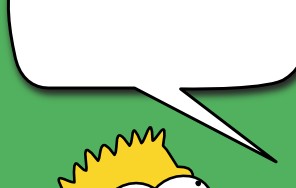I'm having a pretty mysterious problem with an image.
This is how it looks in Inkscape:

And this is how it looks like when exported to png:

Note the problem with Bart's hear... I don't know what to do here, if I move the different object around in some point the problem goes away, but I don't want to move things around
Any idea? Does anybody know if this is a known bug?
Thanks for your time and help.
Uktrunie.
 This is a read-only archive of the inkscapeforum.com site. You can search for info here or post new questions and comments at
This is a read-only archive of the inkscapeforum.com site. You can search for info here or post new questions and comments at