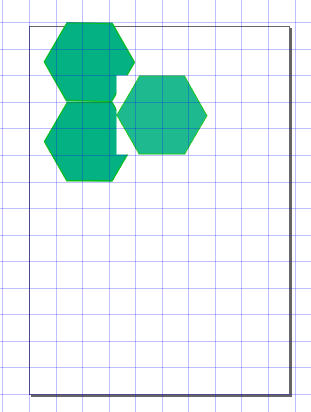I am a teacher and brand, brand new to Inkscape. I want to use it with my class of 9&10 year olds to create a repeating tessellating geometric pattern. I am using the polygon tool to create a hexagon, snapping it to the grid and then copy and pasting it. When I try to butt the copied shape up to the original the boundary box corners are showing up white against the original shape.
I have used a tutorial video to do this and on theirs it didn't do it so I am wondering if there is anything I can do to get rid of it? I am running Inkscape on a Mac (Mavericks) via XQuartz.
Any help gratefully received as I am loving the program so far and really want my class to use it!
Boundary box is overlapping white
-
tylerdurden
- Posts: 2344
- Joined: Sun Apr 14, 2013 12:04 pm
- Location: Michigan, USA
Re: Boundary box is overlapping white
Feel free to upload the svg file, to check that it is ok.
You might also try the clone tool, to see if that works better. There are other fun aspects to the clone in this application. ( Use strokes, no fill and scale original after tessellating )
)
You might also try the clone tool, to see if that works better. There are other fun aspects to the clone in this application. ( Use strokes, no fill and scale original after tessellating
Have a nice day.
I'm using Inkscape 0.92.2 (5c3e80d, 2017-08-06), 64 bit win8.1
The Inkscape manual has lots of helpful info! http://tavmjong.free.fr/INKSCAPE/MANUAL/html/
I'm using Inkscape 0.92.2 (5c3e80d, 2017-08-06), 64 bit win8.1
The Inkscape manual has lots of helpful info! http://tavmjong.free.fr/INKSCAPE/MANUAL/html/
Re: Boundary box is overlapping white
Just a guessing.
Any chance you run inkscape on mac?
http://www.inkscapeforum.com/viewtopic.php?f=5&t=16230
-On a side note, instead of copy/pasting, you may better use duplicating (Ctrl+D).-
Any chance you run inkscape on mac?
http://www.inkscapeforum.com/viewtopic.php?f=5&t=16230
-On a side note, instead of copy/pasting, you may better use duplicating (Ctrl+D).-
 This is a read-only archive of the inkscapeforum.com site. You can search for info here or post new questions and comments at
This is a read-only archive of the inkscapeforum.com site. You can search for info here or post new questions and comments at