Dear inkscape specialists,
Can anyone help me with this:
[img][/img]
please mention the green remarks:
1. file is created in inkscape and saved as pdf.
2. when open file in pdf reader , no problem.
3. when re-open the pdf in inkscape, a number ( in this case it is a 6, but can also be 5 or 9) occur before all words....
I have no idea where I can start searching for a solution...
great thanks for your help in advance.
gino
strange phenomenon after re-open a inkscape pdf
strange phenomenon after re-open a inkscape pdf
- Attachments
-
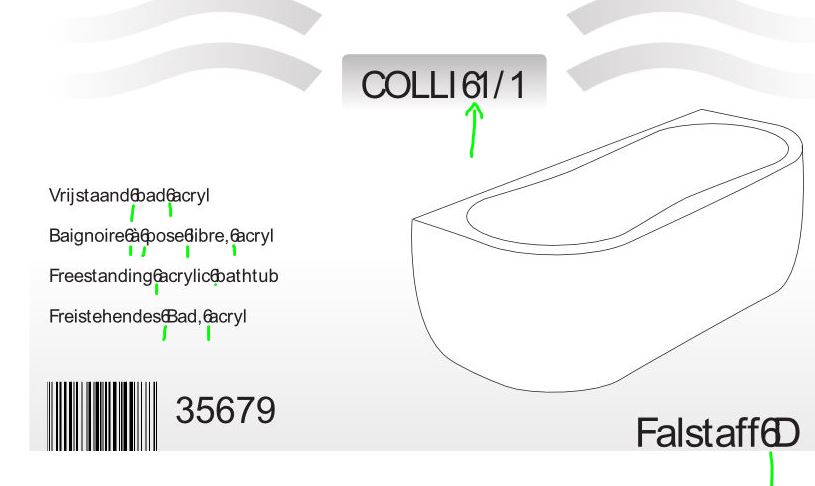
- Knipsel Inkscape.JPG (43.32 KiB) Viewed 1603 times
Re: strange phenomenon after re-open a inkscape pdf
Hello Sir
What you describe it's a common mistake, from Inkscape, and us, the users.
AFAIK, It's not possible for Inkscape, to do a conversion 100% accurate from PDF to SVG, even if the PDF was exported from Inkscape before. You can say it's a bug, but I disagree. On the other hand, exporting-importing from different file formats will always present that behaviour: incosistencies, and some data loss.
I recommend to make editing in the Inkscape's SVG format, and only when you are totally satisfied with the results, and without mistakes, only then export to PDF.
If still you want to make changes to the PDF document, do it on Inkscape, and the export again to PDF, with a different name and version if you want.
- I don't know why you have to re- import the PDF. You only will meet frustrations and time wasted. Unless you want to share your document with other persons in other places. But even in that case, it's better to share your document as an SVG, and give the link to the download page of Inkscape (which is FREE!!! without remorse and guilts! ).
).
- Anyway, you can in Inkscape, convert your text to paths. In the PDF, all the text will be recognized as vector drawings. When you open again that PDF on Inkscape, that text will be paths (shapes)... so it will be more difficult to change a word, or sentence.
Good luck!
What you describe it's a common mistake, from Inkscape, and us, the users.
AFAIK, It's not possible for Inkscape, to do a conversion 100% accurate from PDF to SVG, even if the PDF was exported from Inkscape before. You can say it's a bug, but I disagree. On the other hand, exporting-importing from different file formats will always present that behaviour: incosistencies, and some data loss.
I recommend to make editing in the Inkscape's SVG format, and only when you are totally satisfied with the results, and without mistakes, only then export to PDF.
If still you want to make changes to the PDF document, do it on Inkscape, and the export again to PDF, with a different name and version if you want.
- I don't know why you have to re- import the PDF. You only will meet frustrations and time wasted. Unless you want to share your document with other persons in other places. But even in that case, it's better to share your document as an SVG, and give the link to the download page of Inkscape (which is FREE!!! without remorse and guilts!
- Anyway, you can in Inkscape, convert your text to paths. In the PDF, all the text will be recognized as vector drawings. When you open again that PDF on Inkscape, that text will be paths (shapes)... so it will be more difficult to change a word, or sentence.
Good luck!
If you have problems:
1.- Post a sample (or samples) of your file please.
2.- Please check here:
http://tavmjong.free.fr/INKSCAPE/MANUAL/html/index.html
3.- If you manage to solve your problem, please post here your solution.
1.- Post a sample (or samples) of your file please.
2.- Please check here:
http://tavmjong.free.fr/INKSCAPE/MANUAL/html/index.html
3.- If you manage to solve your problem, please post here your solution.
Re: strange phenomenon after re-open a inkscape pdf
Dear Hulf2012,
Thanks for your quick reply.
The reason we save it as pdf , because some collegue have Adobe Illustrator ( licenced, yes...) on the desktop and AI can open/rework/save in pdf without any (simular) problems.
However, we will follow your advise and keep a base-file in SVG and start from there.
Kind regards and thank you again !
Gino
Thanks for your quick reply.
The reason we save it as pdf , because some collegue have Adobe Illustrator ( licenced, yes...) on the desktop and AI can open/rework/save in pdf without any (simular) problems.
However, we will follow your advise and keep a base-file in SVG and start from there.
Kind regards and thank you again !
Gino
 This is a read-only archive of the inkscapeforum.com site. You can search for info here or post new questions and comments at
This is a read-only archive of the inkscapeforum.com site. You can search for info here or post new questions and comments at