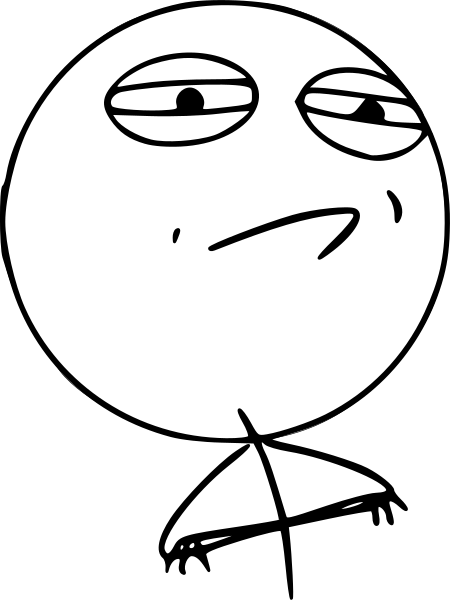Hello,
I'm new to this forum and not really experienced, although by playing around with gimp, inkscape and vectorian giotto and reading a lot of tutorials I've gotten closed to what I want. But now I'm stuck.
I'm trying to achieve something like this:
I've got the text extruded and the sunbursts. Later I hope to assemble it in vectoriangiotto for an animated intro to my website.
Questions 3d text:
I've extruded the text using extrude/polygons. How do I get rid off those lines on the edges and how to I apply a colour gradient to the depth (extrusions) from .e. black to transparent? Or similar to the image, is this some kind of texture?
Questions sunbursts:
Zooming into the image, it seems that there are 3 circles (sunbursts), 2 coloured ones and a 3rd, nearly invisible (transparent) that gives those other 2 sunbursts some kind of structure. How do I achieve this effect?
Also, I have to work long hours, so it may take some time till I'm back here so let me thank you all in advance for any suggestions, they're greatly appreciated.
So, thank for your valueble input and please bear with my English, Im from Czech Republic.
heini
And please, don't tell me it's a questions of minutes in blender (unless you could point out some tutorials), this programm is sure great but so complex, it would take me another half year to figure that one out!
colour gradient in 3d text
Re: colour gradient in 3d text
Hi.
Inkscape doesn't offer conic gradients.
You can use somekind of interpolation or blur filters. Either way it would be hours work to make it clean on a similar image.
With gimp you could add such fills in less time with the brush tool -and masking used-. Even if it might not be 100% precise, details won't appear in a small animation.
So it needs alot manual working with gimp and more with inkscape, or
small amount of modelling in blender, and a more time to experiment with setting up the scene.
Can't point out tutorials, but can give you some direction.
It is possible to import svg-s there.
Once the outlines of the text -converted to a path, ungrouped and combined together to one single compound path (Ctrl+Shift+C, Ctrl+Shift+G, Ctrl+K in inkscape)- is imported as an svg, convert mesh from curve (Alt+C), then change to edit mode (Tab),
then choose face selecting icon, select all (A), and extrude region.
(Personally I would remodel the original region with much less faces, but that's not necessary.)
Once you have the model, you can add new materials -or even inkscape drawn textures if you unwrap the model.
The benefit of using blender would be that you can make more complex animations then with vectoriangiotto.
If you get stuck, you can have feedback at http://blenderartists.org/.
Inkscape doesn't offer conic gradients.
You can use somekind of interpolation or blur filters. Either way it would be hours work to make it clean on a similar image.
With gimp you could add such fills in less time with the brush tool -and masking used-. Even if it might not be 100% precise, details won't appear in a small animation.
So it needs alot manual working with gimp and more with inkscape, or
small amount of modelling in blender, and a more time to experiment with setting up the scene.
Can't point out tutorials, but can give you some direction.
It is possible to import svg-s there.
Once the outlines of the text -converted to a path, ungrouped and combined together to one single compound path (Ctrl+Shift+C, Ctrl+Shift+G, Ctrl+K in inkscape)- is imported as an svg, convert mesh from curve (Alt+C), then change to edit mode (Tab),
then choose face selecting icon, select all (A), and extrude region.
(Personally I would remodel the original region with much less faces, but that's not necessary.)
Once you have the model, you can add new materials -or even inkscape drawn textures if you unwrap the model.
The benefit of using blender would be that you can make more complex animations then with vectoriangiotto.
If you get stuck, you can have feedback at http://blenderartists.org/.
Re: colour gradient in 3d text
Lazur URH wrote:Hi.
Inkscape doesn't offer conic gradients.
You can use somekind of interpolation or blur filters. Either way it would be hours work to make it clean on a similar image.
With gimp you could add such fills in less time with the brush tool -and masking used-. Even if it might not be 100% precise, details won't appear in a small animation.
So it needs alot manual working with gimp and more with inkscape, or
small amount of modelling in blender, and a more time to experiment with setting up the scene.
Can't point out tutorials, but can give you some direction.
It is possible to import svg-s there.
Once the outlines of the text -converted to a path, ungrouped and combined together to one single compound path (Ctrl+Shift+C, Ctrl+Shift+G, Ctrl+K in inkscape)- is imported as an svg, convert mesh from curve (Alt+C), then change to edit mode (Tab),
then choose face selecting icon, select all (A), and extrude region.
(Personally I would remodel the original region with much less faces, but that's not necessary.)
Once you have the model, you can add new materials -or even inkscape drawn textures if you unwrap the model.
The benefit of using blender would be that you can make more complex animations then with vectoriangiotto.
If you get stuck, you can have feedback at http://blenderartists.org/.
I agree with this statement but why don't you upload some images of that
Re: colour gradient in 3d text
^^^^^ What is it that you agree with and what images you`re talking about?
Re: colour gradient in 3d text
Hello
Lazur, I disagree. Let him do it on Inkscape. Or Can you do it all that illustration in blender in less than 1 hour, including the render time?
heini, could you share what you have right now, or a sample of that?... It's better to know how are you doing those different effects.
3d text:
Select al your extruded shapes. Go to the bottom left side of your inkscape window. There you will see two rectangles. The bottom rectangle also has a number on its right side. That represents the stroke fill and wide options. Do a right click on it, and select the option for dissapearing the stroke
wait... I don't remember if the extrusions where only strokes or closed shapes.... mmm ... don't forget that ctrl+z undo your actions
I recommend to put your elements in different layers
You can apply a linear gradient to each extrusion... It will take time
sunbursts:
You have to "blur" one or two of the circles. I think that a better blurring effect can be achieved if instead of circles you use stars of many points instead of circles. After that arrange those circles behind all the sun rays.
Lazur, I disagree. Let him do it on Inkscape. Or Can you do it all that illustration in blender in less than 1 hour, including the render time?
heini, could you share what you have right now, or a sample of that?... It's better to know how are you doing those different effects.
heini wrote:
Questions 3d text:
I've extruded the text using extrude/polygons. How do I get rid off those lines on the edges and how to I apply a colour gradient to the depth (extrusions) from .e. black to transparent? Or similar to the image, is this some kind of texture?
Questions sunbursts:
Zooming into the image, it seems that there are 3 circles (sunbursts), 2 coloured ones and a 3rd, nearly invisible (transparent) that gives those other 2 sunbursts some kind of structure. How do I achieve this effect?
heini
3d text:
Select al your extruded shapes. Go to the bottom left side of your inkscape window. There you will see two rectangles. The bottom rectangle also has a number on its right side. That represents the stroke fill and wide options. Do a right click on it, and select the option for dissapearing the stroke
wait... I don't remember if the extrusions where only strokes or closed shapes.... mmm ... don't forget that ctrl+z undo your actions
I recommend to put your elements in different layers
You can apply a linear gradient to each extrusion... It will take time
sunbursts:
You have to "blur" one or two of the circles. I think that a better blurring effect can be achieved if instead of circles you use stars of many points instead of circles. After that arrange those circles behind all the sun rays.
If you have problems:
1.- Post a sample (or samples) of your file please.
2.- Please check here:
http://tavmjong.free.fr/INKSCAPE/MANUAL/html/index.html
3.- If you manage to solve your problem, please post here your solution.
1.- Post a sample (or samples) of your file please.
2.- Please check here:
http://tavmjong.free.fr/INKSCAPE/MANUAL/html/index.html
3.- If you manage to solve your problem, please post here your solution.
Re: colour gradient in 3d text
Maestral wrote:^^^^^ What is it that you agree with and what images you`re talking about?
off topic:
hehe ... hello Maestral, Hello Lazur, hello everyone
Hello
____
If you have problems:
1.- Post a sample (or samples) of your file please.
2.- Please check here:
http://tavmjong.free.fr/INKSCAPE/MANUAL/html/index.html
3.- If you manage to solve your problem, please post here your solution.
1.- Post a sample (or samples) of your file please.
2.- Please check here:
http://tavmjong.free.fr/INKSCAPE/MANUAL/html/index.html
3.- If you manage to solve your problem, please post here your solution.
Re: colour gradient in 3d text

https://www.dropbox.com/s/y6jwc862grt4j97/if6.png?dl=0
What could speed things up:
Having the lettering right already.
Text, font, chosen. Preferably with all the fancy glows and gradient fill.
A separate background already ready.
A composition.
Drawing the text and tweaking a tad bit took 5-10 minutes playing with blender with textures and rendering ~25, the rest was done in gimp.
For that matter a similar effect can be drawn in gimp with motion blur,
a simple emboss effect can be added by filtering,
sort-of conic gradients are available as vectors in inkscape.
So yes, you can make a cheap glare and emboss in any of the mentioned programs quickly, but quality work would need more than an hour no matter the weapon of choice.
Re: colour gradient in 3d text
Hello
I wish to know more about Blender, but all those buttons and strange names makes me crazy!... patience I guess
My try, my work with Inkscape, around 1 hour, ... or more. Of course, some things could have been better
I wish to know more about Blender, but all those buttons and strange names makes me crazy!... patience I guess
My try, my work with Inkscape, around 1 hour, ... or more. Of course, some things could have been better
- Attachments
-
- marquee01.svg.zip
- (136.66 KiB) Downloaded 160 times
If you have problems:
1.- Post a sample (or samples) of your file please.
2.- Please check here:
http://tavmjong.free.fr/INKSCAPE/MANUAL/html/index.html
3.- If you manage to solve your problem, please post here your solution.
1.- Post a sample (or samples) of your file please.
2.- Please check here:
http://tavmjong.free.fr/INKSCAPE/MANUAL/html/index.html
3.- If you manage to solve your problem, please post here your solution.
Re: colour gradient in 3d text
The message that REstarted this topic is spam!
The op is probably not going to see this new discussion -- probably long gone.
Although, nice effort, Lazur and hulf
The op is probably not going to see this new discussion -- probably long gone.
Although, nice effort, Lazur and hulf
Basics - Help menu > Tutorials
Manual - Inkscape: Guide to a Vector Drawing Program
Inkscape Community - Inkscape FAQ - Gallery
Inkscape for Cutting Design
Manual - Inkscape: Guide to a Vector Drawing Program
Inkscape Community - Inkscape FAQ - Gallery
Inkscape for Cutting Design
Re: colour gradient in 3d text
In my face!
How diabolic!
How diabolic!
If you have problems:
1.- Post a sample (or samples) of your file please.
2.- Please check here:
http://tavmjong.free.fr/INKSCAPE/MANUAL/html/index.html
3.- If you manage to solve your problem, please post here your solution.
1.- Post a sample (or samples) of your file please.
2.- Please check here:
http://tavmjong.free.fr/INKSCAPE/MANUAL/html/index.html
3.- If you manage to solve your problem, please post here your solution.
 This is a read-only archive of the inkscapeforum.com site. You can search for info here or post new questions and comments at
This is a read-only archive of the inkscapeforum.com site. You can search for info here or post new questions and comments at