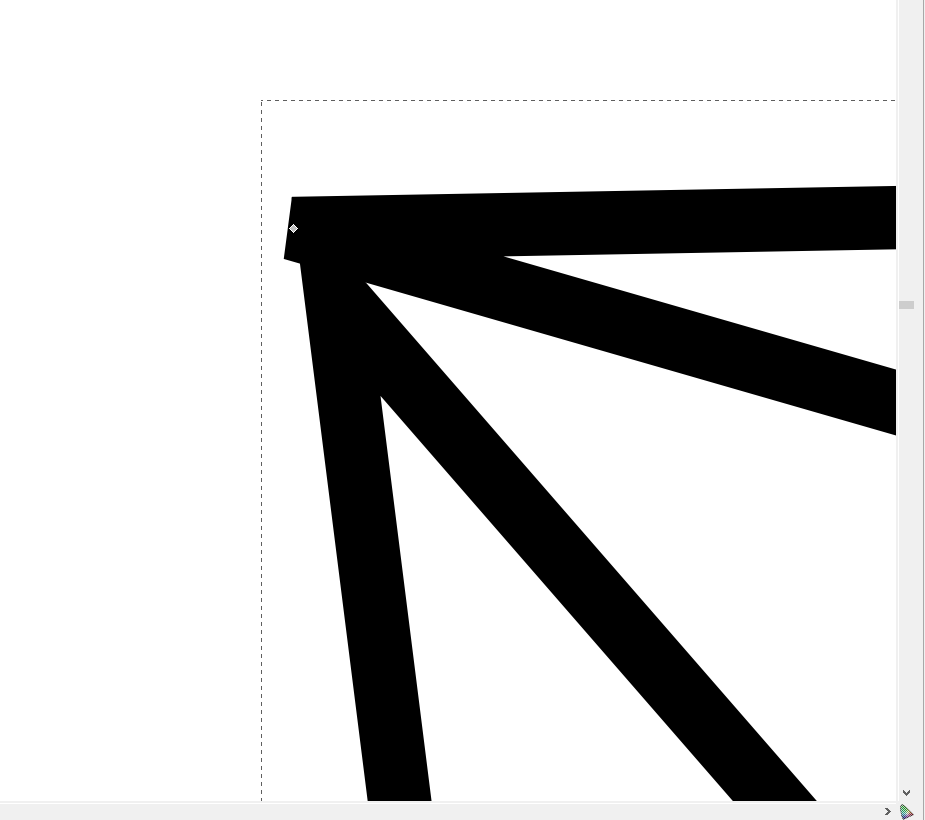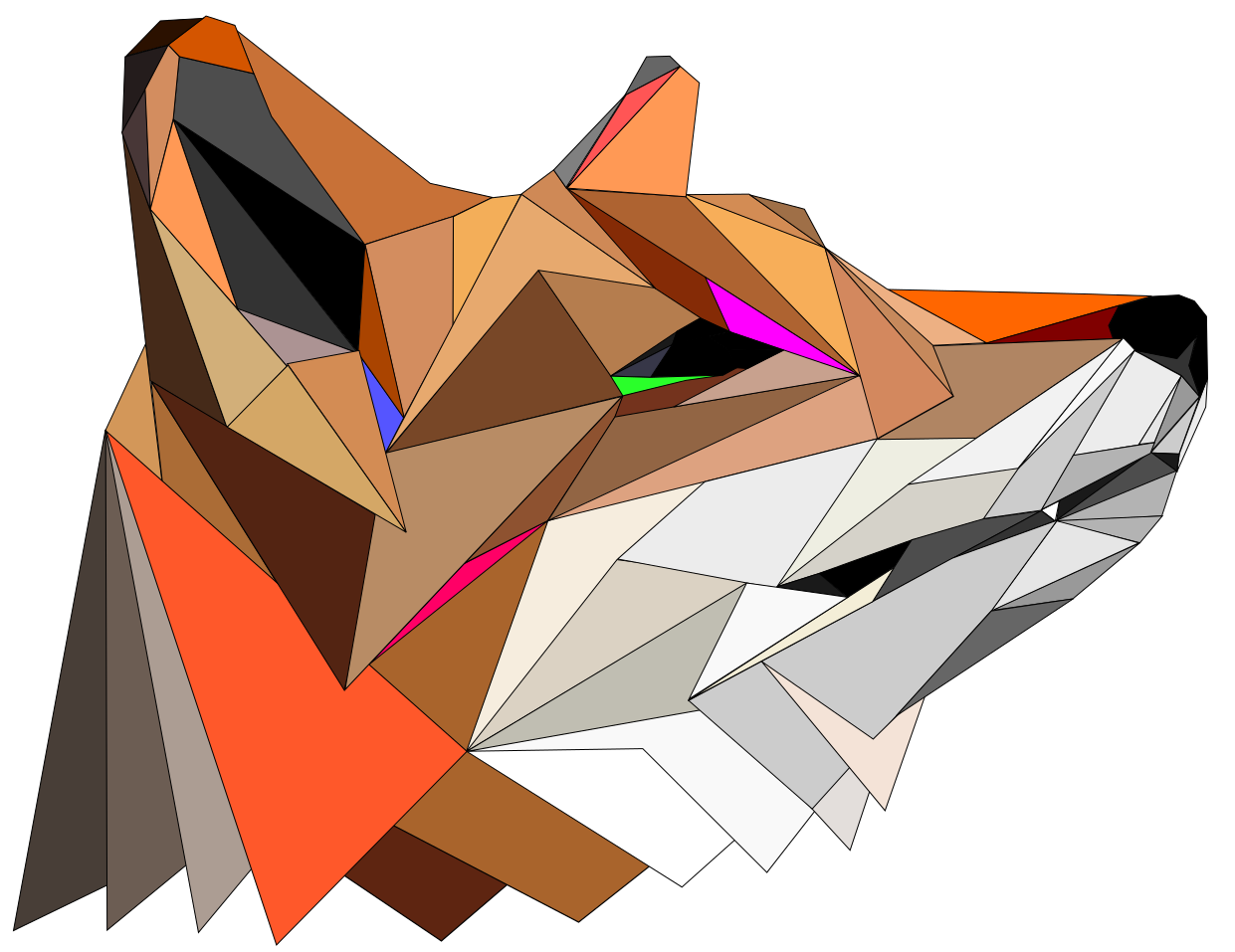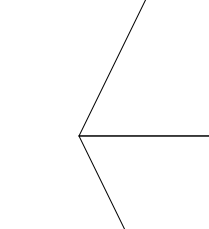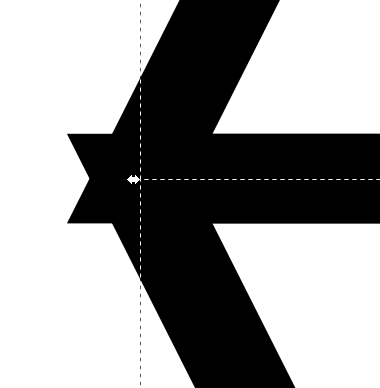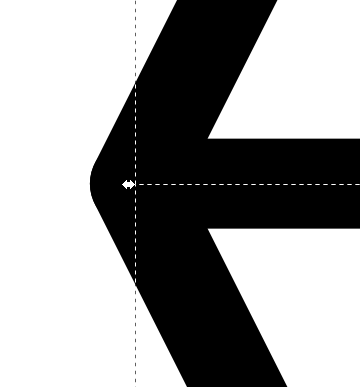hello,
I'm having trouble with aligning paths on each other. Since I want to create a grid with triangles, I would like to have smooth ends, and not these edges stadning over the corners....would be great if someone could give me an advice how to solve this....
kind regards, Thomas
getting smooth path ends when overlaying
Re: getting smooth path ends when overlaying
First you'll want to learn about Snapping, so you can have the nodes of each triangle corner precisely on top of each other. There still will be tiny pieces sticking out, but it will be less. So small, you probably won't notice it (at 100% zoom). But if it's bothersome, there are a couple or few ways handle it.
Here's the info on snapping in the manual: http://tavmjong.free.fr/INKSCAPE/MANUAL ... pping.html
Remember that you are zoomed WAY in for that screenshot. Most people probably will not notice that, at 100% zoom. But once you have some triangles snapped together, if you think the pieces sticking out is still too much, let us know, and we can give you some ideas about fixing it.
Here's the info on snapping in the manual: http://tavmjong.free.fr/INKSCAPE/MANUAL ... pping.html
Remember that you are zoomed WAY in for that screenshot. Most people probably will not notice that, at 100% zoom. But once you have some triangles snapped together, if you think the pieces sticking out is still too much, let us know, and we can give you some ideas about fixing it.
Basics - Help menu > Tutorials
Manual - Inkscape: Guide to a Vector Drawing Program
Inkscape Community - Inkscape FAQ - Gallery
Inkscape for Cutting Design
Manual - Inkscape: Guide to a Vector Drawing Program
Inkscape Community - Inkscape FAQ - Gallery
Inkscape for Cutting Design
Re: getting smooth path ends when overlaying
Also note you will need rounded caps/joins instead of miters set up in the fill and stroke tab (Shift+Ctrl+F).
Re: getting smooth path ends when overlaying
Yes, the rounded ends is one of the solutions I was thinking of. But there are other ways too, if you still need to get rid of those tiny pieces.
Basics - Help menu > Tutorials
Manual - Inkscape: Guide to a Vector Drawing Program
Inkscape Community - Inkscape FAQ - Gallery
Inkscape for Cutting Design
Manual - Inkscape: Guide to a Vector Drawing Program
Inkscape Community - Inkscape FAQ - Gallery
Inkscape for Cutting Design
Re: getting smooth path ends when overlaying
Yes, especially since I put this up to 2m height, any overlap is visible...
Re: getting smooth path ends when overlaying
2 meters?! Being 2 meters high won't necessarily make those edges visible, unless the stroke is going to be scaled with the image.
For example, here's where 2 triangles come together when the 2 triangles together are 2 meters high.
You can't see the corners at all.
However, scale the stroke width along with everything else, and it does become a problem.
In Object menu > Fill and Stroke > Stroke Style tab, try changing Join to round (the middle option). I hope that will work for you, because any other fix will be complicated, for a 2 meter high image.
Here's how that looks
If that won't work, it will probably be a tedious solution, so as I said, I hope that works
For example, here's where 2 triangles come together when the 2 triangles together are 2 meters high.
You can't see the corners at all.
However, scale the stroke width along with everything else, and it does become a problem.
In Object menu > Fill and Stroke > Stroke Style tab, try changing Join to round (the middle option). I hope that will work for you, because any other fix will be complicated, for a 2 meter high image.
Here's how that looks
If that won't work, it will probably be a tedious solution, so as I said, I hope that works
Basics - Help menu > Tutorials
Manual - Inkscape: Guide to a Vector Drawing Program
Inkscape Community - Inkscape FAQ - Gallery
Inkscape for Cutting Design
Manual - Inkscape: Guide to a Vector Drawing Program
Inkscape Community - Inkscape FAQ - Gallery
Inkscape for Cutting Design
 This is a read-only archive of the inkscapeforum.com site. You can search for info here or post new questions and comments at
This is a read-only archive of the inkscapeforum.com site. You can search for info here or post new questions and comments at