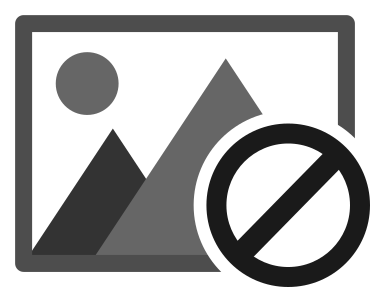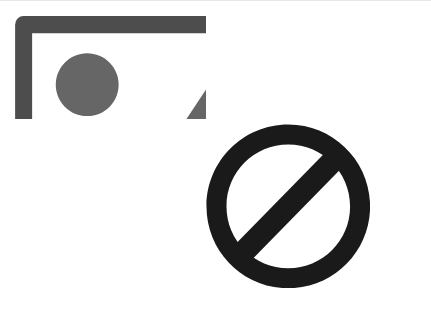I think this is caused by the method I used to cut out the circle in the bottom right corner - I made a rectangle covering the whole canvas, made a hole in it and set it as the mask of the framed mountains. I have also tried saving the image as 'Plain SVG'.
Is there another way I can achieve the cut-out effect without using a mask?
Thanks
 This is a read-only archive of the inkscapeforum.com site. You can search for info here or post new questions and comments at
This is a read-only archive of the inkscapeforum.com site. You can search for info here or post new questions and comments at