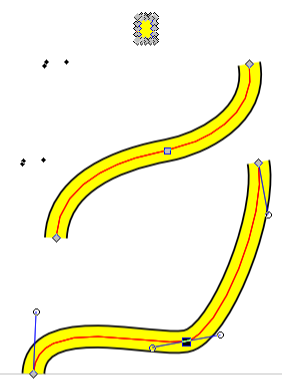Hi.
I start drawing a regular beizer curve and give it stroke width 15 (just as an example). Then I do a "Stroke to path" and set new stroke width to 1.
Then I set yellow fill and set Stroke paint to "Flat color". It looks nice.
But now to the hard part. The ends of the new path also have same stroke as the rest of the object.
Is it possible to remove both end segments and still have background color intact?
Any workaround that can have this effect?
Sample file:
[workaround] How to fill an open shape?
[workaround] How to fill an open shape?
Last edited by Grobe on Wed Apr 06, 2011 5:18 am, edited 1 time in total.
Re: How to fill an open shape?
Just set that object to no stroke, duplicate it and set the duplicate to 1 px stroke and use the node editor to open up those two endcaps ("delete Segment between two non-endpoint nodes")
(Attached)
-Rob A>
(Attached)
-Rob A>
- Attachments
-
- tellowPath2.svg
- (24.38 KiB) Downloaded 175 times
workaround provided
Hi. That works on a static figure. However, If I want to move it or bend it, I have to repeat the procedure again. But yes, it's a working workaround. Can't imagine I didn't thaught of that myselfRobA wrote:Just set that object to no stroke, duplicate it and set the duplicate to 1 px stroke and use the node editor to open up those two endcaps ("delete Segment between two non-endpoint nodes")
(Attached)
-Rob A>
Thanks RobA
There should be some extension that could automate this.
Or possible to alter any segments color, thickness or opacity independent of the rest of the figure. That would be nice
Re: workaround provided
Grobe wrote:RobA wrote:Or possible to alter any segments color, thickness or opacity independent of the rest of the figure. That would be nice
AFAIK, that's not supported by the SVG specification, which is what Inkscape is forced to work with.
You can get very similar by using clones (example attached). You just need to remember to select the one on top then use Shift-D to get the original before moving/transforming or adjusting nodes.
(That is how I do my roads)
-Rob A>
- Attachments
-
- road.svg
- (2.25 KiB) Downloaded 174 times
Re: [workaround] How to fill an open shape?
These effects are sometimes easier to achieve using the pattern along path extension.
If you use the path effect pattern along path you have to use two paths to get the same effect but they remain editable, especially if you link them (but that gets complicated). The node tool lets you move nodes of all selected paths together and that's a quicker solution, perhaps.
If you use the path effect pattern along path you have to use two paths to get the same effect but they remain editable, especially if you link them (but that gets complicated). The node tool lets you move nodes of all selected paths together and that's a quicker solution, perhaps.
Your mind is what you think it is.
Re: [workaround] How to fill an open shape?
Hmmm..
Using the method by Rob A I can't seem to get the same result..
What did I miss ?
Using the method by Rob A I can't seem to get the same result..
What did I miss ?
Re: [workaround] How to fill an open shape?
Agreed. I gan't get it to work.GAngus wrote:Hmmm..
Using the method by Rob A I can't seem to get the same result..
What did I miss ?
Need properly instructions to get it.
Re: [workaround] How to fill an open shape?
Draw a path, set fill n NONE and stroke to Unset. (attributes bust be unset to change them in clones)
Create a clone, set its stroke to the outline, i.e. 12px, black.
Select the original (Shift-D).
Create a second clone, set its stroke to 10px, yellow.
You will have a 10px yello stroke with a 1 px line on each side.
To modify, ensure the original is selected then move the nodes, or use the line/pencil tools to extend the path.
Look at the more complicated rope-3D.svg example provided with inkscape.
-Rob A>
Create a clone, set its stroke to the outline, i.e. 12px, black.
Select the original (Shift-D).
Create a second clone, set its stroke to 10px, yellow.
You will have a 10px yello stroke with a 1 px line on each side.
To modify, ensure the original is selected then move the nodes, or use the line/pencil tools to extend the path.
Look at the more complicated rope-3D.svg example provided with inkscape.
-Rob A>
Re: [workaround] How to fill an open shape?
Thanks Rob..... reviewing rope-3D was quite helpful...
The pattern along path method has become more inviting....
for this sort of thing.
The pattern along path method has become more inviting....
for this sort of thing.
 This is a read-only archive of the inkscapeforum.com site. You can search for info here or post new questions and comments at
This is a read-only archive of the inkscapeforum.com site. You can search for info here or post new questions and comments at