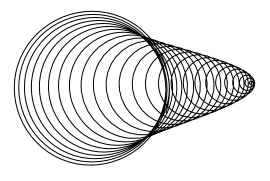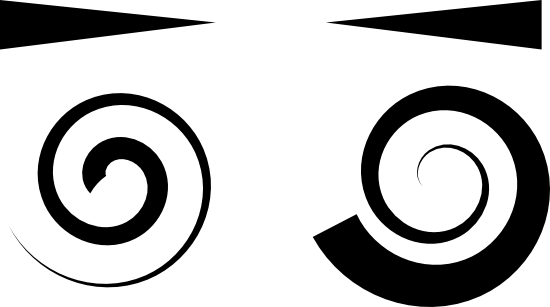How to create tapered spiral?
-
seans_potato_biz
- Posts: 138
- Joined: Mon Apr 07, 2008 6:01 am
How to create tapered spiral?
I tried applying a triangle as a pattern along a spiral path but it just creates random mess.
Win 7/10, Inkscape 0.92.2
We don't inherit the Earth from our parents; we borrow it from our children.
We don't inherit the Earth from our parents; we borrow it from our children.
Re: How to create tapered spiral?
Have you tried rotating the pattern or using the "vertical" option?
just hand over the chocolate and nobody gets hurt
Inkscape Manual on Floss
Inkscape FAQ
very comprehensive Inkscape guide
Inkscape 0.48 Illustrator's Cookbook - 109 recipes to learn and explore Inkscape - with SVG examples to download
Inkscape Manual on Floss
Inkscape FAQ
very comprehensive Inkscape guide
Inkscape 0.48 Illustrator's Cookbook - 109 recipes to learn and explore Inkscape - with SVG examples to download
Re: How to create tapered spiral?
Assuming you are using the path effects editor. Have you made sure that
a) the triangle is a a path (use object->object to path) before copying it, and
b) you pasted the trianle onto the spiral and not the other way around. Select triangle , copy (contol+c), then select spiral, in path effect editor click on "paste path"
a) the triangle is a a path (use object->object to path) before copying it, and
b) you pasted the trianle onto the spiral and not the other way around. Select triangle , copy (contol+c), then select spiral, in path effect editor click on "paste path"
Re: How to create tapered spiral?
I think you could do it with the Spiral shape tool:
-- Draw a spiral
-- Adjust the number of Turns (25 in my example below)
-- Object to Path
-- Select all nodes, hold Alt key, drag center node (it won't work to drag outermost node)(I'm not sure why )
)
Here's my result:
It also doesn't seem to work if you change the Inner Radius. Not sure why. I tried changing the Divergence. It works, but I didn't get any good results.
If you can get the LPE to work, that will probably produce a better result. But I just wanted to share this idea as well. A lot of people don't know about the Alt key for scuplting nodes. All best
-- Draw a spiral
-- Adjust the number of Turns (25 in my example below)
-- Object to Path
-- Select all nodes, hold Alt key, drag center node (it won't work to drag outermost node)(I'm not sure why
Here's my result:
It also doesn't seem to work if you change the Inner Radius. Not sure why. I tried changing the Divergence. It works, but I didn't get any good results.
If you can get the LPE to work, that will probably produce a better result. But I just wanted to share this idea as well. A lot of people don't know about the Alt key for scuplting nodes. All best
Basics - Help menu > Tutorials
Manual - Inkscape: Guide to a Vector Drawing Program
Inkscape Community - Inkscape FAQ - Gallery
Inkscape for Cutting Design
Manual - Inkscape: Guide to a Vector Drawing Program
Inkscape Community - Inkscape FAQ - Gallery
Inkscape for Cutting Design
Re: How to create tapered spiral?
Tapered Spiral works best with pattern on path through the path effect dialog (1). Using the extension results in some jagged effects (2) that require a lot of nodes to be added before it even begins to look smooth (4). Note that if you check 'pattern is vertical' results can be pretty wild with the path effect as well (3). Also note that the tight turn in the center of the spiral results in some messy node and handle misalignments.
Note that neither method requires you to convert the spiral to a path before using it, but the path effect maintains the editability of the spiral, as in being able to change the # of turns, convergence etc. even after the path effect is applied...
Note that neither method requires you to convert the spiral to a path before using it, but the path effect maintains the editability of the spiral, as in being able to change the # of turns, convergence etc. even after the path effect is applied...
Your mind is what you think it is.
Re: How to create tapered spiral?
If you want the spiral to taper inwards - i.e. thin at the middle, fat at the outside - and you don't mind ending up with a path rather than a spiral, this is an approach that I've used in the past:
1) Create a spiral using the spiral tool to the size and parameters that you want. Give it a fairly thin stroke and no fill
2) Duplicate it (CTRL-D)
3) Scale the duplicate in-place by holding CTRL and SHIFT while resizing using the handles until you get to the sort of size you want
4) Select both spirals and convert to paths
5) With both selected, switch to the node editor. Select the two nodes right in the middle then click the "Join selected nodes" option
6) Select both of the outer nodes and click the "Join selected endnodes with a new segment" option
7) You now have a tapered spiral path. Fill with the colour of your choice
1) Create a spiral using the spiral tool to the size and parameters that you want. Give it a fairly thin stroke and no fill
2) Duplicate it (CTRL-D)
3) Scale the duplicate in-place by holding CTRL and SHIFT while resizing using the handles until you get to the sort of size you want
4) Select both spirals and convert to paths
5) With both selected, switch to the node editor. Select the two nodes right in the middle then click the "Join selected nodes" option
6) Select both of the outer nodes and click the "Join selected endnodes with a new segment" option
7) You now have a tapered spiral path. Fill with the colour of your choice
Re: How to create tapered spiral?
Xav's method - ingenious...
another method would be to flip the triangle right to left before copying it to the clipboard if you are using the pattern on path filter effect. I am not sure if this is faster or slower but it does maintain spiral editability.
another method would be to flip the triangle right to left before copying it to the clipboard if you are using the pattern on path filter effect. I am not sure if this is faster or slower but it does maintain spiral editability.
Your mind is what you think it is.
Re: How to create tapered spiral?
Oh, I was thinking something else entirely by "tapered spiral", lol!
Basics - Help menu > Tutorials
Manual - Inkscape: Guide to a Vector Drawing Program
Inkscape Community - Inkscape FAQ - Gallery
Inkscape for Cutting Design
Manual - Inkscape: Guide to a Vector Drawing Program
Inkscape Community - Inkscape FAQ - Gallery
Inkscape for Cutting Design
- flamingolady
- Posts: 687
- Joined: Wed Jun 10, 2009 1:40 pm
Re: How to create tapered spiral?
I got lost on XAV's step 5. I don't have a middle node, there's 4 middle'ish nodes on each one. Are we to select the middle of both spiros or just one (I can't get any nodes selected outside of the one spiro, how is that done?).
Edit - I combined both spiros at step 4, then joined the 2 outside nodes, turns out I didn't need to join the 2 inner ones (for whatever reason).
Anyway, this is what I came out with. Funny how we all came out with something different! I really like this one, would probably look better with a red stroke though.
wow, I thought I made a tinee spiro, but it's big, oh well, here it is.

dee
Edit - I combined both spiros at step 4, then joined the 2 outside nodes, turns out I didn't need to join the 2 inner ones (for whatever reason).
Anyway, this is what I came out with. Funny how we all came out with something different! I really like this one, would probably look better with a red stroke though.
wow, I thought I made a tinee spiro, but it's big, oh well, here it is.

dee
Re: How to create tapered spiral?
You need to be on 0.48 to be able to select nodes in multiple paths at once. If you're on an earlier version you'll need to combine the paths first.
Here's what I ended up with, following my instructions:

Here's what I ended up with, following my instructions:

- flamingolady
- Posts: 687
- Joined: Wed Jun 10, 2009 1:40 pm
Re: How to create tapered spiral?
XAV,
ah, v.48, that explains it, I am on an earlier version (.47), I was wondering how everyone was selecting paths from 2 objects, lol. I did combine the objects first.
I like your spiro the best.
Might be time for me to upgrade to 48. : )
dee
ah, v.48, that explains it, I am on an earlier version (.47), I was wondering how everyone was selecting paths from 2 objects, lol. I did combine the objects first.
I like your spiro the best.
Might be time for me to upgrade to 48. : )
dee
 This is a read-only archive of the inkscapeforum.com site. You can search for info here or post new questions and comments at
This is a read-only archive of the inkscapeforum.com site. You can search for info here or post new questions and comments at