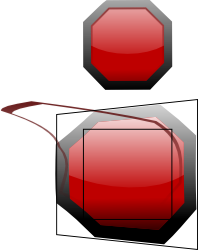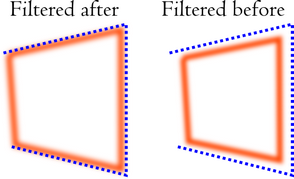Here are some of the reasons you are having problems with your stop sign.
1. There are several gradients. When you envelope these objects they appear to lose their gradient because the defintion of the gradient is left in the original position. to see this select the new object and switch to the gradient or node tool.
2. One of your objects has a filter and then a transformation applied to it. The envelope extension does not work predictably with transformation attributes, therefore the transform has to be removed, however you cannot remove a transformed filter without removing the filter first...
The solutions - do not use gradient fill until after the envelope extension. Do not filter until after all transformation (scaling etc.) The envelope extension will work on filtered objects but I believe it is both slower and, since it uses the bounding box for the blurred bitmap as a size, also inaccurate; for best results do not blur until after using the extension.
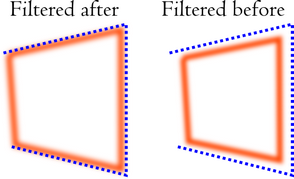
- path3956.png (35.21 KiB) Viewed 1342 times
Your mind is what you think it is.
 This is a read-only archive of the inkscapeforum.com site. You can search for info here or post new questions and comments at
This is a read-only archive of the inkscapeforum.com site. You can search for info here or post new questions and comments at