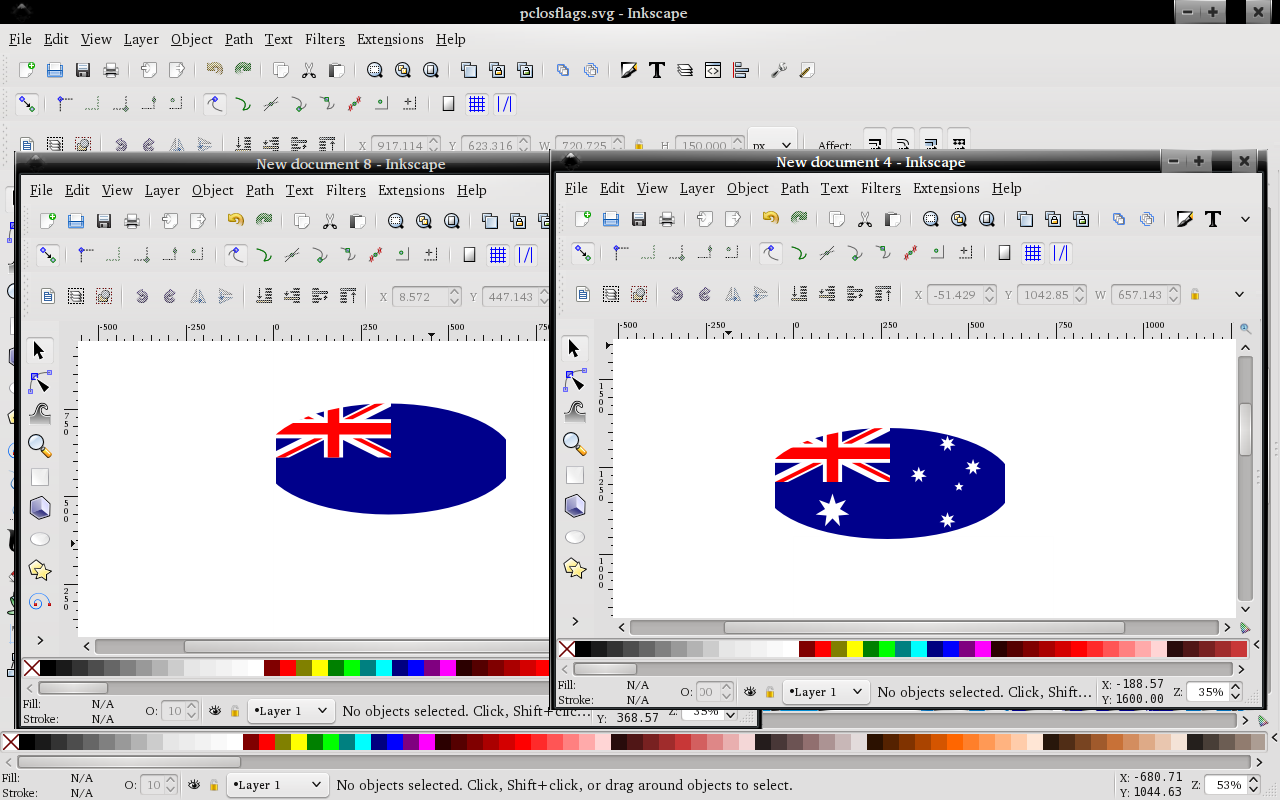I'm not too sure if this problem is my incompetence or a bug. Maybe I'm missing some step in the clipping process.
I have created a bunch of separate images in one window that are all clipped images. I now want to put each of them onto their own canvas and save them as separate files. When I copy and paste one onto a new canvas of it's own, some of them work and some don't. e.g. some parts of the image are missing on the pasted copy. I tried it a few times and it's always the polygons that are missing (in this case they are stars)
I have attached an example here. You can see the original clipped image on the right and the copied and pasted image on the left.
Any ideas?
Edit: I thought it may be a problem with polygons but I created some of my own and tried it and it works. So, maybe the problem is that the stars in the image below are clones.
 This is a read-only archive of the inkscapeforum.com site. You can search for info here or post new questions and comments at
This is a read-only archive of the inkscapeforum.com site. You can search for info here or post new questions and comments at