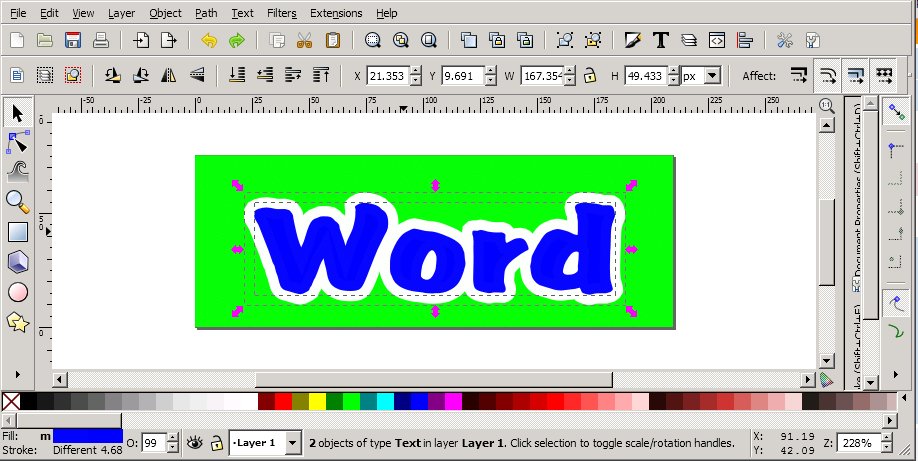how to create white spacing around text on top of an image
how to create white spacing around text on top of an image
Hi, how can I create a white space around the text which will be placed on top of an image? this will make the text more readable and give the sense that the image is ready below the text. Thank you
- Attachments
-
- drawing_01.svg
- (168.71 KiB) Downloaded 158 times
Re: how to create white spacing around text on top of an ima
while trying to search for answer, I found goinkscape.com logo; which has exactly what I want to learn. you can see how the letter "o" has white space that is overlapping to "I".
How best to create this. Please help, thank you
How best to create this. Please help, thank you
-
tylerdurden
- Posts: 2344
- Joined: Sun Apr 14, 2013 12:04 pm
- Location: Michigan, USA
Re: how to create white spacing around text on top of an ima
I'd type some text with fill color, but no stroke.
Then I'd duplicate the text and add a fat white stroke.
Last, I'd move the stroked text below the original.
Then I'd duplicate the text and add a fat white stroke.
Last, I'd move the stroked text below the original.
- Attachments
-
- StrokedTextUnderNotStroked.svg
- (3.88 KiB) Downloaded 149 times
Have a nice day.
I'm using Inkscape 0.92.2 (5c3e80d, 2017-08-06), 64 bit win8.1
The Inkscape manual has lots of helpful info! http://tavmjong.free.fr/INKSCAPE/MANUAL/html/
I'm using Inkscape 0.92.2 (5c3e80d, 2017-08-06), 64 bit win8.1
The Inkscape manual has lots of helpful info! http://tavmjong.free.fr/INKSCAPE/MANUAL/html/
Re: how to create white spacing around text on top of an ima
Exactly what I needed...Thank you so much
 This is a read-only archive of the inkscapeforum.com site. You can search for info here or post new questions and comments at
This is a read-only archive of the inkscapeforum.com site. You can search for info here or post new questions and comments at