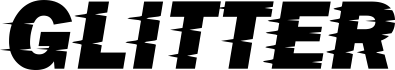Made a small tutorial for you on this. It covers off adding the effect you are looking for onto the LEFT edge of the TEXT objects. This tutorial should give you the information you need to edit the right side of the text as well, just no step-by-step instructions..
-vw
1.Create a straight line using the Bezier Tool, set the Tool Ctrls Bar to Shape: Triangle Out
2.Convert shaped line to a Path (Shift+Ctrl+C), reduce the Height (F1) as it is a bit too thick
**3.>Edit >Clone >Create Tiled Clones...
- Shift Tab: Shift Y [ -7.5 ] (Per Row) (this is only to make the clones easier to see)
- Scale Tab: Scale X [ 15.0 ] (Per Row)
Scale Y [ 10.0 ] (Per Row)
- Color Tab: make sure the 'Initial Color' is not set to white (again, so we can see the clones on the canvas)
- Check Rows, columns: [ 8 x 1 ]
- Click Create
4. Reassemble the Clones & Align the Right Sides (Shift+Ctrl+A)
My example has 3 main clusters with 2 to 4 clones per cluster (streaks)
5. Select All the objects & Unlink the Clones (Shift+Alt+D)
6. Select each of the Clusters (Streaks) & Union the Paths (Ctrl++)
7. Create your Text, Convert it to a path (Shift+Ctrl+C), Ungroup (Shift+Ctrl+G) the paths.
8. Copy & Paste the Streak objects on TOP (Z-Order) of your Text,Set Fill to RED. Place them over the 1st Character for now. Select
all three Red Streak paths and Combine them (Ctrl+K). I lined up the very top line's two nodes of the Streak. Adjust some of the nodes so they overlap into the Text Character.
9. The Left Edge of each Text Character will need to have some of its area removed. I did this by drawing 3 Blue Rectangles over the area where the Red Streaks overlapped the Character below it. Select the 3 Blue Rect. and Combine (Ctrl+K) them.
10. Duplicate (Ctrl+D) the Red Streaks & Blue Rect. (do not Group them) & place them on TOP (Z-Order) of each Character. Drag (F1) with Ctrl to lock horizontally
11. Select the Blue Rect. and its Character & Difference (Ctrl+-) them, repeat per Character/Blue Rect. set.
12. Select the Red Streaks and its Character and Union them, repeat per Character/Streak set.
Done, with the left edge of the text anyway!!
**bug resizing the page will cause the cloning feature to NOT work correctly


 This is a read-only archive of the inkscapeforum.com site. You can search for info here or post new questions and comments at
This is a read-only archive of the inkscapeforum.com site. You can search for info here or post new questions and comments at