How do I cut off the edge of a blurred object?
How do I cut off the edge of a blurred object?
I am trying to create a custom gradient like object. So I have a skewed rectangle as a dirt background and I added some blurred circles (50%) and union the circles on a different layer. I tried many methods like creating a duplicate skewed rectangle on the same layer and trying the clipping technique and creating a boundary around the blurred circles and doing difference. I am having no luck so far. Any advice, techniques, or different methods would be appreciated. I am also looking to do multiple blurred layers.
Re: How do I cut off the edge of a blurred object?
Right now I don't get the picture. Can you upload a screenshot maybe?
Cheers
Cheers
Re: How do I cut off the edge of a blurred object?
Hi.
Using mesh gradient would be the obvious way to start instead of using of a combination of blurring.
Although it depends on the look you are after. Production-wise using some sort-of halftoning with flat fills only may work better.
Using mesh gradient would be the obvious way to start instead of using of a combination of blurring.
Although it depends on the look you are after. Production-wise using some sort-of halftoning with flat fills only may work better.
Re: How do I cut off the edge of a blurred object?
Here is a screenshot of the image. I am trying to remove the blurred outside of the rectangle.
- Attachments
-
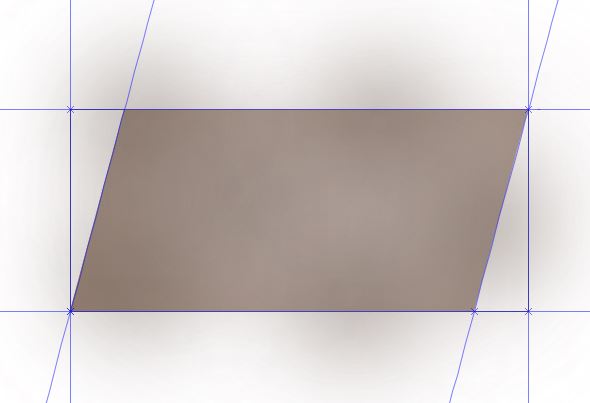
- dirt.JPG (21.11 KiB) Viewed 1472 times
Re: How do I cut off the edge of a blurred object?
Thanks! I saw a tutorial on mesh gradient and it seems I can use this to create what I am looking for.
Lazur wrote:Hi.
Using mesh gradient would be the obvious way to start instead of using of a combination of blurring.
Although it depends on the look you are after. Production-wise using some sort-of halftoning with flat fills only may work better.
Re: How do I cut off the edge of a blurred object?
How comes Clipping does not work?
Are all of these shapes on the same layer? If so, clipping should be the easiest and most efficient approach. Duplicate the rectangle (or desired final shape), place it above the group of all the other shapes and Clip or Mask it.
Though, bear in mind that neither clipping nor gradient mesh are always "welcomed" as vectors. Some apps or browsers might not be able to read svg properly/as desired.
Are all of these shapes on the same layer? If so, clipping should be the easiest and most efficient approach. Duplicate the rectangle (or desired final shape), place it above the group of all the other shapes and Clip or Mask it.
Though, bear in mind that neither clipping nor gradient mesh are always "welcomed" as vectors. Some apps or browsers might not be able to read svg properly/as desired.
Re: How do I cut off the edge of a blurred object?
Clipping works just fine, and IMO is a better option than MeshG (the last one, for comparison) because the blur shapes can be edited individually. Remember to put the clipping shape on top unless you have changed the prefs. Grouping is unnecessary, and your problem was probably that your circles ere on a different layer.
Open the attached svg and see how things are layered.
Open the attached svg and see how things are layered.
- Attachments
-
- drg.svg
- (14.73 KiB) Downloaded 49 times
-
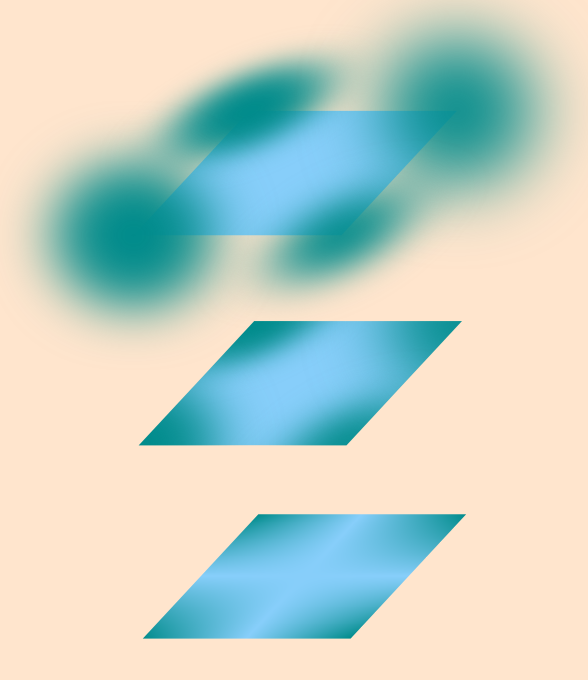
- rect4835.png (162.77 KiB) Viewed 1429 times
Your mind is what you think it is.
 This is a read-only archive of the inkscapeforum.com site. You can search for info here or post new questions and comments at
This is a read-only archive of the inkscapeforum.com site. You can search for info here or post new questions and comments at 

