Illustrator to create paths from scratch, and found it quite easy. One of the "key"
rules was to place control points at the ends of curves, not in the middle,
and also to place control points where the curve changes curvature (i.e.
the junction between two curves).
The latter does not appear possible with the pen/bezier tool.
http://inkscape.org/doc/keys046.html#id2251112
http://tavmjong.free.fr/INKSCAPE/MANUAL ... ths-Bezier
Here's a (ugly) example of the sort of thing I mean; I see
no way to create it directly (clearly I can create a handful of
nodes and alter them later, which is what I did).
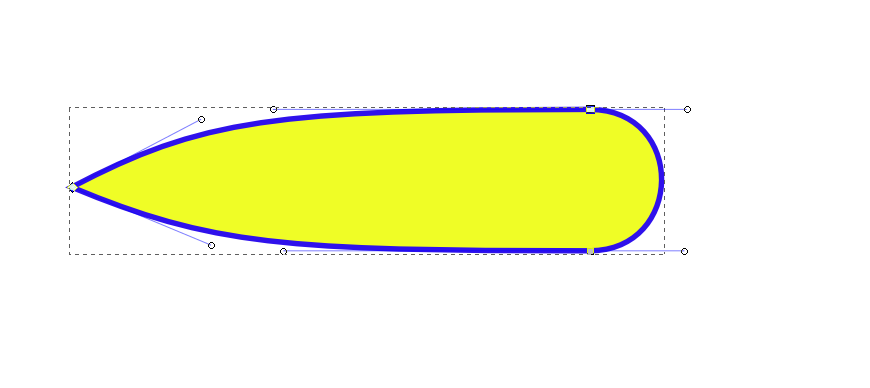
Is this a limitation in Inkscape, or is there a helpful feature I've
overlooked?
BugBear
 This is a read-only archive of the inkscapeforum.com site. You can search for info here or post new questions and comments at
This is a read-only archive of the inkscapeforum.com site. You can search for info here or post new questions and comments at 
 ) and it`s options.
) and it`s options. 

 create the curve (I'm tracing a rather nice art neaveau drawing), but if the "Inkscape Way"
create the curve (I'm tracing a rather nice art neaveau drawing), but if the "Inkscape Way"