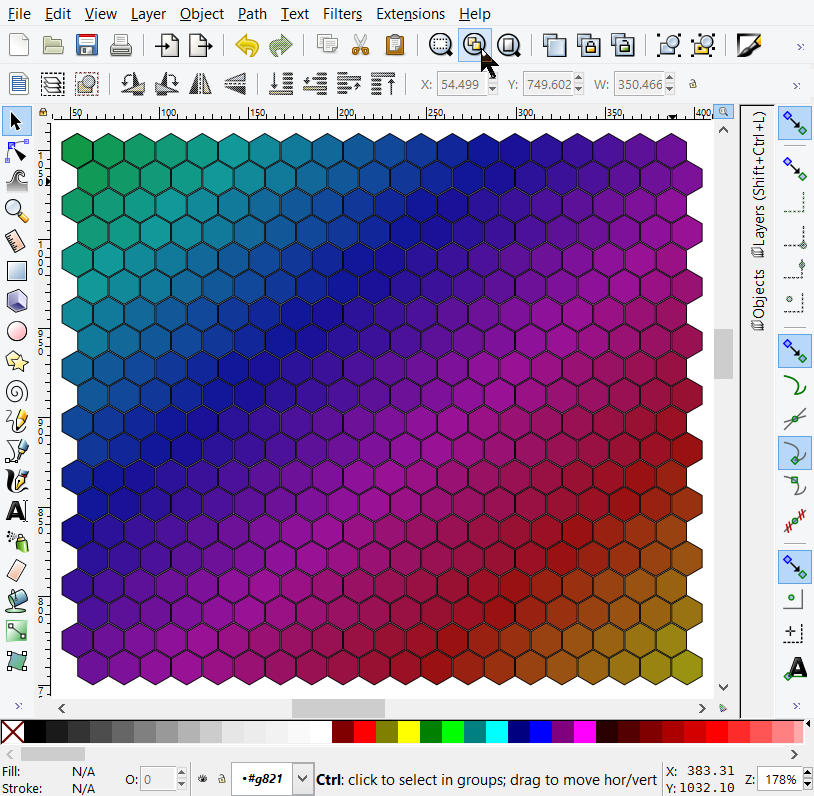Hello,
I've created a pattern similar to
http://www.pinsdaddy.com/bee-patternpng_bfV1wzfpML*QtC9N9itvM2liXjaeaECn1ghYtErQIjk/VC%7CK*WuHmMXdQl0tlrBGC0VS*7uDn0uTgld8y0Vxna6ObGJNu8V1MDXL1K25J%7C1BEWlO1GIjif4J7ktWp3B0D0cUgJ%7C0*vNCbD5nSFyVathGRf*oh4bZpge5vEy6eMO98ywhHFrxAo2wMX3d4YRV8DRqC*wpNZqJ0ouls2SxkpY/.
I have many objects. The borders is one object and each hive is another object. Now I want to fill those hives with different colors to create a step gradient. The top left hive is white and all the right hives and the bottom hives are black.
Is there any possibility to do this without calc and define each color by hand? If not, how do I determine the color of every single hive?
sincerly Polyxenius!
Create step gradient on multiple paths
Re: Create step gradient on multiple paths
First, is the pattern you created made of vector paths? When you say "without calc" you must mean without doing any math? Possibly some simple math might be helpful, but I guess not necessarly.
Assuming they are separate vector objects, you simply select one and either click a color in a palette, or create a custom color in Object menu > Fill and Stroke > Fill tab
The Fill tab is where some simple math could be used, if you like. I typically use the HSL tab (on the Fill tab). To do what you've explained, I would use either the H bar (Hue) and for example, change the number value by 20, for each cell, leaving the S, L, and A bars alone. That would create a kind of rainbow effect.
Or if you wanted to use the same shade of color which gets darker and darker, then you can change the value on the L bar (Lightness, I think) and change the number value. Like maybe you'd change it by 10 or 20 for each cell. And leave all the other bars alone.
Of if you don't need precise colors, you could simply click colors on a palette to apply the colors, rather than creating custom colors.
Having explained all that, there is a rather fancy way to do this, which would create the hexagon array and apply the color at the same time. It's not a newbie feature. So if you'd like to use it, you'll need to do a little studying. Maybe someone could write steps for you to use it, but I find it hard to use, and don't have time right now to figure out how to do it, so I could explain it to you.
In any case, you'll want to open Edit menu > Clones > Tiled Clones. And here's the manual info on using this feature. You'll need to read almost the entire chapter: http://tavmjong.free.fr/INKSCAPE/MANUAL/html/Tiles.html. Focus particularly on the Shift tab, which creates the array. And the Color tab, which will configure the color scheme. Also you'll want to study the Trace tab and the Tricks subchapter (which is not a special tab, like all the others, but just some tricks involving color)....both of which offer super fancy techniques.
Note that tiled clones requires a ton of math! But cross your fingers, and maybe someone will have time to write up the steps for you. Because it really is a cool feature. Sorry I can't do it this time
Assuming they are separate vector objects, you simply select one and either click a color in a palette, or create a custom color in Object menu > Fill and Stroke > Fill tab
The Fill tab is where some simple math could be used, if you like. I typically use the HSL tab (on the Fill tab). To do what you've explained, I would use either the H bar (Hue) and for example, change the number value by 20, for each cell, leaving the S, L, and A bars alone. That would create a kind of rainbow effect.
Or if you wanted to use the same shade of color which gets darker and darker, then you can change the value on the L bar (Lightness, I think) and change the number value. Like maybe you'd change it by 10 or 20 for each cell. And leave all the other bars alone.
Of if you don't need precise colors, you could simply click colors on a palette to apply the colors, rather than creating custom colors.
Having explained all that, there is a rather fancy way to do this, which would create the hexagon array and apply the color at the same time. It's not a newbie feature. So if you'd like to use it, you'll need to do a little studying. Maybe someone could write steps for you to use it, but I find it hard to use, and don't have time right now to figure out how to do it, so I could explain it to you.
In any case, you'll want to open Edit menu > Clones > Tiled Clones. And here's the manual info on using this feature. You'll need to read almost the entire chapter: http://tavmjong.free.fr/INKSCAPE/MANUAL/html/Tiles.html. Focus particularly on the Shift tab, which creates the array. And the Color tab, which will configure the color scheme. Also you'll want to study the Trace tab and the Tricks subchapter (which is not a special tab, like all the others, but just some tricks involving color)....both of which offer super fancy techniques.
Note that tiled clones requires a ton of math! But cross your fingers, and maybe someone will have time to write up the steps for you. Because it really is a cool feature. Sorry I can't do it this time
Basics - Help menu > Tutorials
Manual - Inkscape: Guide to a Vector Drawing Program
Inkscape Community - Inkscape FAQ - Gallery
Inkscape for Cutting Design
Manual - Inkscape: Guide to a Vector Drawing Program
Inkscape Community - Inkscape FAQ - Gallery
Inkscape for Cutting Design
-
tylerdurden
- Posts: 2344
- Joined: Sun Apr 14, 2013 12:04 pm
- Location: Michigan, USA
Re: Create step gradient on multiple paths
Maybe could be tiled with clones...
How many cells?
What direction for the gradient, and from what color start to what color end?
Also see: http://tavmjong.free.fr/INKSCAPE/MANUAL ... Trace2.png
How many cells?
What direction for the gradient, and from what color start to what color end?
Also see: http://tavmjong.free.fr/INKSCAPE/MANUAL ... Trace2.png
Have a nice day.
I'm using Inkscape 0.92.2 (5c3e80d, 2017-08-06), 64 bit win8.1
The Inkscape manual has lots of helpful info! http://tavmjong.free.fr/INKSCAPE/MANUAL/html/
I'm using Inkscape 0.92.2 (5c3e80d, 2017-08-06), 64 bit win8.1
The Inkscape manual has lots of helpful info! http://tavmjong.free.fr/INKSCAPE/MANUAL/html/
Re: Create step gradient on multiple paths
More options:
1. Select all cells, then apply a gradient over all of them. They will then NOT all have a plain color, but a tiny part of the gradient, so you need to decide if you can accept to go with that - it's certainly the quickest option.
2. If they all need to be of a different, plain fill color, no gradients per cell, only one gradient over all of them, then you can try out this extension which does it for you:
https://inkscape.org/en/~biapy/%E2%98%85objectgradient
1. Select all cells, then apply a gradient over all of them. They will then NOT all have a plain color, but a tiny part of the gradient, so you need to decide if you can accept to go with that - it's certainly the quickest option.
2. If they all need to be of a different, plain fill color, no gradients per cell, only one gradient over all of them, then you can try out this extension which does it for you:
https://inkscape.org/en/~biapy/%E2%98%85objectgradient
Something doesn't work? - Keeping an eye on the status bar can save you a lot of time!
Inkscape FAQ - Learning Resources - Website with tutorials (German and English)
Inkscape FAQ - Learning Resources - Website with tutorials (German and English)
 This is a read-only archive of the inkscapeforum.com site. You can search for info here or post new questions and comments at
This is a read-only archive of the inkscapeforum.com site. You can search for info here or post new questions and comments at