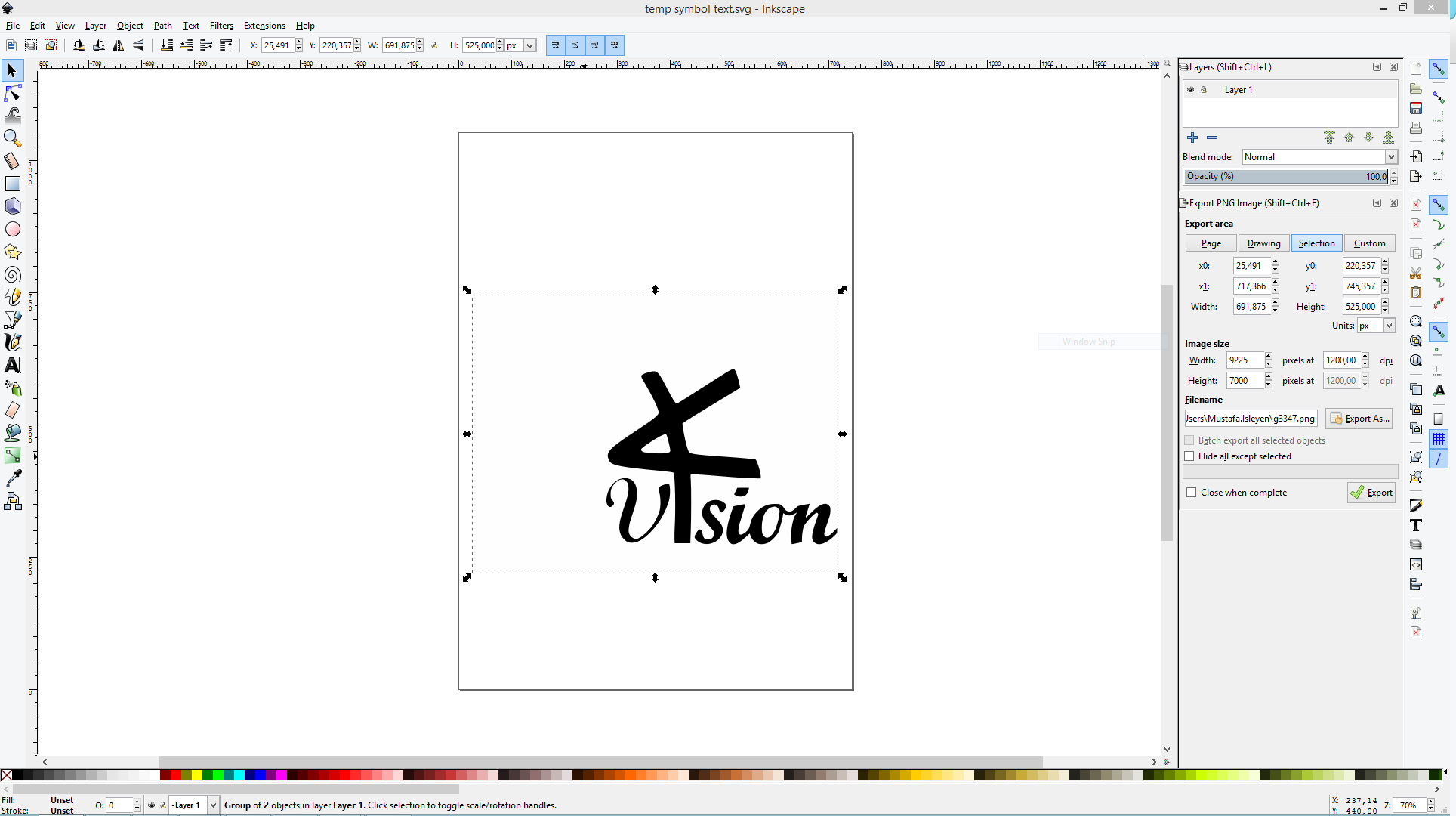I have an image but the selection is larger then the image.
How can I crop my selection to the image?
crop selection to image
Re: crop selection to image
Draw a rectangle the size you want for it.
Position it where you want it to be "cropped".
Select both the image and the new rectangle.
Object menu > Clip > Set.
Info in the manual: http://tavmjong.free.fr/INKSCAPE/MANUAL ... pping.html
Position it where you want it to be "cropped".
Select both the image and the new rectangle.
Object menu > Clip > Set.
Info in the manual: http://tavmjong.free.fr/INKSCAPE/MANUAL ... pping.html
Basics - Help menu > Tutorials
Manual - Inkscape: Guide to a Vector Drawing Program
Inkscape Community - Inkscape FAQ - Gallery
Inkscape for Cutting Design
Manual - Inkscape: Guide to a Vector Drawing Program
Inkscape Community - Inkscape FAQ - Gallery
Inkscape for Cutting Design
Re: crop selection to image
right, I was looking for a automated option, crops to image, which would be more accurate.
I understand that this does not exist.
Thanks
I understand that this does not exist.
Thanks
Re: crop selection to image
Well, I wouldn't say it doesn't exist. I'm not entirely clear what you're asking.
First, there's no reason why Clipping as I explained can't be absolutely precise. You can use Snapping and Guides to set up where you want the rectangle to be. But it's definitely not automatic.
However, looking more closely at your screenshot, I think your problem might be that the 2 objects are Grouped. If you Ungroup them, you'll probably be able to select the black image by itself. Well, actually I'm guessing. But that's how it looks. Or you should be able to scale the white rectangle to fit the black objects. Although again, I'm guessing.
If you could provide the SVG file, we could tell you for sure. If that's 100% vector image, you might not need to use Clipping at all. If it's an imported raster image, that's a different story, and clipping might be your only option.
First, there's no reason why Clipping as I explained can't be absolutely precise. You can use Snapping and Guides to set up where you want the rectangle to be. But it's definitely not automatic.
However, looking more closely at your screenshot, I think your problem might be that the 2 objects are Grouped. If you Ungroup them, you'll probably be able to select the black image by itself. Well, actually I'm guessing. But that's how it looks. Or you should be able to scale the white rectangle to fit the black objects. Although again, I'm guessing.
If you could provide the SVG file, we could tell you for sure. If that's 100% vector image, you might not need to use Clipping at all. If it's an imported raster image, that's a different story, and clipping might be your only option.
Basics - Help menu > Tutorials
Manual - Inkscape: Guide to a Vector Drawing Program
Inkscape Community - Inkscape FAQ - Gallery
Inkscape for Cutting Design
Manual - Inkscape: Guide to a Vector Drawing Program
Inkscape Community - Inkscape FAQ - Gallery
Inkscape for Cutting Design
Re: crop selection to image
Phyxsius7 wrote:I have an image but the selection is larger then the image.
How can I crop my selection to the image?
Selection is as large as the selection goes...
If you set visual bounding box (default) it can go over path's segments.
Like if strokes are added or filtering is set.
Your screenshot shows the selected object is a group of two objects.
One of them might be a transparent/white rectangle -or similar.
Definitely try ungrouping (Ctrl+Shift+G).
Re: crop selection to image
I don't know if you're still waiting for an answer, but I just came across this: https://github.com/skagedal/svgclip
Sounds like what you want, but I'm not sure.
Sounds like what you want, but I'm not sure.
Basics - Help menu > Tutorials
Manual - Inkscape: Guide to a Vector Drawing Program
Inkscape Community - Inkscape FAQ - Gallery
Inkscape for Cutting Design
Manual - Inkscape: Guide to a Vector Drawing Program
Inkscape Community - Inkscape FAQ - Gallery
Inkscape for Cutting Design
 This is a read-only archive of the inkscapeforum.com site. You can search for info here or post new questions and comments at
This is a read-only archive of the inkscapeforum.com site. You can search for info here or post new questions and comments at