OK guys I'm having a little trouble with making objects work for plasma cutting. I currently make my design by creating a box and then using the offset function for my drawing then exclude so I can cut out the border. Then I am taking a duplicate image of my drawing and setting it inside the offset so I can create bridges so the piece can stay inside the box and allow led's to shine through. My problem is that I need a larger offset between the two images so I can have enough room to cut out the piece. Is there a quick way to do this? See the attached images to get a better Idea as you can see in the one with both the compass and border bridged the complete outline around the N, S, E,W and circumference of the circle is so minute. I need some way to make like a standard .25" or anything larger depending on the drawing.
This is a compass with St. John's Virgin island
Silhouette for Bridging pieces Plasma
Silhouette for Bridging pieces Plasma
- Attachments
-
- StjohnCompassOutsetTrimmed.svg
- (41.25 KiB) Downloaded 162 times
-
- StjohnCompassOutset.svg
- (16.86 KiB) Downloaded 168 times
-
- StJohnCompassLED.svg
- (39.44 KiB) Downloaded 156 times
Re: Silhouette for Bridging pieces Plasma
I'm not sure if I understand your question. But you can make the offset larger or smaller amount. If you use Dynamic Offset, you can drag the offset manually, so you can see when it's the right amount.
Or you can change the standard amount of the "steps" if that would work better. Inkscape Preferences > Behavior > Steps > Inset/Outset
Or you can change the standard amount of the "steps" if that would work better. Inkscape Preferences > Behavior > Steps > Inset/Outset
Basics - Help menu > Tutorials
Manual - Inkscape: Guide to a Vector Drawing Program
Inkscape Community - Inkscape FAQ - Gallery
Inkscape for Cutting Design
Manual - Inkscape: Guide to a Vector Drawing Program
Inkscape Community - Inkscape FAQ - Gallery
Inkscape for Cutting Design
Re: Silhouette for Bridging pieces Plasma
I found a video online that is kind of what I am trying to accomplish, but I can't do anything until I get to my shop tonight. This is for text I hope it works for artwork as well.
https://www.youtube.com/watch?v=iFROzJCpV6c
https://www.youtube.com/watch?v=iFROzJCpV6c
Re: Silhouette for Bridging pieces Plasma
To convert the offset into a normal path object later (It's a clone), you need to do Edit > Clone > Unlink clone.
Something doesn't work? - Keeping an eye on the status bar can save you a lot of time!
Inkscape FAQ - Learning Resources - Website with tutorials (German and English)
Inkscape FAQ - Learning Resources - Website with tutorials (German and English)
Re: Silhouette for Bridging pieces Plasma
(btw. if you need two shapes anyway, better use the linked offset)
Something doesn't work? - Keeping an eye on the status bar can save you a lot of time!
Inkscape FAQ - Learning Resources - Website with tutorials (German and English)
Inkscape FAQ - Learning Resources - Website with tutorials (German and English)
Re: Silhouette for Bridging pieces Plasma
Basically if you have watched the video Posted and looked at my files I am trying to take the offset and make it larger. I wasn't completely sure how to go about that other than the way I was already doing it. So what I am trying to do is make a sign for an LED lit background. In plasma cutting you have something called Kerf width which is the amount of material that the plasma removes to cut out pieces. A pen would have .01" kerf width and a big sharpie would have .25" Plasma can get pretty precise depending on metal thickness. I am taking the compass design and cutting it out of a sheet of metal but I want to leave all the detail inside the metal and to achieve that I need to bridge it to the main body otherwise I would just have a large silhouette of what the compass looks like. The problem I am having is that when I ran the simulation the outside border was cutting to close to the piece and in some areas around the border it would not create a continuous cut it would start move an inch then re-pierce and continue. So if you look at my file and really zoom in you would see that the empty space around the border is very narrow. to cut that out in between the bridges then plasma would start at a point run completely down one side and come back almost the same path to cut out that little bit of material. It can be done but you are asking for a headache if something with the machine doesnt mesh at any given point (Ex) torch dives into material/ breaks away ultimately ruining the metal and metal is not cheep right now!
-
tylerdurden
- Posts: 2344
- Joined: Sun Apr 14, 2013 12:04 pm
- Location: Michigan, USA
Re: Silhouette for Bridging pieces Plasma
I would explore what was suggested above, and "program" the inset/offset setting for a greater distance using the preferences dialog.
- Attachments
-
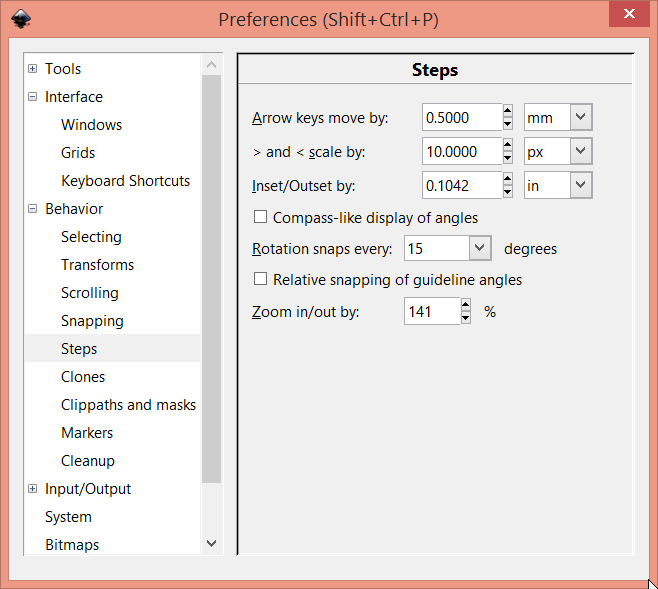
- Preferences_(Shift+Ctrl+P)_2018-06-05_20-05-10.png (31.59 KiB) Viewed 1778 times
Have a nice day.
I'm using Inkscape 0.92.2 (5c3e80d, 2017-08-06), 64 bit win8.1
The Inkscape manual has lots of helpful info! http://tavmjong.free.fr/INKSCAPE/MANUAL/html/
I'm using Inkscape 0.92.2 (5c3e80d, 2017-08-06), 64 bit win8.1
The Inkscape manual has lots of helpful info! http://tavmjong.free.fr/INKSCAPE/MANUAL/html/
Re: Silhouette for Bridging pieces Plasma
Let me try some screenshots, for clarity. Here, I've removed the fill, and made the paths wider, just so we can see them. And I've added some fill color, so I can ask my questions clearly.
Is the part I colored yellow, the part that gets cut completely out, and thrown away?
And the part the forms the "N" -- I can see why you can't make the outset any larger, because in that one very narrow place, the N would look misshaped. (not unless you got real fancy with node editing, and only enlarged it on one side - but that would be a headache!)
I can think of a couple of other solutions for that though. Either don't enlarge the outset for the letters, and only enlarge the slits around the circle. (that would take a bit of node editing as well) Or attach the points to a different part of the N, or maybe extend the points out a little more (so they will be narrower where they connect). Or change the points in that area to a parallel-sided "stalk".
Oooorr.... What if instead of cutting around the slits....is there any such thing as making the kerf wider? I know you can do it with wood, by just getting a wider cutting head (band saw or router head or whatever) but I have no clue about laser or plasma.
But what if the kerf was wide enough to cut out the slits and the letters in one pass. Don't go around and come back, but make a path in the center (of the slits and the letters) and just cut one pass? (Did that make sense?)
By the way, how big is this going to be? If it's going to hang outside a business....say 3 feet square or more, you might want to clean up the paths around the letters. There are some tiny imperfections which will show up at that size. But if it's going to be small, like smaller than a foot square, they probably won't be noticed.
(I don't see any clones.)
Edit
PS - Just studying the design a little more. I would be SO tempted to rotate the island around, so that that one sort of "arm" on the right would align with and form the southeastern spike of the compass. But I guess it's set the way it is because that's actually how the island lies, in real geographical space?
- Attachments
-

- cmc.png (53.36 KiB) Viewed 1734 times
Basics - Help menu > Tutorials
Manual - Inkscape: Guide to a Vector Drawing Program
Inkscape Community - Inkscape FAQ - Gallery
Inkscape for Cutting Design
Manual - Inkscape: Guide to a Vector Drawing Program
Inkscape Community - Inkscape FAQ - Gallery
Inkscape for Cutting Design
-
tylerdurden
- Posts: 2344
- Joined: Sun Apr 14, 2013 12:04 pm
- Location: Michigan, USA
Re: Silhouette for Bridging pieces Plasma
I believe the OP's goal is to create the full silhouette larger than it's being created by the standard offset.
I think it is simply a matter of making the outset steps bigger. The default outset step increments are probably px, when the OP probably wants inches or portions therof.
TD
I think it is simply a matter of making the outset steps bigger. The default outset step increments are probably px, when the OP probably wants inches or portions therof.
TD
Have a nice day.
I'm using Inkscape 0.92.2 (5c3e80d, 2017-08-06), 64 bit win8.1
The Inkscape manual has lots of helpful info! http://tavmjong.free.fr/INKSCAPE/MANUAL/html/
I'm using Inkscape 0.92.2 (5c3e80d, 2017-08-06), 64 bit win8.1
The Inkscape manual has lots of helpful info! http://tavmjong.free.fr/INKSCAPE/MANUAL/html/
Re: Silhouette for Bridging pieces Plasma
That's what I thought too. But after he (or she) explained the problem for the 2nd time (rather than report the results of trying our suggestions, for example, or asking follow-up questions) I started thinking maybe I didn't understand the question. So I thought I'd try throwing out some extra info, to try and stimulate him or her to finding some way forward.
I edited my comment to "I must be missing the point." I didn't mean to imply anything about anyone else, with that comment.
I edited my comment to "I must be missing the point." I didn't mean to imply anything about anyone else, with that comment.
Basics - Help menu > Tutorials
Manual - Inkscape: Guide to a Vector Drawing Program
Inkscape Community - Inkscape FAQ - Gallery
Inkscape for Cutting Design
Manual - Inkscape: Guide to a Vector Drawing Program
Inkscape Community - Inkscape FAQ - Gallery
Inkscape for Cutting Design
 This is a read-only archive of the inkscapeforum.com site. You can search for info here or post new questions and comments at
This is a read-only archive of the inkscapeforum.com site. You can search for info here or post new questions and comments at