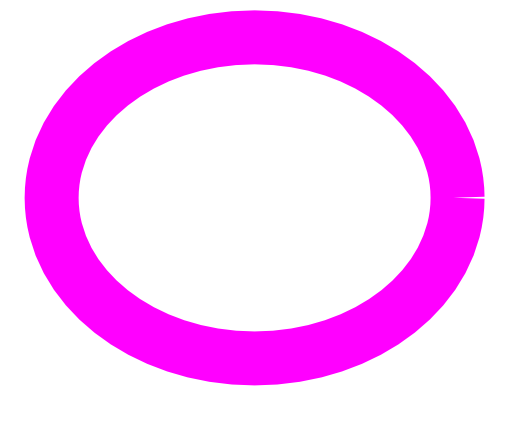I am unable to draw a complete ellipse. In the attached image, you can see a small gap at the right extreme.(3 o'clock)
If I go any further in moving the node to close the ellipse, the ellipse completely disappears. This is with Stroke Style -> Width = 50
incomplete ellipse problem
Re: incomplete ellipse problem
Try this..
Click on Ellipse tool - and at the top of the window, you`ll see toolbar where you`ll find a button, at far right, which would close the ellipse.
Disappearing of the ellipse is caused by the overlapping of endnodes and instead of closing the shape it forms a short arch looking just like this right bracket - ) Holding Ctrl/Cmnd might help in positioning the endnode right but it`s also possible to have a gap at the same place -especially with thicker stroke line, as shown on your picture.
Click on Ellipse tool - and at the top of the window, you`ll see toolbar where you`ll find a button, at far right, which would close the ellipse.
Disappearing of the ellipse is caused by the overlapping of endnodes and instead of closing the shape it forms a short arch looking just like this right bracket - ) Holding Ctrl/Cmnd might help in positioning the endnode right but it`s also possible to have a gap at the same place -especially with thicker stroke line, as shown on your picture.
Re: incomplete ellipse problem
That did it, the button with the tooltip "Make the shape a whole ellipse, not an arc or segment"
Thanks!
Thanks!
 This is a read-only archive of the inkscapeforum.com site. You can search for info here or post new questions and comments at
This is a read-only archive of the inkscapeforum.com site. You can search for info here or post new questions and comments at