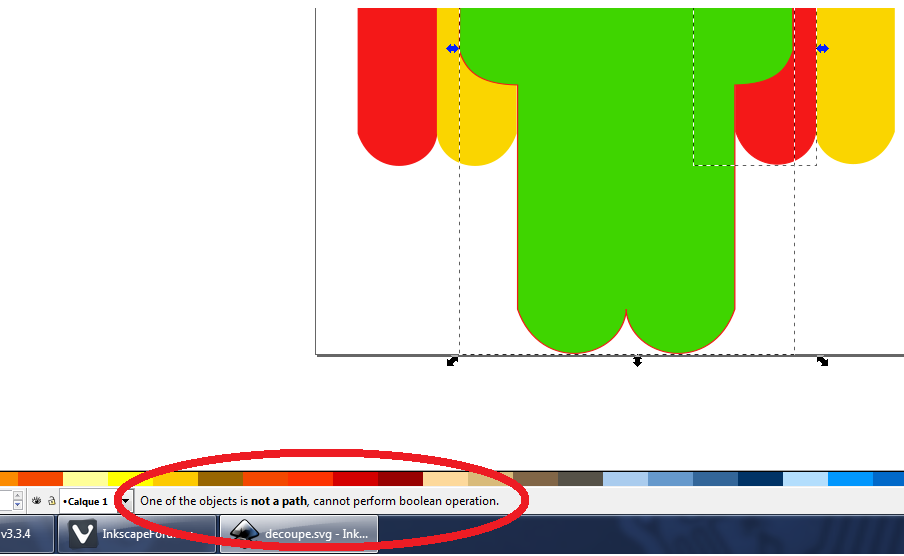Hi,
I applied the path difference many times on different PATH or object transformed in path, but this times it doesn't work my I miss something.
In the SVG file I attached to this post I would like apply the the path difference with the green form. I don't know why Inkscape doesn't respond "Ctrl + -"
command.
Thanks for any help.
Why The path Difference operation doesn't work?
Re: Why The path Difference operation doesn't work?
Mhh. I don't have any issues. Can you tell us which two objects you use for the operation? The green one and ...?
Something doesn't work? - Keeping an eye on the status bar can save you a lot of time!
Inkscape FAQ - Learning Resources - Website with tutorials (German and English)
Inkscape FAQ - Learning Resources - Website with tutorials (German and English)
Re: Why The path Difference operation doesn't work?
I don't know if this changed in 0.92, but in 0.91 I'm getting:
That's because the green object is a group (with one single object in it). So you'll need to ungroup it first, I don't know if 0.92 does that automatically.
That's because the green object is a group (with one single object in it). So you'll need to ungroup it first, I don't know if 0.92 does that automatically.
Re: Why The path Difference operation doesn't work?
No, I just tested in 0.92.1, and as always, path operation won't work with a group (whether it's the top object or bottom one).
Basics - Help menu > Tutorials
Manual - Inkscape: Guide to a Vector Drawing Program
Inkscape Community - Inkscape FAQ - Gallery
Inkscape for Cutting Design
Manual - Inkscape: Guide to a Vector Drawing Program
Inkscape Community - Inkscape FAQ - Gallery
Inkscape for Cutting Design
Re: Why The path Difference operation doesn't work?
I selected with the node tool  , that explains it.
, that explains it.
Something doesn't work? - Keeping an eye on the status bar can save you a lot of time!
Inkscape FAQ - Learning Resources - Website with tutorials (German and English)
Inkscape FAQ - Learning Resources - Website with tutorials (German and English)
 This is a read-only archive of the inkscapeforum.com site. You can search for info here or post new questions and comments at
This is a read-only archive of the inkscapeforum.com site. You can search for info here or post new questions and comments at