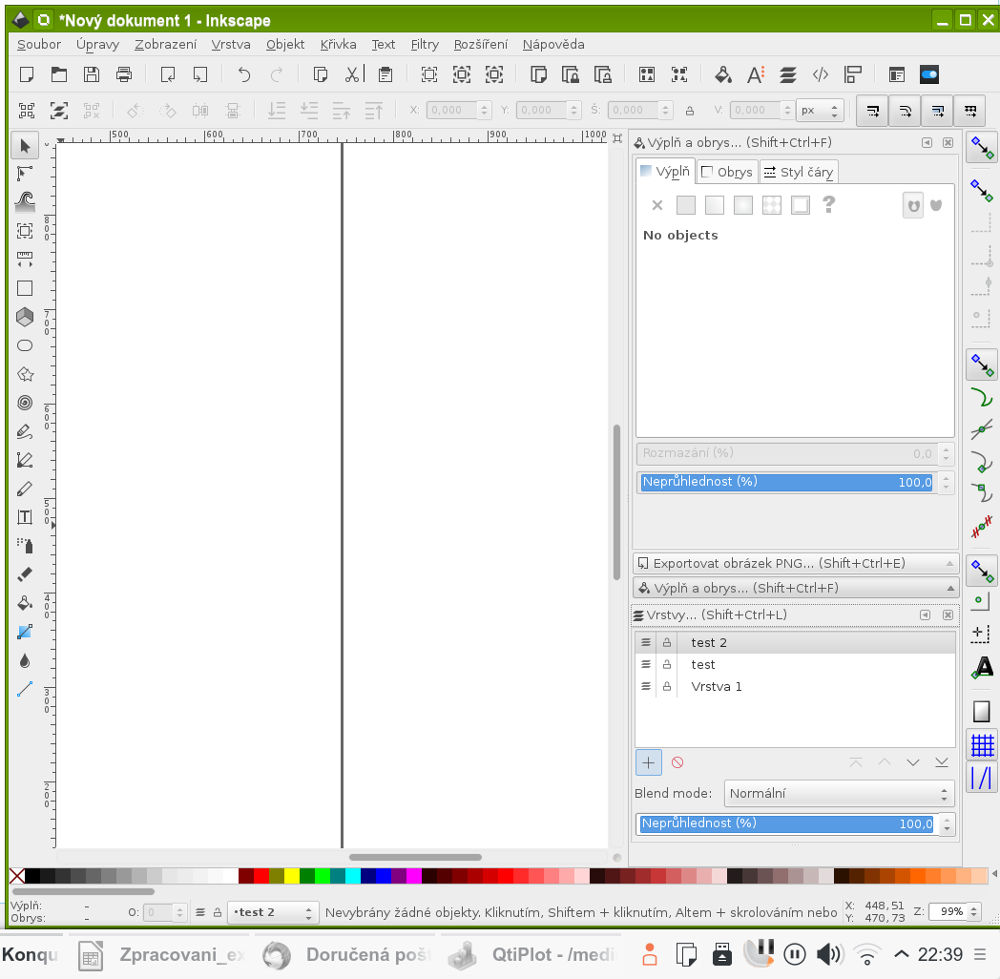Hi,
I am experiencing some troubles with the current gray GUI icons in Inkscape. For example it is hard to distinguish

whether the layer is locked or not etc. I would appreciate the possibility to get back the old icon theme or to be able to modify the current ones (for example to make locked symbol red and unlocked green etc.).
I found "symbolic_icons.svg" in
and it looks the old icons are there too - "icons.svg" but how can I change the icon theme? I tried to edit "symbolic_icons.svg" but there was no change visible in Inkscape after restart.
What am I doing wrong?

thanks

PS: it is Kubuntu with Plasma desktop
 This is a read-only archive of the inkscapeforum.com site. You can search for info here or post new questions and comments at
This is a read-only archive of the inkscapeforum.com site. You can search for info here or post new questions and comments at