I'm trying to achieve an abstract tech effect in Inkscape. I don't even know where to begin or what kind of effects to use. How would I make a background similar to this one:
http://rmexe-zone.vndv.com/gallery/disp ... at=0&pos=2
Abstract Tech effect
Re: Abstract Tech effect
That link says "No image to display". Do you have to be a member to view it?
Re: Abstract Tech effect
I'd use gimp - it would be very easy in a bitmap editor.
Sorry that isn't helpful to answering your question, however. Let us know if/how you manage it in inkscape!
-Rob A>
Sorry that isn't helpful to answering your question, however. Let us know if/how you manage it in inkscape!
-Rob A>
Re: Abstract Tech effect
mystery wrote:I'm trying to achieve an abstract tech effect in Inkscape. I don't even know where to begin or what kind of effects to use. How would I make a background similar to this one:
You've asked a real mouthful
Re: Abstract Tech effect
I'm trying different techniques to achieve the effect and there is something I still can't get. How are all those complex circuit board-style lines created? It seems like a hassle to hand-render.
Re: Abstract Tech effect
Hi mystery,
I saw your request earlier, and I checked out the image you pointed to. As I am currently running an abstract wallpaper tutorial series on our website, I was considering to give something like this a go.
You are right when you say that creating such line "is a hassle" - but that is what a real circuit board plan is too
Quick approaches:
- find a good circuit board pic and trace it (for example on free stock photo sites: http://www.sxc.hu/photo/1150957. Always check the terms of use.)
- use the tiled clones function to clone a path (and randomize the length)
- draw one path and use the pattern along path or scatter extension to create a bunch. If you draw your skeleton path with the proper bends, this can be a very quick approach. Rescale a few (sub)paths after rendering.
I will try and make a quick mockup tomorrow to see what works best.
I saw your request earlier, and I checked out the image you pointed to. As I am currently running an abstract wallpaper tutorial series on our website, I was considering to give something like this a go.
You are right when you say that creating such line "is a hassle" - but that is what a real circuit board plan is too
Quick approaches:
- find a good circuit board pic and trace it (for example on free stock photo sites: http://www.sxc.hu/photo/1150957. Always check the terms of use.)
- use the tiled clones function to clone a path (and randomize the length)
- draw one path and use the pattern along path or scatter extension to create a bunch. If you draw your skeleton path with the proper bends, this can be a very quick approach. Rescale a few (sub)paths after rendering.
I will try and make a quick mockup tomorrow to see what works best.
Life is the art of drawing without an eraser. (John W. Gardner)
http://verysimpledesigns.com - graphics resources
http://syllie.com - personal website
http://verysimpledesigns.com - graphics resources
http://syllie.com - personal website
Re: Abstract Tech effect
A group of rectangles will give a nice techy effect if patterned along a circular path - the result resembles the control surfaces on StarFleet ships, to my eye - rectangles are drawn very fast, and coloring them differently en bloc beforehand enhances the effect.
Re: Abstract Tech effect
I could never control the clone effect very well. I know what it can do; I just couldn't get the effect I desired.
Re: Abstract Tech effect
I didn't try to do all of the elements in that design, just the circular one. My results using pattern along path are below:
- Attachments
-
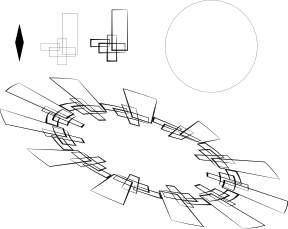
- g4011.png (19.15 KiB) Viewed 3307 times
Re: Abstract Tech effect
I ususally do not go for cloning in this, but for Extensions - > Generate from Path - > Pattern along Path
You do a lot of rectangles, group them, send them to the top, do a circle, mark both, and pattern it along the circle (the sending to top ensures that the rectangles are patterned along the circle and not vice versa)
The nice example by llogg works if you choose to use copies in the dialog, otherwise the individual shapes will stretch more.
You do a lot of rectangles, group them, send them to the top, do a circle, mark both, and pattern it along the circle (the sending to top ensures that the rectangles are patterned along the circle and not vice versa)
The nice example by llogg works if you choose to use copies in the dialog, otherwise the individual shapes will stretch more.
Re: Abstract Tech effect
That's a very interesting effect. An effect like that could certainly create a similar feel. What can clone do that is similar to the effect?
 This is a read-only archive of the inkscapeforum.com site. You can search for info here or post new questions and comments at
This is a read-only archive of the inkscapeforum.com site. You can search for info here or post new questions and comments at 


