Hello everyone!
I have an Inkscape svg that whenever I save as pdf, it is unviewable in Acrobat. I tried a bunch of things, but I'm not sure what to do. It's attached if anyone would like to take a look at it.
Thanks,
D
Unable to save as viewable pdf
-
Dissonance
- Posts: 8
- Joined: Tue May 29, 2012 1:54 pm
Unable to save as viewable pdf
- Attachments
-
- GPNMF.svg
- (165.71 KiB) Downloaded 52 times
-
tylerdurden
- Posts: 2344
- Joined: Sun Apr 14, 2013 12:04 pm
- Location: Michigan, USA
Re: Unable to save as viewable pdf
This file looks like it was originally a pdf.
There is a mask on the left image of sheet music that may be interfering with the output to pdf again.
I'd get rid of the mask and use GIMP to color the image to match the palette. This requires extracting the image (extensions).
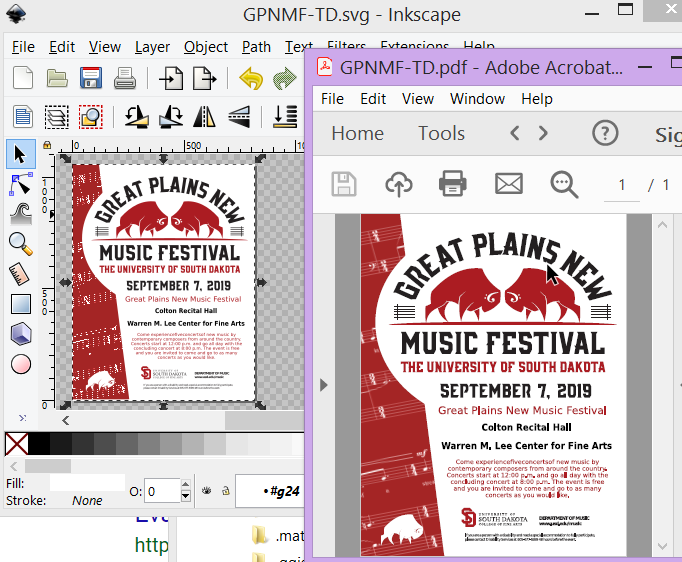
The image is low resolution, so I'd look for a better image of sheet music.
There is a mask on the left image of sheet music that may be interfering with the output to pdf again.
I'd get rid of the mask and use GIMP to color the image to match the palette. This requires extracting the image (extensions).
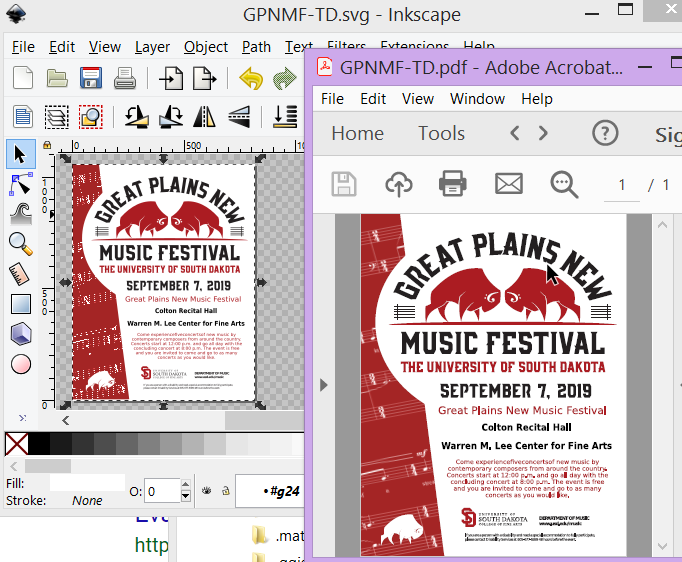
The image is low resolution, so I'd look for a better image of sheet music.
Have a nice day.
I'm using Inkscape 0.92.2 (5c3e80d, 2017-08-06), 64 bit win8.1
The Inkscape manual has lots of helpful info! http://tavmjong.free.fr/INKSCAPE/MANUAL/html/
I'm using Inkscape 0.92.2 (5c3e80d, 2017-08-06), 64 bit win8.1
The Inkscape manual has lots of helpful info! http://tavmjong.free.fr/INKSCAPE/MANUAL/html/
-
tylerdurden
- Posts: 2344
- Joined: Sun Apr 14, 2013 12:04 pm
- Location: Michigan, USA
Re: Unable to save as viewable pdf
You might find some SVG sheet music images or have a friend with LilyPond make you a sheet. Using that instead of the bitmap image of music will allow you to scale the artwork to poster size and keep the entire poster sharp.
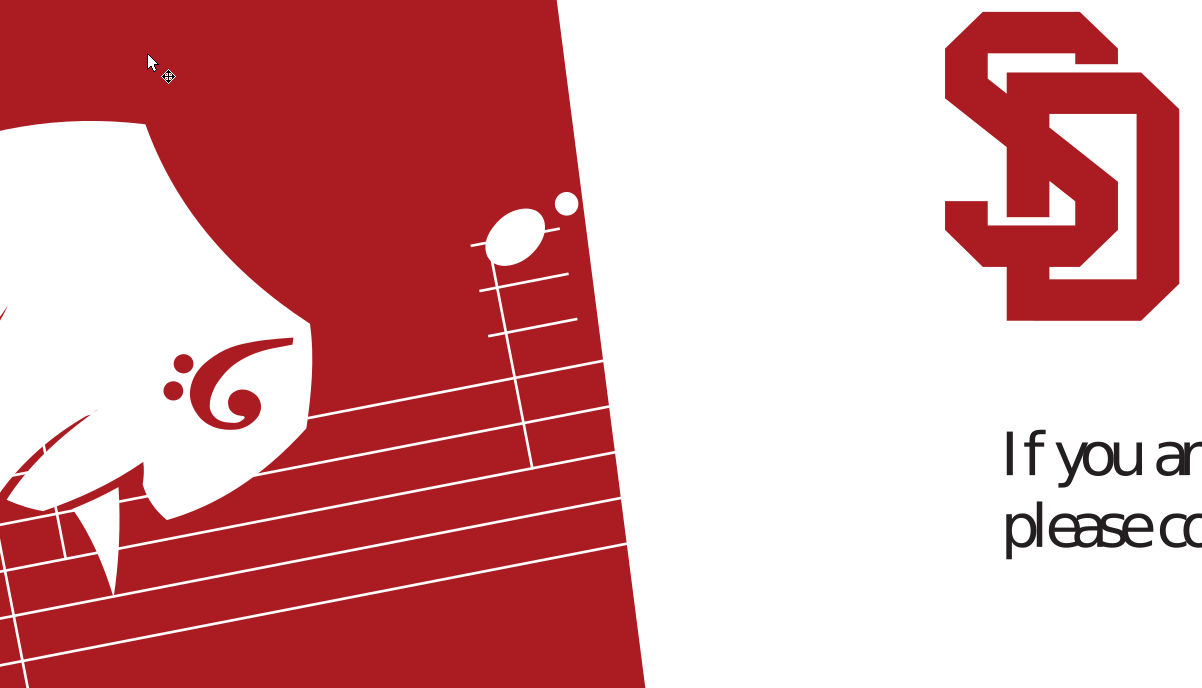
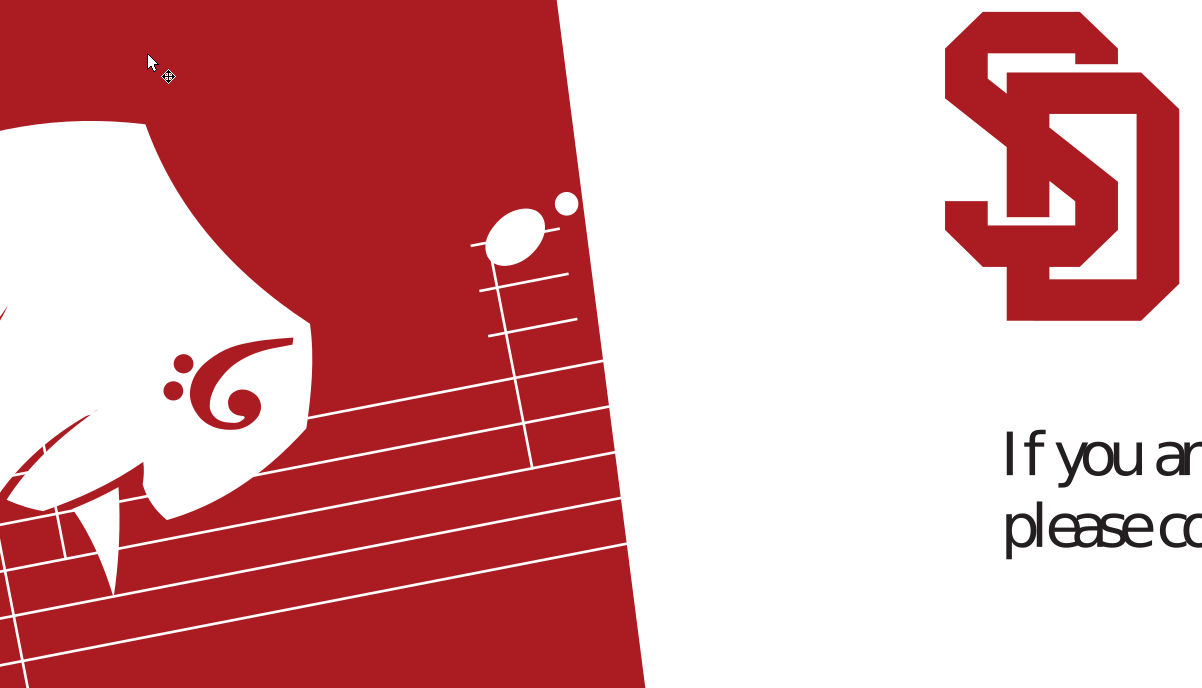
Have a nice day.
I'm using Inkscape 0.92.2 (5c3e80d, 2017-08-06), 64 bit win8.1
The Inkscape manual has lots of helpful info! http://tavmjong.free.fr/INKSCAPE/MANUAL/html/
I'm using Inkscape 0.92.2 (5c3e80d, 2017-08-06), 64 bit win8.1
The Inkscape manual has lots of helpful info! http://tavmjong.free.fr/INKSCAPE/MANUAL/html/
-
Dissonance
- Posts: 8
- Joined: Tue May 29, 2012 1:54 pm
Re: Unable to save as viewable pdf
tylerdurden, you are a pro, and exactly right. I got my issue solved. Thank you so much!
Best,
D
Best,
D
 This is a read-only archive of the inkscapeforum.com site. You can search for info here or post new questions and comments at
This is a read-only archive of the inkscapeforum.com site. You can search for info here or post new questions and comments at