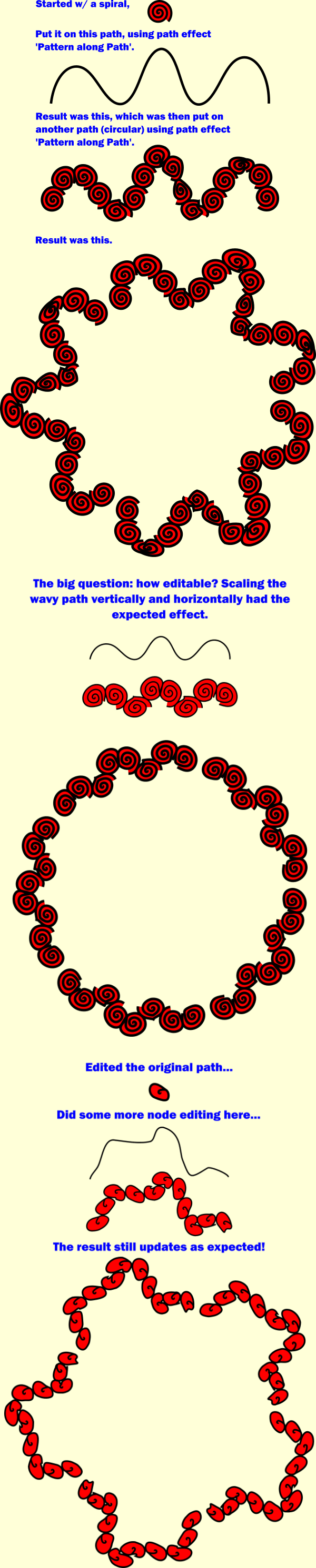I am using a development build of Inkscape, but these path effect routines are AFAIK the same as the ones in 0.48.4.
When applying the path effect I am using the link to path option, not just the clipboard option. Please see the manual for an explanation!
Good luck!
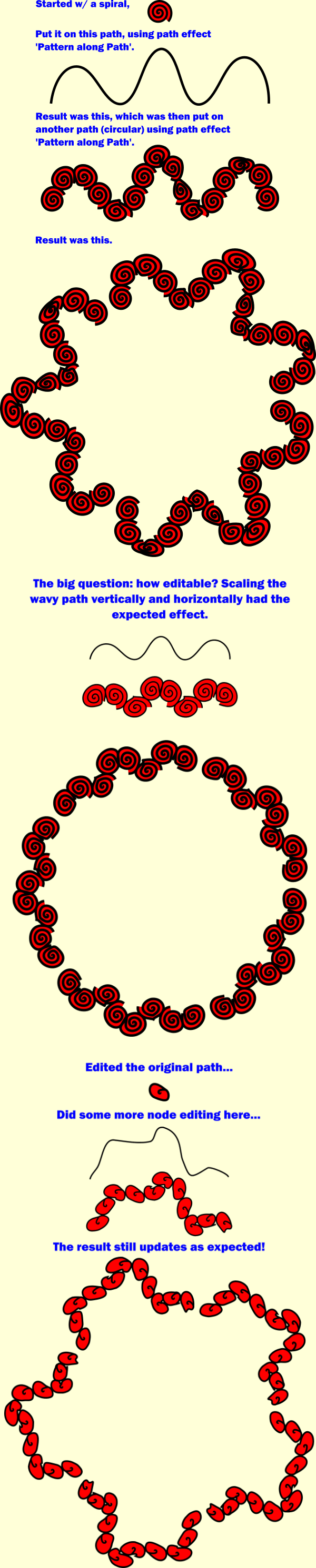
- image3558.png (167.07 KiB) Viewed 4362 times
*Note that when I put the pattern on the circle i introduced a small spacing gap to show the result better.
**Also note that although the original spiral did not really have to be converted to carry through all the way to the final result, editing it in any way is not possible without conversion.
***Also note that this results in a huge and unbalanced stack of defs. Vacuuming or cleaning up your document will result in this stack crashing down and all links but the last being broken. The same happens when closing and reopening the document, for the same reason. You might want to develop some understanding of the link to path option and how it interacts with the defs. Not that i have one.

Your mind is what you think it is.
 copy it to the clipboard. Then I create a stroke
copy it to the clipboard. Then I create a stroke  and use pattern along path to repeat the star pattern along the selected stroke.
and use pattern along path to repeat the star pattern along the selected stroke. 

 Can I now wrap that path of stars around a circle?
Can I now wrap that path of stars around a circle?  I can't seem to get it and searching just brings up the basic Pattern Along Path tutorials.
I can't seem to get it and searching just brings up the basic Pattern Along Path tutorials. This is a read-only archive of the inkscapeforum.com site. You can search for info here or post new questions and comments at
This is a read-only archive of the inkscapeforum.com site. You can search for info here or post new questions and comments at