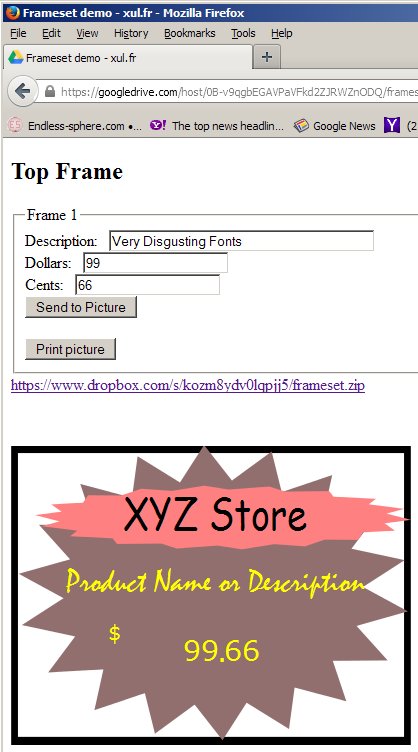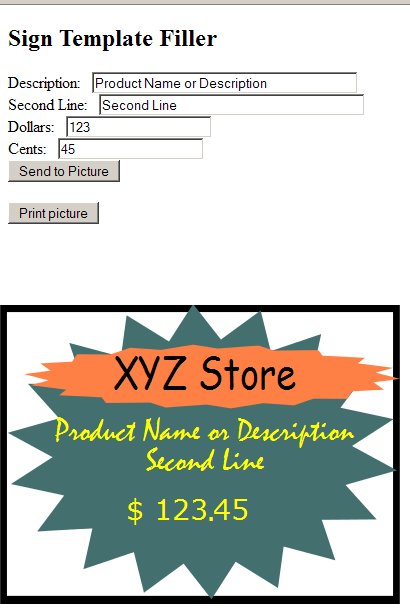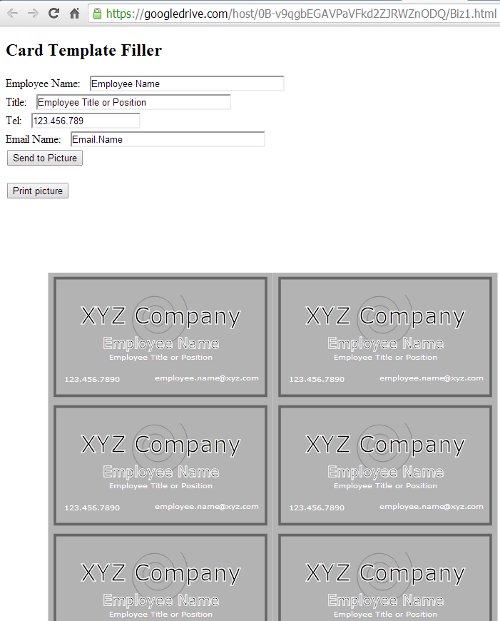Hello all,
I have been charged with creating a template for my work that would consist of a background and 3 separate fields that contain text. The use is to be able to generate shelf signs easily.
I need the three fields to be "dummy proof". I only want people to be able to type in a product name or price. I do not want them to be able to change the font, location or size of the field. Is this possible to do with inkscape?
I have already created the master template, I only need to know if it is an option to lock in those specific things.
Your help with this would be greatly appreciated.
Master Template for Signs
Re: Master Template for Signs
Hi.
With inkscape's tagline "draw freely" there is not much chance of doing this inside it.
I can only think of a css based solution, that your svg could be rendered with a browser,
and where you could type into the right fields.
It's all theoretical, because it's too advanced for me yet.
With inkscape's tagline "draw freely" there is not much chance of doing this inside it.
I can only think of a css based solution, that your svg could be rendered with a browser,
and where you could type into the right fields.
It's all theoretical, because it's too advanced for me yet.
-
tylerdurden
- Posts: 2344
- Joined: Sun Apr 14, 2013 12:04 pm
- Location: Michigan, USA
Re: Master Template for Signs
I might approach this way:
Pre-print the artwork on your cardstock/paper.
Create a PDF form with LibreOffice Writer, that only allows data entry of type-style/size and located to register onto the pre-printed stock.
User would fill the form and print on the preprinted cardstock/paper.
You could also make a pdf form in Writer that includes your artwork in the background, but the form-field areas have set colors. Not a problem if your field areas are the same color as the artwork in the background, but it would look funky if not... See below:

Pre-print the artwork on your cardstock/paper.
Create a PDF form with LibreOffice Writer, that only allows data entry of type-style/size and located to register onto the pre-printed stock.
User would fill the form and print on the preprinted cardstock/paper.
You could also make a pdf form in Writer that includes your artwork in the background, but the form-field areas have set colors. Not a problem if your field areas are the same color as the artwork in the background, but it would look funky if not... See below:

Have a nice day.
I'm using Inkscape 0.92.2 (5c3e80d, 2017-08-06), 64 bit win8.1
The Inkscape manual has lots of helpful info! http://tavmjong.free.fr/INKSCAPE/MANUAL/html/
I'm using Inkscape 0.92.2 (5c3e80d, 2017-08-06), 64 bit win8.1
The Inkscape manual has lots of helpful info! http://tavmjong.free.fr/INKSCAPE/MANUAL/html/
Re: Master Template for Signs
Just discovered recently you can actually "lock" objects inside inkscape
by adding parts to the svg codes.
With that you can lock parts of the template to be even unselectable.
Maybe there would be other sodipodi or other svg parts you could add to the codes itself to create such text objects?
I'm not totally sure, how could you hide some values but manage others as variables.
Like if you did so, you shouldn't be able to use the text panel, just the xml editor (Ctrl+Shift+X).
by adding
Code: Select all
sodipodi:insensitive="true"With that you can lock parts of the template to be even unselectable.
Maybe there would be other sodipodi or other svg parts you could add to the codes itself to create such text objects?
I'm not totally sure, how could you hide some values but manage others as variables.
Like if you did so, you shouldn't be able to use the text panel, just the xml editor (Ctrl+Shift+X).
Re: Master Template for Signs
Hello:
About the "sodipodi:insensitive", I think it can be discussed:
It seems that the user wants an SVG template of a dialog box with text fields to be viewed in a web browser. If that is correct, then it is not necesary a "sodipodi:insensitive" attribute as the SVG graphics in a web browser can't be selected as they are in Inkscape.
I think that the problem here are the text fields, which I don't know how can be editable while viewed in an web browser, using an SVG format. Maybe they can be combined with.html"postlink" href="http://www.carto.net/svg/gui/textbox/">http://www.carto.net/svg/gui/textbox/
P.P.S.:
Reading again the first post... I have exceeded...
About the "sodipodi:insensitive", I think it can be discussed:
It seems that the user wants an SVG template of a dialog box with text fields to be viewed in a web browser. If that is correct, then it is not necesary a "sodipodi:insensitive" attribute as the SVG graphics in a web browser can't be selected as they are in Inkscape.
I think that the problem here are the text fields, which I don't know how can be editable while viewed in an web browser, using an SVG format. Maybe they can be combined with.html"postlink" href="http://www.carto.net/svg/gui/textbox/">http://www.carto.net/svg/gui/textbox/
P.P.S.:
Reading again the first post... I have exceeded...
If you have problems:
1.- Post a sample (or samples) of your file please.
2.- Please check here:
http://tavmjong.free.fr/INKSCAPE/MANUAL/html/index.html
3.- If you manage to solve your problem, please post here your solution.
1.- Post a sample (or samples) of your file please.
2.- Please check here:
http://tavmjong.free.fr/INKSCAPE/MANUAL/html/index.html
3.- If you manage to solve your problem, please post here your solution.
-
tylerdurden
- Posts: 2344
- Joined: Sun Apr 14, 2013 12:04 pm
- Location: Michigan, USA
Re: Master Template for Signs
Actually is good idea Hulf...
My brief search online tells me SVG files can be integrated into web pages and manipulated with javascript.
Consider a framed page where submitting a form in one frame updates an svg in the other frame, then the updated frame contents can be printed.
(I am worthless at coding, so it might be a while before I can make a working example.)
My brief search online tells me SVG files can be integrated into web pages and manipulated with javascript.
Consider a framed page where submitting a form in one frame updates an svg in the other frame, then the updated frame contents can be printed.
(I am worthless at coding, so it might be a while before I can make a working example.)
Have a nice day.
I'm using Inkscape 0.92.2 (5c3e80d, 2017-08-06), 64 bit win8.1
The Inkscape manual has lots of helpful info! http://tavmjong.free.fr/INKSCAPE/MANUAL/html/
I'm using Inkscape 0.92.2 (5c3e80d, 2017-08-06), 64 bit win8.1
The Inkscape manual has lots of helpful info! http://tavmjong.free.fr/INKSCAPE/MANUAL/html/
-
tylerdurden
- Posts: 2344
- Joined: Sun Apr 14, 2013 12:04 pm
- Location: Michigan, USA
Re: Master Template for Signs
Well, a bit of copying, pasting and pathetic flailing has resulted in a framed page with javascript form that modifies the svg file. (Product, price)
It is hosted live here:
https://googledrive.com/host/0B-v9qgbEG ... -demo.html
The page has a link to the zipped pages (frameset, top and bottom frames) for folks to play with.
Very ugly code inside.
It works online in FF and Chrome, locally it only works in FF.
It does not work in Safari, IE not tested.
YMMV
TD
It is hosted live here:
https://googledrive.com/host/0B-v9qgbEG ... -demo.html
The page has a link to the zipped pages (frameset, top and bottom frames) for folks to play with.
Very ugly code inside.
It works online in FF and Chrome, locally it only works in FF.
It does not work in Safari, IE not tested.
YMMV
TD
Have a nice day.
I'm using Inkscape 0.92.2 (5c3e80d, 2017-08-06), 64 bit win8.1
The Inkscape manual has lots of helpful info! http://tavmjong.free.fr/INKSCAPE/MANUAL/html/
I'm using Inkscape 0.92.2 (5c3e80d, 2017-08-06), 64 bit win8.1
The Inkscape manual has lots of helpful info! http://tavmjong.free.fr/INKSCAPE/MANUAL/html/
Re: Master Template for Signs
Hello,
Hey, good job!
But , yes, It's ugly
One question: why frames? I thought it was possible to do just with html and svg, or html5.
Hey, good job!
But , yes, It's ugly
One question: why frames? I thought it was possible to do just with html and svg, or html5.
If you have problems:
1.- Post a sample (or samples) of your file please.
2.- Please check here:
http://tavmjong.free.fr/INKSCAPE/MANUAL/html/index.html
3.- If you manage to solve your problem, please post here your solution.
1.- Post a sample (or samples) of your file please.
2.- Please check here:
http://tavmjong.free.fr/INKSCAPE/MANUAL/html/index.html
3.- If you manage to solve your problem, please post here your solution.
-
tylerdurden
- Posts: 2344
- Joined: Sun Apr 14, 2013 12:04 pm
- Location: Michigan, USA
Re: Master Template for Signs
I'm barely capable to understand frames.
I also figured for the OP's requirement to make it idiot-proof, calling a print frame from the other would ensure only the image gets printed.
I also figured for the OP's requirement to make it idiot-proof, calling a print frame from the other would ensure only the image gets printed.
Have a nice day.
I'm using Inkscape 0.92.2 (5c3e80d, 2017-08-06), 64 bit win8.1
The Inkscape manual has lots of helpful info! http://tavmjong.free.fr/INKSCAPE/MANUAL/html/
I'm using Inkscape 0.92.2 (5c3e80d, 2017-08-06), 64 bit win8.1
The Inkscape manual has lots of helpful info! http://tavmjong.free.fr/INKSCAPE/MANUAL/html/
-
tylerdurden
- Posts: 2344
- Joined: Sun Apr 14, 2013 12:04 pm
- Location: Michigan, USA
Re: Master Template for Signs
Here's a bit of cosmetic cleaned-up stuff.
No webpage in the lower frame, just the svg file. (The svg has a script added that will print the frame when the print button in the form is pressed.)
The SVG can be easily replaced by another svg named PrintSign.svg, as long as the script is added and the desired tspan IDs are re-named "Line1", "Line2", "Dollars" and "Cents" .
Hosted live here:
https://googledrive.com/host/0B-v9qgbEG ... late1.html
Zip file of frameset, form and sgv:
https://drive.google.com/file/d/0B-v9qg ... sp=sharing
Regards,
TD
No webpage in the lower frame, just the svg file. (The svg has a script added that will print the frame when the print button in the form is pressed.)
The SVG can be easily replaced by another svg named PrintSign.svg, as long as the script is added and the desired tspan IDs are re-named "Line1", "Line2", "Dollars" and "Cents" .
Hosted live here:
https://googledrive.com/host/0B-v9qgbEG ... late1.html
Zip file of frameset, form and sgv:
https://drive.google.com/file/d/0B-v9qg ... sp=sharing
Regards,
TD
Have a nice day.
I'm using Inkscape 0.92.2 (5c3e80d, 2017-08-06), 64 bit win8.1
The Inkscape manual has lots of helpful info! http://tavmjong.free.fr/INKSCAPE/MANUAL/html/
I'm using Inkscape 0.92.2 (5c3e80d, 2017-08-06), 64 bit win8.1
The Inkscape manual has lots of helpful info! http://tavmjong.free.fr/INKSCAPE/MANUAL/html/
Re: Master Template for Signs
Hi.
That looks promising, however I couldn't get the live ones to work.
Tried the new and the previous html with firefox and chrome.
That looks promising, however I couldn't get the live ones to work.
Tried the new and the previous html with firefox and chrome.
-
tylerdurden
- Posts: 2344
- Joined: Sun Apr 14, 2013 12:04 pm
- Location: Michigan, USA
Re: Master Template for Signs
I don't know why it works online for me, but not locally, in Chrome.
FF works for me local and online.
Safari is a no-go, but it seems Safari prints frames as bitmaps anyway, so not worth using, imo.
Some folks may need to unblock javascript to use the pages.
It should be noted that the form will update cloned groups with no additional wizardry, so a multi-UP template (like business cards) might be handy.
Hosted live here:
https://googledrive.com/host/0B-v9qgbEG ... /Biz1.html
Zip files here:
https://docs.google.com/file/d/0B-v9qgb ... edit?pli=1
Regards,
TD
FF works for me local and online.
Safari is a no-go, but it seems Safari prints frames as bitmaps anyway, so not worth using, imo.
Some folks may need to unblock javascript to use the pages.
It should be noted that the form will update cloned groups with no additional wizardry, so a multi-UP template (like business cards) might be handy.
Hosted live here:
https://googledrive.com/host/0B-v9qgbEG ... /Biz1.html
Zip files here:
https://docs.google.com/file/d/0B-v9qgb ... edit?pli=1
Regards,
TD
Have a nice day.
I'm using Inkscape 0.92.2 (5c3e80d, 2017-08-06), 64 bit win8.1
The Inkscape manual has lots of helpful info! http://tavmjong.free.fr/INKSCAPE/MANUAL/html/
I'm using Inkscape 0.92.2 (5c3e80d, 2017-08-06), 64 bit win8.1
The Inkscape manual has lots of helpful info! http://tavmjong.free.fr/INKSCAPE/MANUAL/html/
 This is a read-only archive of the inkscapeforum.com site. You can search for info here or post new questions and comments at
This is a read-only archive of the inkscapeforum.com site. You can search for info here or post new questions and comments at