I want to have a path, that is 20mm outside of the red path in the attached picture.
I tried to just enlarge it in blue - no good
I tried to manually draw it in green - worse
I tried to make it 40mm thick. That seems to me as exactly what I want.
But how can I make a path that follows the outline of the yellow path?
Thanks!
How to make path follow outline of another path?
How to make path follow outline of another path?
- Attachments
-
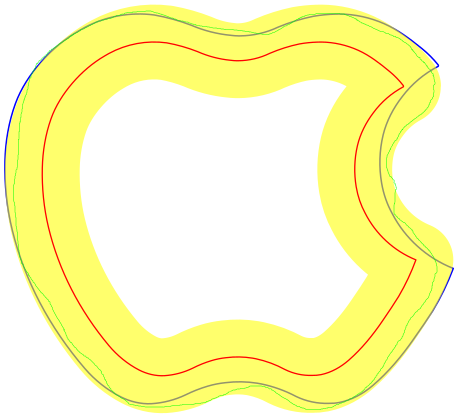
- DT-lek-outline.svg - Inkscape.png (35.42 KiB) Viewed 1621 times
Re: How to make path follow outline of another path?
If the outline of the yellow path suits your needs, here's what I would do:
1) Create the yellow path by setting the stroke width to 40mm
2) Path > Stroke to Path
3) Path > Break Apart (this will create two paths)
4) Manually delete the inner path
What's left will be a filled path following the outline of the yellow path. You can then set a stroke and remove the fill on that object if you just want an outline.
1) Create the yellow path by setting the stroke width to 40mm
2) Path > Stroke to Path
3) Path > Break Apart (this will create two paths)
4) Manually delete the inner path
What's left will be a filled path following the outline of the yellow path. You can then set a stroke and remove the fill on that object if you just want an outline.
Re: How to make path follow outline of another path?
Thank you! So easy when I slowly begin to understand how it works.
Re: How to make path follow outline of another path?
The key is in the fact that stroke to path converts what was previously an outline into a filled path in its own right. That path is made up of sub-paths representing the outside and inside if the stroke. In your case you only want the outside shape, so you need to delete the nodes making up the inner sub-path. There are a few ways to do that, but Break Apart is the easiest: it converts each sub-path into its own distinct path, so you can just delete the inner path completely, leaving you with a single path that follows the original outer shape.
 This is a read-only archive of the inkscapeforum.com site. You can search for info here or post new questions and comments at
This is a read-only archive of the inkscapeforum.com site. You can search for info here or post new questions and comments at 