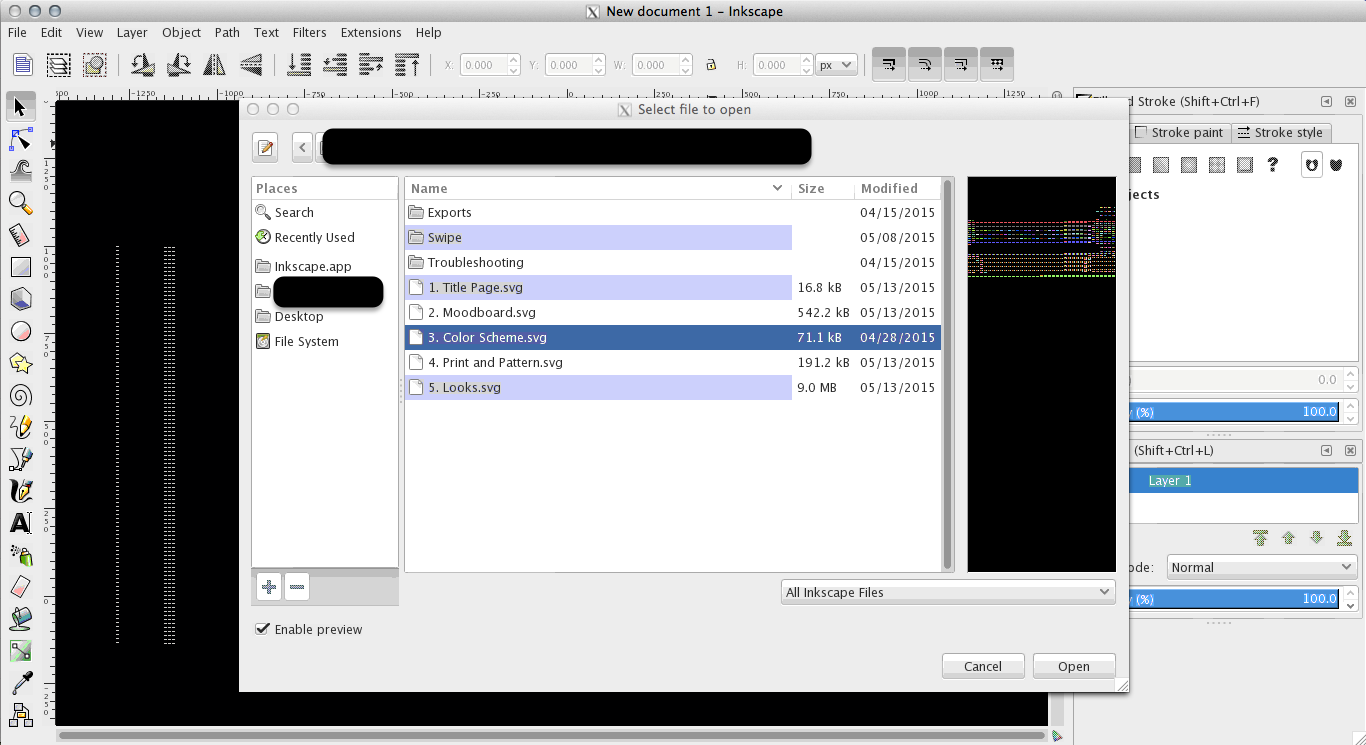i am working on a mac (OSX 10.9.5) and have installed Inkscape- 0.91-1-x11-10.7-x86_64 and XQuartz-2.7.7 and when i open Inkscape i get the full black background (as seen in screenshot) with the strange white dotted lines. when i go to open a file the preview also shows files with a black background and strange colored dotted lines. i have used inkscape on my computer in the past with no problems (other than dual monitor issues). why did this all of a sudden happen? is this a memory problem? i have tried uninstalling and reinstalling both XQuartz and Inkscape with no success.
any ideas on how to resolve this? i would really appreciate your help.
[solved] black screen, can't open/preview files
[solved] black screen, can't open/preview files
Last edited by uhiggbe on Wed May 27, 2015 8:04 am, edited 1 time in total.
Re: black screen, can't open/preview files
Hi.
As far as I know, that's a known bug of the preview function.
(To be honest I find previewing unnecessary, when browsing through very large svg-s it just slows things down too much.)
For other reasons, disabling the rulers will make a better performance.
You can check bug reports at launchpad, or join the live chatboard for instant feedback:
https://inkscape.org/en/community/discussion/
As far as I know, that's a known bug of the preview function.
(To be honest I find previewing unnecessary, when browsing through very large svg-s it just slows things down too much.)
For other reasons, disabling the rulers will make a better performance.
You can check bug reports at launchpad, or join the live chatboard for instant feedback:
https://inkscape.org/en/community/discussion/
Re: black screen, can't open/preview files
hello,
thanks for the quick reply. i think it is more than just the preview as the entire screen is black when i am in the working mode. i tried turning the rulers off and on like you suggested but that didn't solve my problem. attached are two screenshots. any other thoughts? thank you for your help.
thanks for the quick reply. i think it is more than just the preview as the entire screen is black when i am in the working mode. i tried turning the rulers off and on like you suggested but that didn't solve my problem. attached are two screenshots. any other thoughts? thank you for your help.
- Attachments
-
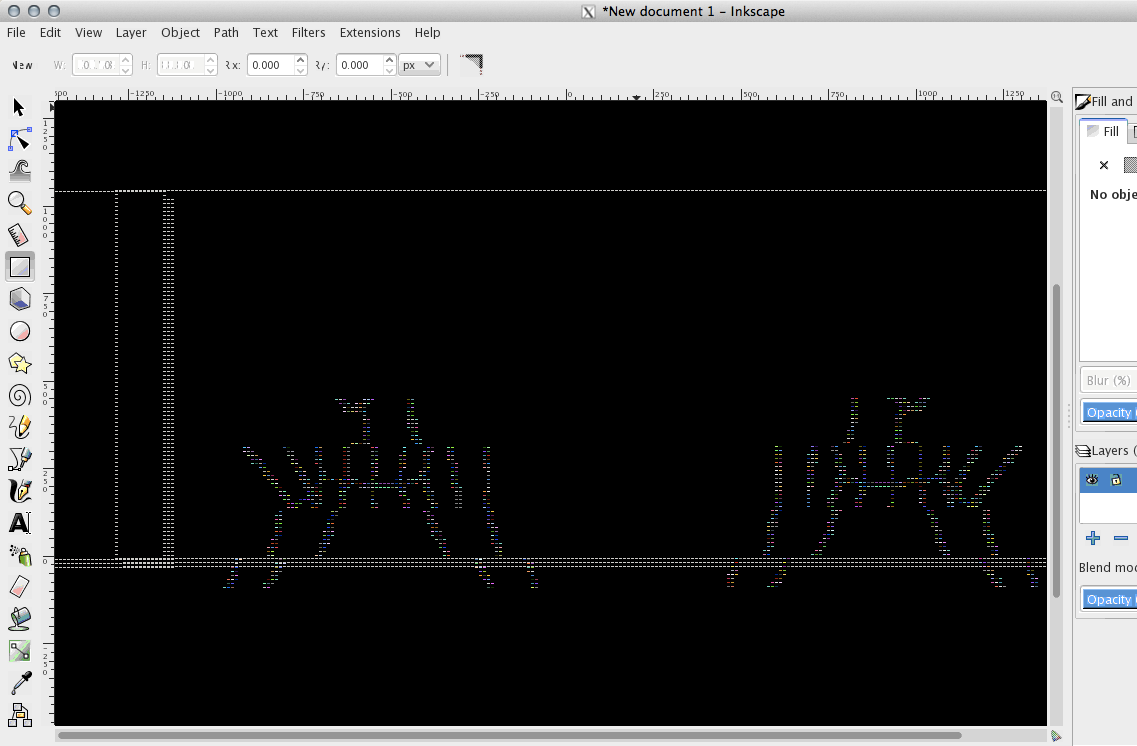
- with rulers
- with rulers.png (76.67 KiB) Viewed 2710 times
Re: black screen, can't open/preview files
uhiggbe wrote:i have used inkscape on my computer in the past with no problems (other than dual monitor issues). why did this all of a sudden happen?
Does the same kind of rendering also happen in other user accounts on the same system? This might help to narrow down whether the sudden change of rendering under XQuartz is system-wide or due to (unknown) changes in the config files / preferences of the current user.
---
I vaguely recall having seen similar reports about "broken" XQuartz rendering twice so far. One example I was able to locate in my archived irc logs [ screenshot ] was - as far as we know - "fixed" after the user manually deleted the preferences file for XQuartz (org.macosforge.xquartz.X11.plist) - in that case, other user accounts on the same system had not been affected. The information provided by the user was somewhat vague though (the mentioned plist file was not the only file which had been deleted) - we never figured out what actually caused and then "fixed" the rendering issue for that particular user account.
In your case, it appears to affect the canvas area itself as well as transparent regions of bitmaps used in the GUI (some of the icons for example have partially lost color, or use random or inverted solid colors in certain areas; the shading gradients in the background of dropdown buttons (e.g. the unit selector on the rectangle tool controls bar), and of toolbar buttons in pressed state appear to be heavily banded).
Please be careful and always keep backup copies of files you might plan to delete in attempts to restore the original rendering under XQuartz.
Re: black screen, can't open/preview files
after speaking with ~suv on the chat forum, we identified that there was a problem with the preferences files as i could log in as a guest user on my mac and use inkscape just fine.
~suv helped me find this resolution:
- shut down XQuartz
- go to Library > Preferences
- delete org.macosforge.xqartz.xll.plist
- restart XQuartz
ta da!
also note that ~suv reminded me to reset my preferences per this page (https://inkscape.org/en/download/mac-os/) to make sure i can copy and paste accurately. and to also set 'Windows > [x] Click-through Inactive Windows'.
~suv helped me find this resolution:
- shut down XQuartz
- go to Library > Preferences
- delete org.macosforge.xqartz.xll.plist
- restart XQuartz
ta da!
also note that ~suv reminded me to reset my preferences per this page (https://inkscape.org/en/download/mac-os/) to make sure i can copy and paste accurately. and to also set 'Windows > [x] Click-through Inactive Windows'.
 This is a read-only archive of the inkscapeforum.com site. You can search for info here or post new questions and comments at
This is a read-only archive of the inkscapeforum.com site. You can search for info here or post new questions and comments at