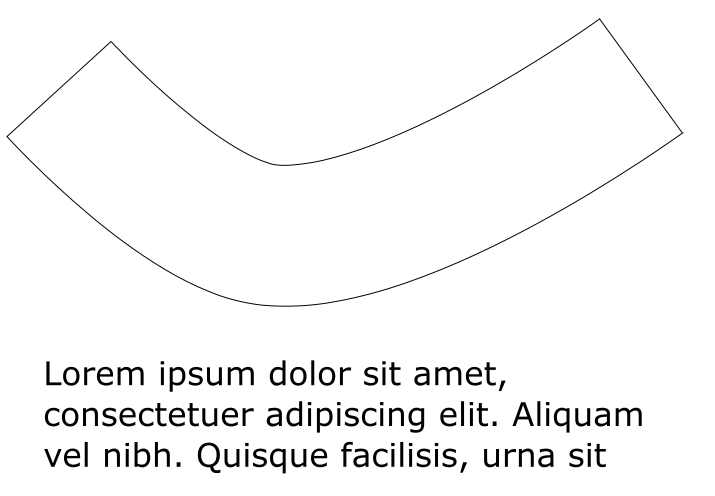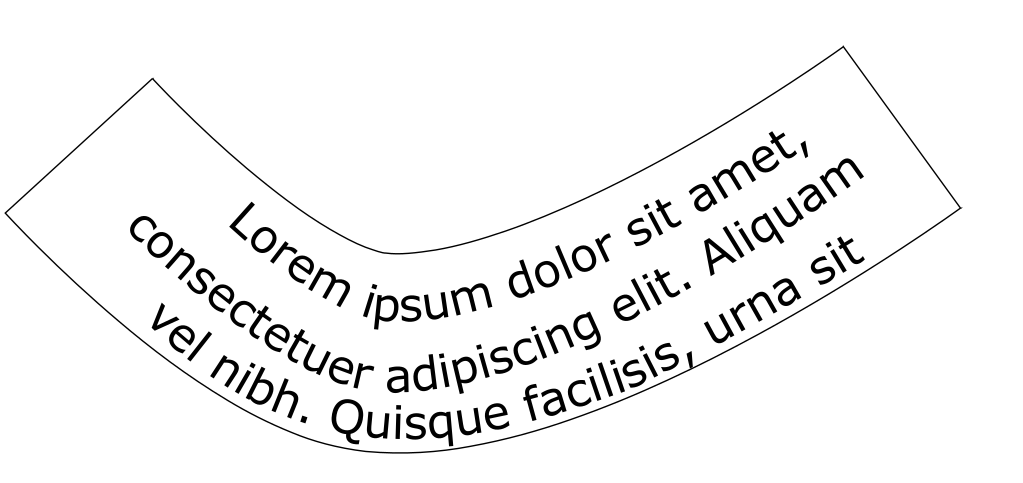Hi there,
i want to insert a text into a bent frame that looks something like this
now I want to insert the text with multiple lines below so that it will look like this
help would be much appreciated.
Thanks!
Text into bent frame
- Espermaschine
- Posts: 892
- Joined: Thu Jun 05, 2014 9:10 pm
Re: Text into bent frame
Try this:
- delete the side of your frame with node editing (delete segment),
- interpolate sub-paths LPE,
- convert to paths, 'Break Apart',
- and then use each path for a 'Text On Path
- delete the side of your frame with node editing (delete segment),
- interpolate sub-paths LPE,
- convert to paths, 'Break Apart',
- and then use each path for a 'Text On Path
Re: Text into bent frame
Thank you good sir, worked like a charm.
- Espermaschine
- Posts: 892
- Joined: Thu Jun 05, 2014 9:10 pm
Re: Text into bent frame
Glad it helped ! 
For a minute i was worried you wouldnt come back.
For a minute i was worried you wouldnt come back.
 This is a read-only archive of the inkscapeforum.com site. You can search for info here or post new questions and comments at
This is a read-only archive of the inkscapeforum.com site. You can search for info here or post new questions and comments at