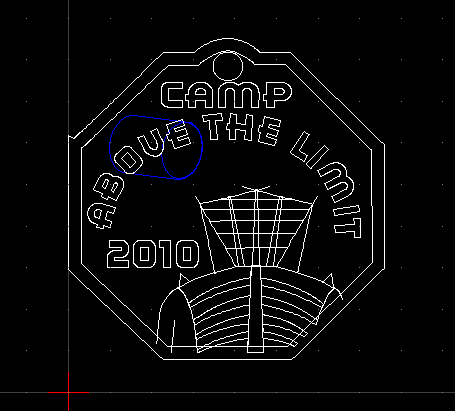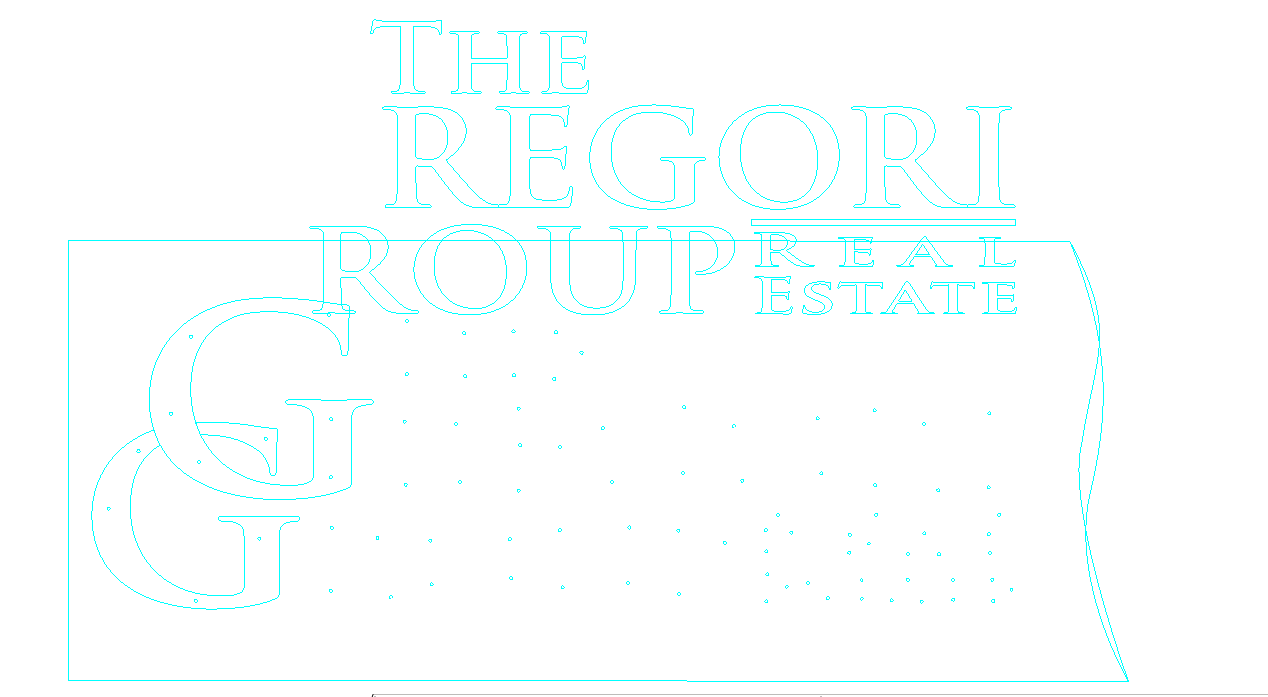attaching a fixed version that looks correct when exported to DXF (at least in QCad)...
Basically it is about above mentioned issues: groups and shapes with preserved transformations do not export well to DXF with the current version of the export script (a
comment in bug #600473 says: "
over the next month or so I will look at the code to see if it is feasible to automatically take into account the effects of the transform element." -> possibly there will be an updated version of the script available that can be downloaded to replace the one installed with the next Inkscape version)
Some of the things I edited:
- Groups: ungroup -> move (and move back) -> group (some groups are nested!)
- Shapes: convert to path -> move (and move back)
- Text: convert to path -> ungroup -> move (and move back) -> group
- Stroke: (octagon path in <root>) put it into one of the existing layers (using the command 'Move Selection to Layer Below' in the 'Layers…' menu), convert stroke to path -> move (and move back)
- File > Vacuum Defs: to remove the remnant path from 'Put Text on Path' (the lower right half-circle seen on the DXF screenshot)
Maybe I forgot to list one of the steps here, just ask if something is not clear.


 This is a read-only archive of the inkscapeforum.com site. You can search for info here or post new questions and comments at
This is a read-only archive of the inkscapeforum.com site. You can search for info here or post new questions and comments at