 in a path that are within a certain distance from each other. Something like the 'remove doubles' command in Blender 3d. The 'Simplify' command doesn't do this, because it tries to preserve the path as much as possible and preserves accidentally created mini-loops which I try to get rid off
in a path that are within a certain distance from each other. Something like the 'remove doubles' command in Blender 3d. The 'Simplify' command doesn't do this, because it tries to preserve the path as much as possible and preserves accidentally created mini-loops which I try to get rid off Join nodes within certain distance
Join nodes within certain distance
I can't find an answer to this apparently simple question: Is it possible to join all nodes  in a path that are within a certain distance from each other. Something like the 'remove doubles' command in Blender 3d. The 'Simplify' command doesn't do this, because it tries to preserve the path as much as possible and preserves accidentally created mini-loops which I try to get rid off
in a path that are within a certain distance from each other. Something like the 'remove doubles' command in Blender 3d. The 'Simplify' command doesn't do this, because it tries to preserve the path as much as possible and preserves accidentally created mini-loops which I try to get rid off  . I know how to join two nodes, but that involves searching the whole path an manually joining them.
. I know how to join two nodes, but that involves searching the whole path an manually joining them.
 in a path that are within a certain distance from each other. Something like the 'remove doubles' command in Blender 3d. The 'Simplify' command doesn't do this, because it tries to preserve the path as much as possible and preserves accidentally created mini-loops which I try to get rid off
in a path that are within a certain distance from each other. Something like the 'remove doubles' command in Blender 3d. The 'Simplify' command doesn't do this, because it tries to preserve the path as much as possible and preserves accidentally created mini-loops which I try to get rid off Re: Join nodes within certain distance

Welcome to InkscapeForum!
No, that's not possible. But for the sake of offering other options, I need to understand better. Your goal is to get rid of "mini-loops" that were accidentally created? Maybe we should look at how that happened, and maybe we can prevent the mini-loops in the first place? How did they happen?
Basics - Help menu > Tutorials
Manual - Inkscape: Guide to a Vector Drawing Program
Inkscape Community - Inkscape FAQ - Gallery
Inkscape for Cutting Design
Manual - Inkscape: Guide to a Vector Drawing Program
Inkscape Community - Inkscape FAQ - Gallery
Inkscape for Cutting Design
Re: Join nodes within certain distance
Thanks ! Iḿ new to Inkscape and just messing around and curious. 'Mini-loops' were created when freehand drawing and applying roughness with tweak tool. In the second case I noticed the creation of small solitary loops. I don't know if these can be removed automatically. What I tried to accomplish was to add some 'roughness' to the path, but to remove the high frequency variation. I suppose I'll try to prevent those loops and use simplify with a high threshold.
- Attachments
-
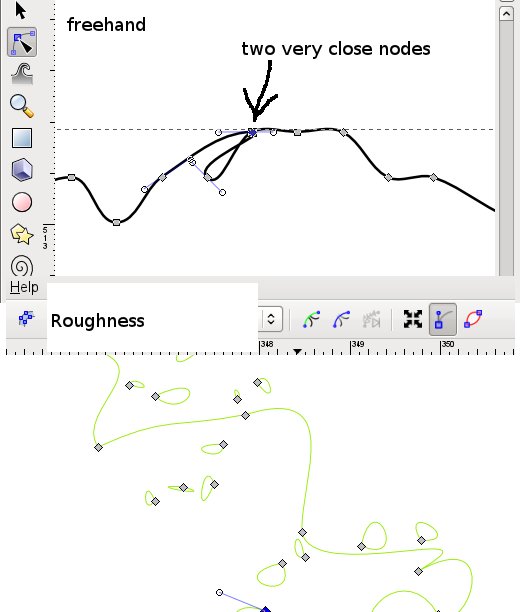
- loops
- loop-exmpl.jpg (35.29 KiB) Viewed 881 times
Re: Join nodes within certain distance
Oh wow, yeah that roughen tweak really can create not only little loops, but even some tiny circular subpaths! Not to mention add TONS of new nodes! And I can think of no better way to do what the Tweak tool in roughen mode does. Another way, yes, but I'm not sure better.
If you have a path already drawn, you can use the Add Nodes extension, to quickly add many more nodes. Well, unless it has enough already (without the tweaking). Then you could use the Jitter Nodes extension. But I'll be honest, I do experience some crashing with Jitter Nodes though. You could still get loops, if you choose to jitter the node handles, and depending on the other settings. But you can probably avoid loops by not jittering the node handles, and only the nodes
Oh ok, but I just noticed the Fidelity value on the Tweak tool control bar. Mine is set on 50, but it looks like you can reduce the number of nodes, by lowering that value. I also had my Force set on 15, but lowering it to 10 did just as good a job of roughening, but with fewer circular subpaths. Yeah, I think you might be able to play with those settings and achieve something more acceptable. I reduced my Fidelity to 20, but had to move my Force from 10 to 20. I got a good roughness with half as many nodes, and not any subpaths created.
And there's one more way I can think of, that might work a little like the roughening tweak. It's an LPE (Live Path Effect) called Hatches. Path menu > Path Effects Editor > Hatches. It will probably take a short learning curve, and a good bit of experimentation. Here's the manual link: http://tavmjong.free.fr/INKSCAPE/MANUAL ... tches.html. But I'm thinking it could work....depending on your precise goals.
If you have a path already drawn, you can use the Add Nodes extension, to quickly add many more nodes. Well, unless it has enough already (without the tweaking). Then you could use the Jitter Nodes extension. But I'll be honest, I do experience some crashing with Jitter Nodes though. You could still get loops, if you choose to jitter the node handles, and depending on the other settings. But you can probably avoid loops by not jittering the node handles, and only the nodes
Oh ok, but I just noticed the Fidelity value on the Tweak tool control bar. Mine is set on 50, but it looks like you can reduce the number of nodes, by lowering that value. I also had my Force set on 15, but lowering it to 10 did just as good a job of roughening, but with fewer circular subpaths. Yeah, I think you might be able to play with those settings and achieve something more acceptable. I reduced my Fidelity to 20, but had to move my Force from 10 to 20. I got a good roughness with half as many nodes, and not any subpaths created.
And there's one more way I can think of, that might work a little like the roughening tweak. It's an LPE (Live Path Effect) called Hatches. Path menu > Path Effects Editor > Hatches. It will probably take a short learning curve, and a good bit of experimentation. Here's the manual link: http://tavmjong.free.fr/INKSCAPE/MANUAL ... tches.html. But I'm thinking it could work....depending on your precise goals.
Basics - Help menu > Tutorials
Manual - Inkscape: Guide to a Vector Drawing Program
Inkscape Community - Inkscape FAQ - Gallery
Inkscape for Cutting Design
Manual - Inkscape: Guide to a Vector Drawing Program
Inkscape Community - Inkscape FAQ - Gallery
Inkscape for Cutting Design
 This is a read-only archive of the inkscapeforum.com site. You can search for info here or post new questions and comments at
This is a read-only archive of the inkscapeforum.com site. You can search for info here or post new questions and comments at