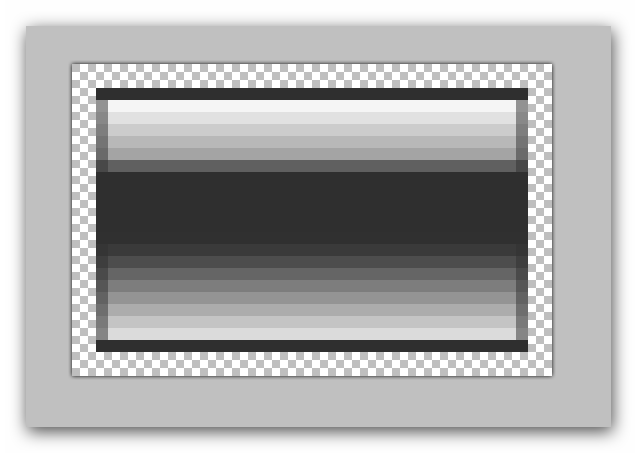merge layers
merge layers
ive looked and theres no merge layers button to merge 2 layers or more together
Re: merge layers
No, there isn't a button for that.
However you can do it manually:
Tip: If you have a complex drawing it's a good idea to save the file as another file name. That ensures you have a backup copy if something goes wrong.
However you can do it manually:
- To make it easier, have the two layers on top of each other.
- Hide all layers exept from one of the two to merge.
- Select all objects in the layer (only layer that is visible).
- Hit Shift+PgUp or Shift+PgDown, depending on if the other layer is on top of current layer or below.
- All objects on the canvas should dissappear (into the other non-visible layer)
- Make the other layer visible and check if all objects is there.
- Delete old layer if necessary.
Tip: If you have a complex drawing it's a good idea to save the file as another file name. That ensures you have a backup copy if something goes wrong.
Re: merge layers
thanks ive been trying to recreate the circle off of this and have it on this thanks again
Re: merge layers
Grobe:
thanks for this precious shortcut
thanks for this precious shortcut
Shift+PgUp or Shift+PgDown
 This is a read-only archive of the inkscapeforum.com site. You can search for info here or post new questions and comments at
This is a read-only archive of the inkscapeforum.com site. You can search for info here or post new questions and comments at