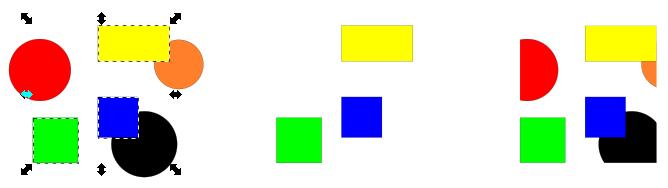Is there a way to export (or save) a selection to PDF?
I expected that this was a FAQ, but with the forum search I couldn't find any posts.
For PNG you can export: Page, Drawing, Selection, Custom
It would be good to have the same for PDF (or even for all file formats), but it seems there is only "Document's Page Size" and "Exported Object's Size" (which I assume corresponds to Drawing).
Two workarounds come to my mind:
A) Duplicate your file. Delete all unwanted objects. Export to PDF. Not very practical!
B) Move the temporarily unwanted objects to another layer. Hide this layer. Export to PDF. In same cases this might be not very well feasible, because you dont' want to spread your objects on different layers.
Maybe there is a smarter way?
Export selection to PDF?
Export selection to PDF?
Win7/64, Inkscape 0.92.2
-
tylerdurden
- Posts: 2344
- Joined: Sun Apr 14, 2013 12:04 pm
- Location: Michigan, USA
Re: Export selection to PDF?
I usually just "set my page to selection" and save-copy, then reset my page back if needed.
Have a nice day.
I'm using Inkscape 0.92.2 (5c3e80d, 2017-08-06), 64 bit win8.1
The Inkscape manual has lots of helpful info! http://tavmjong.free.fr/INKSCAPE/MANUAL/html/
I'm using Inkscape 0.92.2 (5c3e80d, 2017-08-06), 64 bit win8.1
The Inkscape manual has lots of helpful info! http://tavmjong.free.fr/INKSCAPE/MANUAL/html/
Re: Export selection to PDF?
Ok, I understand "Selection" in the following way: I want to export only those objects which I have selected, i.e. "my Selection".
A sketch might make it more clear.
Left: Complete drawing in the left. I select all rectangles to be exported.
Middle: What I want to be exported
Right: What Inkscape's PNG export looks like if I do not use the "hide" option. PDF always exports everything.
At least, for the PNG-Export there is an option "Hide all except selected" to get the middle result.
So, @tylerdurden, for the PDF-export a page resize to selection would not work.
So, I currently don't see another method with the different and hidden layers.
A sketch might make it more clear.
Left: Complete drawing in the left. I select all rectangles to be exported.
Middle: What I want to be exported
Right: What Inkscape's PNG export looks like if I do not use the "hide" option. PDF always exports everything.
At least, for the PNG-Export there is an option "Hide all except selected" to get the middle result.
So, @tylerdurden, for the PDF-export a page resize to selection would not work.
So, I currently don't see another method with the different and hidden layers.
Win7/64, Inkscape 0.92.2
-
tylerdurden
- Posts: 2344
- Joined: Sun Apr 14, 2013 12:04 pm
- Location: Michigan, USA
Re: Export selection to PDF?
How about copy, paste in place in a new doc, save as pdf?
Have a nice day.
I'm using Inkscape 0.92.2 (5c3e80d, 2017-08-06), 64 bit win8.1
The Inkscape manual has lots of helpful info! http://tavmjong.free.fr/INKSCAPE/MANUAL/html/
I'm using Inkscape 0.92.2 (5c3e80d, 2017-08-06), 64 bit win8.1
The Inkscape manual has lots of helpful info! http://tavmjong.free.fr/INKSCAPE/MANUAL/html/
Re: Export selection to PDF?
OK, you're right, certainly also an option. I am just a bit hesitant with Inkscape when copying & pasting hundreds or thousands of objects...
Win7/64, Inkscape 0.92.2
-
tylerdurden
- Posts: 2344
- Joined: Sun Apr 14, 2013 12:04 pm
- Location: Michigan, USA
Re: Export selection to PDF?
FWIW, 1600 objects (8pt star clones) takes a couple of minutes to copy/paste. Windoze reports Inkscape "not responding" but it's just thinking... 


Have a nice day.
I'm using Inkscape 0.92.2 (5c3e80d, 2017-08-06), 64 bit win8.1
The Inkscape manual has lots of helpful info! http://tavmjong.free.fr/INKSCAPE/MANUAL/html/
I'm using Inkscape 0.92.2 (5c3e80d, 2017-08-06), 64 bit win8.1
The Inkscape manual has lots of helpful info! http://tavmjong.free.fr/INKSCAPE/MANUAL/html/
 This is a read-only archive of the inkscapeforum.com site. You can search for info here or post new questions and comments at
This is a read-only archive of the inkscapeforum.com site. You can search for info here or post new questions and comments at