please help- eclipse fill and stroke
please help- eclipse fill and stroke
I'm so frustrated. I somehow managed to hit a button or change something. Now I can't make a basic circle with fill or stroke. Both are set to have color, but when I go to create a circle, I get nothing at all. I feel like an idiot because this is probably something easy, but I have seriously tried everything.
- Attachments
-
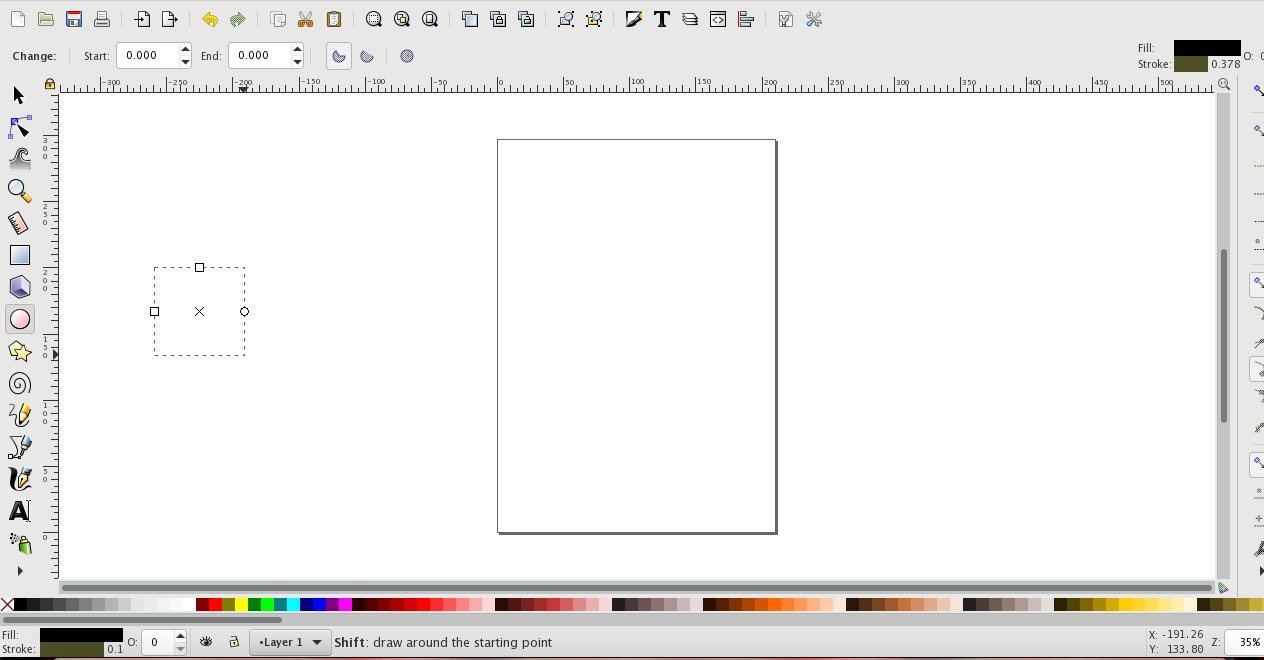
- Screen Shot 2018-01-13 at 22.44.23.jpg (96.67 KiB) Viewed 1334 times
-
tylerdurden
- Posts: 2344
- Joined: Sun Apr 14, 2013 12:04 pm
- Location: Michigan, USA
Re: please help- eclipse fill and stroke
I'd try two things:
Set the opacity in the lower-left of the status bar to 100, it says zero. (But sometimes it lies)
Click the last icon in the ellipse controls bar at the top of the viewport. It will make the segment into a complete ellipse.
Set the opacity in the lower-left of the status bar to 100, it says zero. (But sometimes it lies)
Click the last icon in the ellipse controls bar at the top of the viewport. It will make the segment into a complete ellipse.
Have a nice day.
I'm using Inkscape 0.92.2 (5c3e80d, 2017-08-06), 64 bit win8.1
The Inkscape manual has lots of helpful info! http://tavmjong.free.fr/INKSCAPE/MANUAL/html/
I'm using Inkscape 0.92.2 (5c3e80d, 2017-08-06), 64 bit win8.1
The Inkscape manual has lots of helpful info! http://tavmjong.free.fr/INKSCAPE/MANUAL/html/
Re: please help- eclipse fill and stroke
Moderation note:
Replies split into a new topic, as it turned into a question about DXF export: viewtopic.php?f=5&t=33333
Replies split into a new topic, as it turned into a question about DXF export: viewtopic.php?f=5&t=33333
Re: please help- eclipse fill and stroke
This tutorial can help you to find all the places which can make something transparent, and how to fix it.
https://forum.inkscapecommunity.com/ind ... article=18
https://forum.inkscapecommunity.com/ind ... article=18
Basics - Help menu > Tutorials
Manual - Inkscape: Guide to a Vector Drawing Program
Inkscape Community - Inkscape FAQ - Gallery
Inkscape for Cutting Design
Manual - Inkscape: Guide to a Vector Drawing Program
Inkscape Community - Inkscape FAQ - Gallery
Inkscape for Cutting Design
 This is a read-only archive of the inkscapeforum.com site. You can search for info here or post new questions and comments at
This is a read-only archive of the inkscapeforum.com site. You can search for info here or post new questions and comments at 