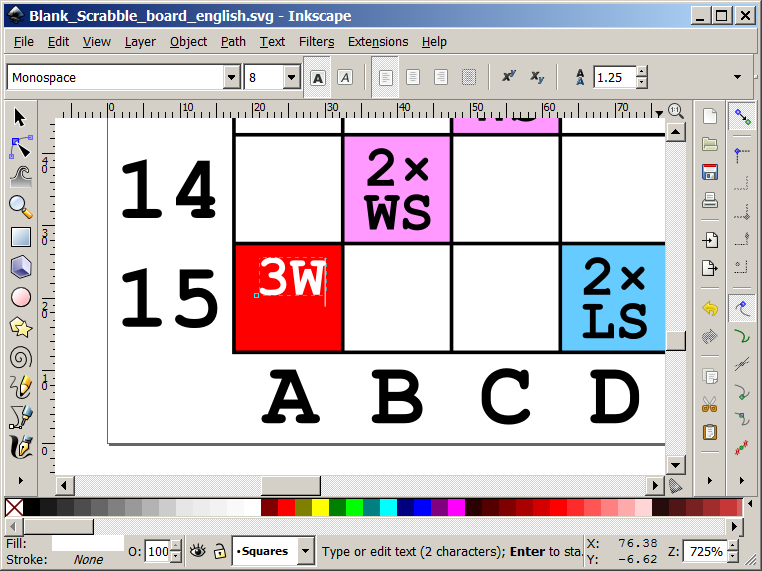I am developing a word game for iOS and would like to use an SVG file as the gaming board.
The SVG file (attached; author: Denelson83, Wikimedia Commons) is almost perfect for my game - except for deplaced colored squares.
My question is:
How could I please copy such a colored square (is it a Group?), then paste it and move the new square to a new spot - but still keep it aligned to the grid?
In the Document Properties I have set the grid size (15 x 15) and offset:

But while the grid looks ok now and snaps too - it snaps in the wrong places as shown below.

Why doesn't the grid snap at the square's borders?
Thank you
Alex
P.S. Is this snapping maybe a bug in Inkscape?
https://bugs.launchpad.net/inkscape/+bug/727281
How could I workaround it please
 This is a read-only archive of the inkscapeforum.com site. You can search for info here or post new questions and comments at
This is a read-only archive of the inkscapeforum.com site. You can search for info here or post new questions and comments at