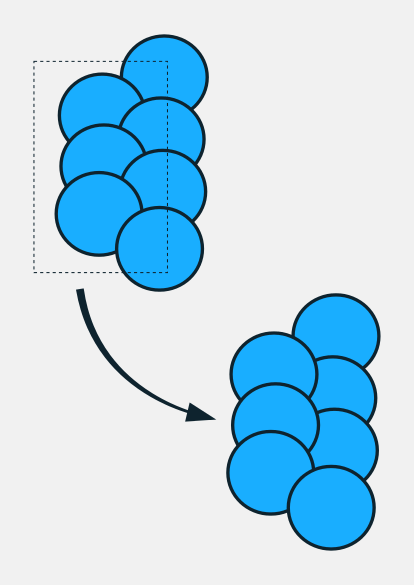Oh, interesting about using the XML editor to help keep track of things. That will be helpful indeed!
But now that brings up a whole new line of questions about the XML editor, lol. I will check out the Guide, to learn more about it. But really quickly, the green ellipse IS an ellipse, according to the status bar, but in the XML editor, it's called a path. Oh, ok all the ellipses are called paths. And the star is also called path too. But the rectangles are called rect. Well never mind, I'm sure the Guide will explain it.
Ok, if an object is not overlapping anything, and I select and click 'Raise selection one step' button, it doesn't move. But if it does overlap an object, and I click that button, it jumps past several other objects in the XML editor to be above (below in the editor) the object that it's overlapping. I thought "raise one step" meant that it would move down one line in the editor.
And that might explain why I have so much trouble with those extensions where one thing has to be above another. Because if they're not touching each other, it looks like they don't move when clicking the raise or lower buttons. However, I see that the raise to top button does move them to the bottom of the list, even if they are not overlapping anything.
And when they are overlapping, they move above or below whatever they are touching, even if that skips over several other objects in the z order.
Yeah, the part about using the z order on websites, well that's a whole new world for me. Someday I hope to be able to make a nice website. But for now, Rob's comments are way over my head

Well anyway, thanks for your help. I think things will go much easier for me, now that I understand that the z order is the same order as the list of objects in the XML editor. Even if I don't understand the whys and hows, the XML editor shows me where things are.
OH hey! If I have an object that I have to move to the top, for selection purposes (for example, but for whatever reason, move it to the top or bottom) then need to put it back where it was, but there's like a million z levels, could I just select it in the XML editor, and cut/paste back to its original position in z order? THAT would be awesome!
 This is a read-only archive of the inkscapeforum.com site. You can search for info here or post new questions and comments at
This is a read-only archive of the inkscapeforum.com site. You can search for info here or post new questions and comments at