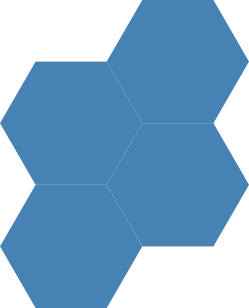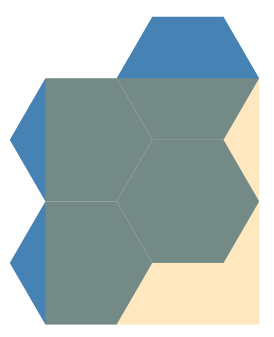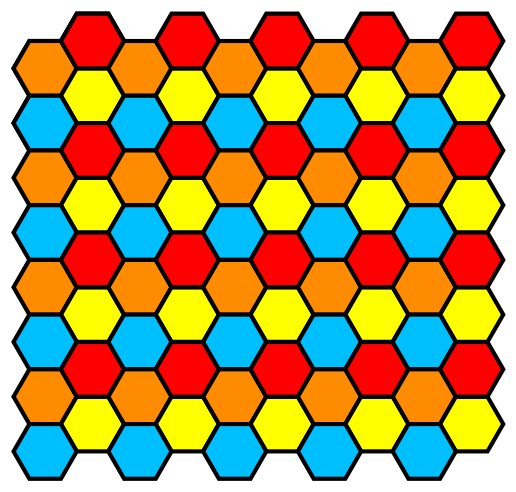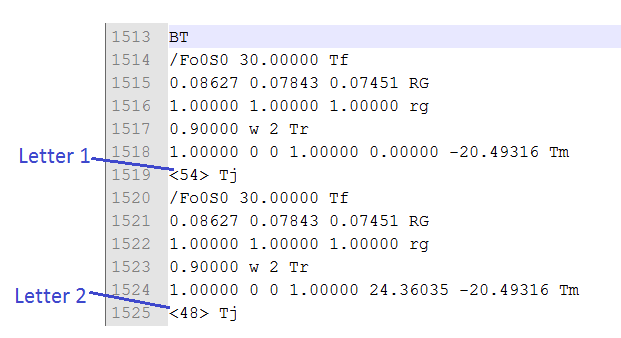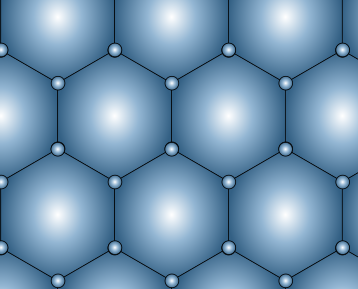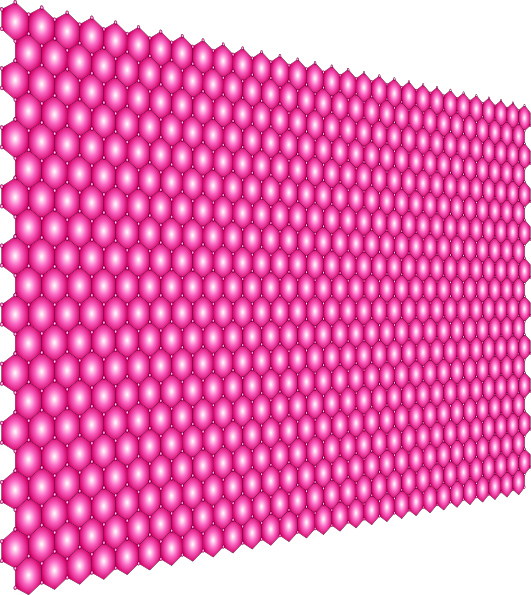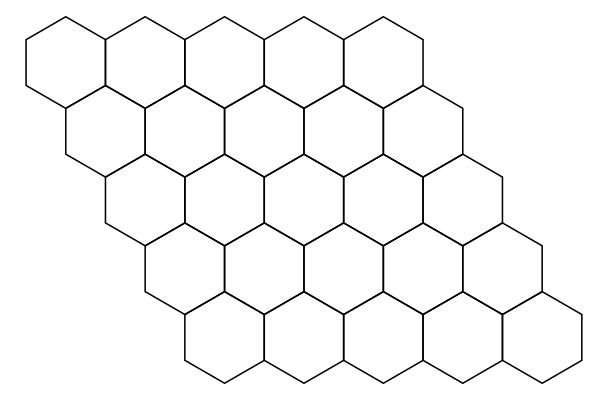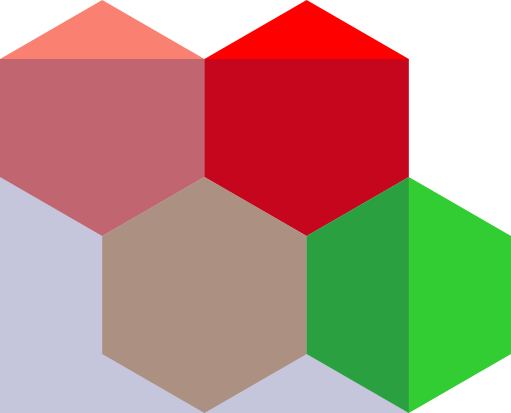Honeycombs
-
JuliaFlowers2
- Posts: 40
- Joined: Tue Jul 31, 2018 4:47 am
Honeycombs
Dear friends,
im trying to create a honeycomb with some added elements.
1. i draw a hexagon, with a corner at the top
2. i group the hexagon so i can add objects later
3. i tile the grouped hexagon with a Shift X 50% per Row and Shift Y -25% per Row. 10 Rows, 15 Columns.
4. then i enter the group, remove the fill, add a stroke and add circles at each cornerpoint
So far so good. Its a bit fiddly cause i keep slipping out of the group, but its working.
I want to add the Perspective LPE later, so i need to convert all clones into paths.
I select all and unlink my clones. Inkscape takes ages processing or crashes.
Im thinking maybe its the groups, so i try selecting all, then ungroup. Same problem: Inkscape takes ages processing or crashes.
Sometimes it works. But it takes several minutes.
Now i want to convert all ellipses into paths. Select all, convert to paths.
It takes several minutes for the program to convert ca. 220 ellipses into paths.
Is there something wrong with my computer or is this normal behaviour ? It feels very buggy.
I get a similar effect when i try to group 295 paths. The processing pops up the little blue windows wheel, that tells me its busy, or might crash if i try to do something. After a few minutes the group is finally complete.
Does it really take several minutes to group 295 objects ???
im trying to create a honeycomb with some added elements.
1. i draw a hexagon, with a corner at the top
2. i group the hexagon so i can add objects later
3. i tile the grouped hexagon with a Shift X 50% per Row and Shift Y -25% per Row. 10 Rows, 15 Columns.
4. then i enter the group, remove the fill, add a stroke and add circles at each cornerpoint
So far so good. Its a bit fiddly cause i keep slipping out of the group, but its working.
I want to add the Perspective LPE later, so i need to convert all clones into paths.
I select all and unlink my clones. Inkscape takes ages processing or crashes.
Im thinking maybe its the groups, so i try selecting all, then ungroup. Same problem: Inkscape takes ages processing or crashes.
Sometimes it works. But it takes several minutes.
Now i want to convert all ellipses into paths. Select all, convert to paths.
It takes several minutes for the program to convert ca. 220 ellipses into paths.
Is there something wrong with my computer or is this normal behaviour ? It feels very buggy.
I get a similar effect when i try to group 295 paths. The processing pops up the little blue windows wheel, that tells me its busy, or might crash if i try to do something. After a few minutes the group is finally complete.
Does it really take several minutes to group 295 objects ???
Re: Honeycombs
Do you have the objects dialog open? If so, close it. Close Inkscape. Restart and reopen the file. Now try the unlinking.
But yeah, it's probably still slow, when it shouldn't be.
But yeah, it's probably still slow, when it shouldn't be.
Something doesn't work? - Keeping an eye on the status bar can save you a lot of time!
Inkscape FAQ - Learning Resources - Website with tutorials (German and English)
Inkscape FAQ - Learning Resources - Website with tutorials (German and English)
Re: Honeycombs
Ah, maybe share a file, if you can?
Something doesn't work? - Keeping an eye on the status bar can save you a lot of time!
Inkscape FAQ - Learning Resources - Website with tutorials (German and English)
Inkscape FAQ - Learning Resources - Website with tutorials (German and English)
Re: Honeycombs
The use saved size checkbox in tiled clones may be interfering with your procedure of stroking after cloning. instead of what you are doing change to "visual bounding box" in prefs and see if that speeds things up.... but better choices are there that don't require inkscape to do a lot of calculating for the size of each group and stroke and bounding box...!
You may be expert in Inkscape, in which case please ignore the following, since I don't know exactly what you are trying to accomplish, but if you have come up with this method for creating a tiled grid of hexagons on your own, consider this alternative: a grid of hexagons is a simple P1 symmetry.
The following diagram is just one example of an object that can be P1 tiled to produce a hex grid:
Since inkscape uses the bounding box to tile, the objects will not interlock unless a new bounding box is defined. We can do this by creating a rectangle of the appropriate size, making it a group, tiling it, and then pasting the 4 hexagon object into the group.
The result is probably what most people want in a hex grid. The shifting method creates a tapering shape with extra clones that need to be deleted later. Note also that since the defining rectangle does not need a stroke the tile size is not affected by strokes on the subsequent elements.
You may be expert in Inkscape, in which case please ignore the following, since I don't know exactly what you are trying to accomplish, but if you have come up with this method for creating a tiled grid of hexagons on your own, consider this alternative: a grid of hexagons is a simple P1 symmetry.
The following diagram is just one example of an object that can be P1 tiled to produce a hex grid:
Since inkscape uses the bounding box to tile, the objects will not interlock unless a new bounding box is defined. We can do this by creating a rectangle of the appropriate size, making it a group, tiling it, and then pasting the 4 hexagon object into the group.
The result is probably what most people want in a hex grid. The shifting method creates a tapering shape with extra clones that need to be deleted later. Note also that since the defining rectangle does not need a stroke the tile size is not affected by strokes on the subsequent elements.
Your mind is what you think it is.
Re: Honeycombs
Trying to recreate your problem: it took my seriously old computer (Win10, Amd64, duct tape) 190 sec to unlink 1190 clones, 50 sec to ungroup 1192 groups, and about 10 sec to convert 1800 circles to paths. 6 sec to group 2390 objects.
Detail:
Detail:
Your mind is what you think it is.
Re: Honeycombs
Think long and hard (if you have a slow machine) before clicking on path effects envelope/perspective with a 2390 object group selected! 7 minutes for it to process initially!! Every little move of the envelope is very slow to update. Working in outline maybe helped. Amazed that it did it at all really.
All the gradients were ruined of course... had to fix that, and the gradient tool is of course definitely much faster in outline mode.
All the gradients were ruined of course... had to fix that, and the gradient tool is of course definitely much faster in outline mode.
Your mind is what you think it is.
-
JuliaFlowers2
- Posts: 40
- Joined: Tue Jul 31, 2018 4:47 am
Re: Honeycombs
Dear friend,
thanks for all the help !
Dear Moini, this really helped a lot !
I tried my procedure again and it was a breeze.
All the unlinking and ungrouping only took a few seconds.
Its very unfortunate the Object Manager is interfering with Inkscape's performance in such a severe way.
Dear druban, thank you for teaching me this nice trick !
I tried it and it works great.
However i need my honeycomb with a hexagon that has a corner at the top.
Is it possible to apply this trick to my kind of hexagon too ?
I always have "Use saved size and position of the tile" unchecked, so that wasnt it.
The geometric bounding box was checked. I thought its the better option for getting overlapping stroked hexagons.
Are there any other problems with using the geometric bounding box when it comes to performance ?
Was this with or without the Object Manager open ?
thanks for all the help !
Moini wrote:Do you have the objects dialog open? If so, close it. Close Inkscape. Restart and reopen the file. Now try the unlinking.
Dear Moini, this really helped a lot !
I tried my procedure again and it was a breeze.
All the unlinking and ungrouping only took a few seconds.
Its very unfortunate the Object Manager is interfering with Inkscape's performance in such a severe way.
druban wrote:Since inkscape uses the bounding box to tile, the objects will not interlock unless a new bounding box is defined. We can do this by creating a rectangle of the appropriate size, making it a group, tiling it, and then pasting the 4 hexagon object into the group.
Dear druban, thank you for teaching me this nice trick !
I tried it and it works great.
However i need my honeycomb with a hexagon that has a corner at the top.
Is it possible to apply this trick to my kind of hexagon too ?
druban wrote:The use saved size checkbox in tiled clones may be interfering with your procedure of stroking after cloning. instead of what you are doing change to "visual bounding box" in prefs and see if that speeds things up.... but better choices are there that don't require inkscape to do a lot of calculating for the size of each group and stroke and bounding box...!
I always have "Use saved size and position of the tile" unchecked, so that wasnt it.
The geometric bounding box was checked. I thought its the better option for getting overlapping stroked hexagons.
Are there any other problems with using the geometric bounding box when it comes to performance ?
druban wrote:Trying to recreate your problem: it took my seriously old computer (Win10, Amd64, duct tape) 190 sec to unlink 1190 clones, 50 sec to ungroup 1192 groups, and about 10 sec to convert 1800 circles to paths. 6 sec to group 2390 objects.
Was this with or without the Object Manager open ?
Re: Honeycombs
Its very unfortunate the Object Manager is interfering with Inkscape's performance in such a severe way.
Agreed.
https://bugs.launchpad.net/inkscape/+bug/1431274
I think the dialog is currently being rewritten/in rewriting planning phase, I don't know whether that will change the performance, though.
It would probably help if the report could be summarized and moved from launchpad (our old bug tracker) to gitlab (new bugtracker, at https://gitlab.com/inkscape/inbox/issues/), and if this could be tested with the current 1.0alpha version.
Would you like to do that, Julia?
Something doesn't work? - Keeping an eye on the status bar can save you a lot of time!
Inkscape FAQ - Learning Resources - Website with tutorials (German and English)
Inkscape FAQ - Learning Resources - Website with tutorials (German and English)
-
JuliaFlowers2
- Posts: 40
- Joined: Tue Jul 31, 2018 4:47 am
Re: Honeycombs
Moini wrote:It would probably help if the report could be summarized and moved from launchpad (our old bug tracker) to gitlab (new bugtracker, at https://gitlab.com/inkscape/inbox/issues/), and if this could be tested with the current 1.0alpha version.
Would you like to do that, Julia?
Im not sure what you are asking me to do, Moini.
Cant we just post a link to this thread ?
Re: Honeycombs
hi Julia the second example I used (gradient filled hexes) has the point at the top however the procedure is the same and the proportions of the rectangle too relative to the radius of the hexagon. (it is 3 radii X 2sqrt3 radii where the radius is the length of one side of the hexagon) You just turn it the other way.
You can use a 2 cell tile too, 3radii X sqrt3radii:
The other way too:
I don't use object manager very much so I never leave it open. I am glad that was the source of the slowdown.
You can use a 2 cell tile too, 3radii X sqrt3radii:
The other way too:
I don't use object manager very much so I never leave it open. I am glad that was the source of the slowdown.
Your mind is what you think it is.
Re: Honeycombs
Cant we just post a link to this thread
The report on launchpad contains some more useful info about the issue you have. This thread isn't a good source for developers.
Just linking to it isn't very helpful. Users are encouraged to take on as much work as they can, to allow developers to put their energy into development (and not copy-paste research and browsing long discussion threads). This may sound impolite to some, but it's just trying to make best use of people's time. Everyone is a volunteer in the Inkscape project.
Something doesn't work? - Keeping an eye on the status bar can save you a lot of time!
Inkscape FAQ - Learning Resources - Website with tutorials (German and English)
Inkscape FAQ - Learning Resources - Website with tutorials (German and English)
-
JuliaFlowers2
- Posts: 40
- Joined: Tue Jul 31, 2018 4:47 am
Re: Honeycombs
Moini wrote:The report on launchpad contains some more useful info about the issue you have. This thread isn't a good source for developers.
Just linking to it isn't very helpful. Users are encouraged to take on as much work as they can, to allow developers to put their energy into development (and not copy-paste research and browsing long discussion threads). This may sound impolite to some, but it's just trying to make best use of people's time. Everyone is a volunteer in the Inkscape project.
Dear Moini,
I am very confused.
Are you saying the programmers have no interest in what their userbase is doing ?
Its too much for them to have a look at a lively forum and see what their targetaudience is doing ?
This bug report is 4 years old and still this buggy Object Manager is part of the program and there is no warning ?
Why ?
I have spent HOURS trying to make this rather simple effect work.
We just had a new version of Inkscape, but apparently nobody has done any work on this feature, although it was given a High Importance priority in the bug report, plus its a core functionality of Inkscape.
Why are they wasting my time with broken features ? I feel like i just spent my time as a guinea pig.
Do they realize its very discouraging to work with a broken program ?
If it wasnt for this forum and wonderful people like you and druban, i would have never known.
Re: Honeycombs
They have interest, but no time. They do realize this, but they are few, and there are 5000 bugs listed. Preparing a report as best as we can helps them fix it. I don't know how else to explain it. Just know that the core developers spend almost their entire free time on Inkscape. Helping them help us is our responsibility as open source users.
Something doesn't work? - Keeping an eye on the status bar can save you a lot of time!
Inkscape FAQ - Learning Resources - Website with tutorials (German and English)
Inkscape FAQ - Learning Resources - Website with tutorials (German and English)
-
JuliaFlowers2
- Posts: 40
- Joined: Tue Jul 31, 2018 4:47 am
Re: Honeycombs
Leats face it, if this program was a real product they'd be out of business.
You just cant knowingly include and maintain bugs that makes work impossible.
I will move on from here.
Thanks for the support. Please dont take it personal.
best
Julia
You just cant knowingly include and maintain bugs that makes work impossible.
I will move on from here.
Thanks for the support. Please dont take it personal.
best
Julia
Re: Honeycombs
you are perhaps forgetting that
1. you will be paying - is it $500 now? - for a commercial product that will STILL have bugs that are on a much longer cycle of review and repair than Inkscape, months or years even,
2. People are showing you quite clearly -I hope - that work in fact is absolutely possible. Inkscape is designed beautifully and modularly to bypass features like the Object Dialog that are new, but not essential, while they are being tuned. It's definitely not a 'core' feature, seeing as how I barely use it ever. Just for comparison, the NodeTool , or the Fill and Stroke Dialog, are definitely 'core' features...
, or the Fill and Stroke Dialog, are definitely 'core' features...
3. Inkscape is free and open source. and every update is free. Other programs will charge you for the next version that has the fixed feature that you paid for once already. Whaaaat? That seems way more "unreal" to me!
This is not meant to be rude or patronizing, and believe me I understand the frustration of finding that some feature is not working when you need it. Still, Inkscape is really not like the other 'free" stuff out there that generates huge profits by trading your data or exposing you to ads or selling you supplementary programs or the 'unlocked" version.
If Inkscape showed you one 10 second fullscreen ad every time someone opened it, they could hire enough programmers to fix every bug. I'm glad they don't!
Good luck and best wishes
1. you will be paying - is it $500 now? - for a commercial product that will STILL have bugs that are on a much longer cycle of review and repair than Inkscape, months or years even,
2. People are showing you quite clearly -I hope - that work in fact is absolutely possible. Inkscape is designed beautifully and modularly to bypass features like the Object Dialog that are new, but not essential, while they are being tuned. It's definitely not a 'core' feature, seeing as how I barely use it ever. Just for comparison, the NodeTool
 , or the Fill and Stroke Dialog, are definitely 'core' features...
, or the Fill and Stroke Dialog, are definitely 'core' features...3. Inkscape is free and open source. and every update is free. Other programs will charge you for the next version that has the fixed feature that you paid for once already. Whaaaat? That seems way more "unreal" to me!
This is not meant to be rude or patronizing, and believe me I understand the frustration of finding that some feature is not working when you need it. Still, Inkscape is really not like the other 'free" stuff out there that generates huge profits by trading your data or exposing you to ads or selling you supplementary programs or the 'unlocked" version.
If Inkscape showed you one 10 second fullscreen ad every time someone opened it, they could hire enough programmers to fix every bug. I'm glad they don't!
Good luck and best wishes
Your mind is what you think it is.
Re: Honeycombs
Personally, I think users who aren't willing to learn about what 'open source' and 'user freedom' mean, or to invest a minimum of own work into getting bugs fixed, are maybe not the people whose bugs will be prioritized... This type of software calls for a different type of investment than the software most people are used to: own action.
For example, many people here in this forum helped many other people they don't even know, voluntarily, over many years. Many people contribute code, there are people who sort through bug reports, there are people who write the news, or manage the website, or the social media accounts, or the project's finances, organize developer meetings, translate the software into almost a hundred languages, devise plans for new features, document the program, teach others, make videos or podcasts. None of them are paid. This is a work by the community for the community, and everyone is invited to participate.
Complaining to a body where there are no responsibilities through payment is likely to fail, or worse, to even discourage contributors from contributing.
So, yes, good luck, Julia. I hope you can find what you need somewhere.
For example, many people here in this forum helped many other people they don't even know, voluntarily, over many years. Many people contribute code, there are people who sort through bug reports, there are people who write the news, or manage the website, or the social media accounts, or the project's finances, organize developer meetings, translate the software into almost a hundred languages, devise plans for new features, document the program, teach others, make videos or podcasts. None of them are paid. This is a work by the community for the community, and everyone is invited to participate.
Complaining to a body where there are no responsibilities through payment is likely to fail, or worse, to even discourage contributors from contributing.
So, yes, good luck, Julia. I hope you can find what you need somewhere.
Something doesn't work? - Keeping an eye on the status bar can save you a lot of time!
Inkscape FAQ - Learning Resources - Website with tutorials (German and English)
Inkscape FAQ - Learning Resources - Website with tutorials (German and English)
Re: Honeycombs
This bug report is 4 years old and still this buggy Object Manager is part of the program and there is no warning ?
Why ?
Geez, I still think of the Object Manager as new! Has it really been 4 years?
In case you change your mind, this tutorial explains some of the other things that might cause performance issues. https://forum.inkscapecommunity.com/ind ... article=35 And now that you've found the support community, we can help with any kind of problem.
Are you saying the programmers have no interest in what their userbase is doing ?
Its too much for them to have a look at a lively forum and see what their targetaudience is doing ?
Inkscape developers have never really participated in forums. I don't know why, but up until recently, they saw their whole world in the mailing lists and IRC. Some say it's because they don't have time. After all, Inkscape is built entirely by volunteers, after they finish their work day, family time, and personal play time (although I suspect a lot of them probably sacrifice the play time).
Even though a couple of them are currently invested in building the first really official Inkscape forum, I'm afraid most of them still don't realize just how big their user community is! I suspect they will be surprised when the new forum opens, because I think a lot of them will visit it (because it's part of the website). I'm afraid the stretch from "official space" to "3rd party space" has been too far for many. (not that I really understand why)
In any case, a couple of us have been working to bring the user and development communities closer together, over the last couple of years. And I think the new forum will go a long way to close the distance too.
I like what Moini said
Everyone is a volunteer in the Inkscape project.
It's true that just being an Inkscape user makes you part of the community. In the open source paradigm, users are also testers!
Leats face it, if this program was a real product they'd be out of business.
You just cant knowingly include and maintain bugs that makes work impossible.
Well, Inkscape IS a real product. It's just that it's an open source product. There is no "business"....at least not in the traditional sense. I'm sure you must have noticed the price tag, when you purch....um, downloaded it? Open source software is developed in a very different way than proprietary programs. In open source, our very existence is not threatened by a bug, like in a proprietary product.
How many proprietary programs can you call and ask for a new feature? How many proprietary programs can you create a new feature, and add it yourself, if you wanted to? There are many, many benefits to open source, and if one were a philosopher, one might wonder if the whole world doesn't need a little more open source philosophy?
Wikipedia on "open source"
and
"open source model"
(hmm...thinking about a couple of sticky topics for the new forum....)
Basics - Help menu > Tutorials
Manual - Inkscape: Guide to a Vector Drawing Program
Inkscape Community - Inkscape FAQ - Gallery
Inkscape for Cutting Design
Manual - Inkscape: Guide to a Vector Drawing Program
Inkscape Community - Inkscape FAQ - Gallery
Inkscape for Cutting Design
 This is a read-only archive of the inkscapeforum.com site. You can search for info here or post new questions and comments at
This is a read-only archive of the inkscapeforum.com site. You can search for info here or post new questions and comments at