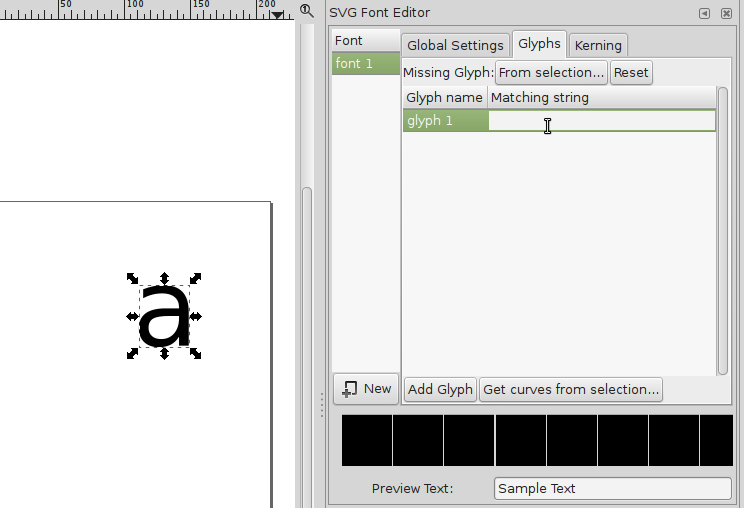Question on creating a font file (svg to tff)
Question on creating a font file (svg to tff)
I am newbie to inkscape, still learning the ropes on how to create a font, I played around with some fonts today, while watching some youtube tutorials and created some .SVG fonts, my problem now is that the fonts are not grouped, in other words after converting to tff using the help of a website, I am unable to install the font as it is just a single letter (example converting A.svg to A.tff) and not a font file. I tried using inkscape to create a font file but I hit a road block when I got into the SVG font editor, I followed the steps in the video:
1. selected font1,
2. selected my .svg font
However, when I click glyph and select get curves from selection, nothing happens, I am not sure if the tutorial is outdated and doesn't apply to newer versions of Inkscape, but I can't seem to figure this out. I would need some help here, is there a simple way to turn my .svg fonts into a font file using inkscape?
1. selected font1,
2. selected my .svg font
However, when I click glyph and select get curves from selection, nothing happens, I am not sure if the tutorial is outdated and doesn't apply to newer versions of Inkscape, but I can't seem to figure this out. I would need some help here, is there a simple way to turn my .svg fonts into a font file using inkscape?
Re: Question on creating a font file (svg to tff)
Could you give us a link to the video?
Basics - Help menu > Tutorials
Manual - Inkscape: Guide to a Vector Drawing Program
Inkscape Community - Inkscape FAQ - Gallery
Inkscape for Cutting Design
Manual - Inkscape: Guide to a Vector Drawing Program
Inkscape Community - Inkscape FAQ - Gallery
Inkscape for Cutting Design
Re: Question on creating a font file (svg to tff)
brynn wrote:Could you give us a link to the video?
Thanks for replying, here's the video https://www.youtube.com/watch?v=mlXSVLOzd0M
Re: Question on creating a font file (svg to tff)
1. Suggestion: Use fontforge (https://fontforge.github.io/) for the conversion instead of some website.
2. Here's another guide for creating SVG fonts: http://write.flossmanuals.net/start-wit ... ing-fonts/
2. Here's another guide for creating SVG fonts: http://write.flossmanuals.net/start-wit ... ing-fonts/
Something doesn't work? - Keeping an eye on the status bar can save you a lot of time!
Inkscape FAQ - Learning Resources - Website with tutorials (German and English)
Inkscape FAQ - Learning Resources - Website with tutorials (German and English)
Re: Question on creating a font file (svg to tff)
Moini wrote:1. Suggestion: Use fontforge (https://fontforge.github.io/) for the conversion instead of some website.
2. Here's another guide for creating SVG fonts: http://write.flossmanuals.net/start-wit ... ing-fonts/
I already have fontforge, I just don't know how to use it, it seems complicated, I try to import my .svg file and it doesn't seem to be working
Re: Question on creating a font file (svg to tff)
Moini wrote:1. Suggestion: Use fontforge (https://fontforge.github.io/) for the conversion instead of some website.
2. Here's another guide for creating SVG fonts: http://write.flossmanuals.net/start-wit ... ing-fonts/
I have some questions regarding the tutorial you gave me
1. Do I have to draw the font? what if I have a picture font that I want to edit using inkscape? as much as I want would to draw the fonts in myself, I am using a mouse and the pencil tool isn't giving me a smooth, straight drawing, is there some way to get a straight line tool or something that can help me draw straight lines or can I just import an already existing font image and modify it?
2. The path it says "2. In the Glyphs tab, click on Add Glyph to indicate that you want to create a new glyph. Double-click on the Glyph name field to name your glyph, and on the Matching String field to enter the letter that it corresponds to."
I can only see the tab to change glyph name, it is labelled as "Glyph name Matching string" and there's only 1 input field, would I put in the glyph name and the letter it corresponds to in the same input field for example Glyphname1 A , meaning glyphname1 is the glyph name and letter A is the text it works with?
Re: Question on creating a font file (svg to tff)
1. You can use imported vector shapes, if you need those. For drawing proper lines, learn about the Bézier tool and the Node tool (or change the amount of smoothing for the pencil tool):
http://write.flossmanuals.net/start-wit ... -pen-tool/
http://write.flossmanuals.net/start-wit ... out-nodes/
http://write.flossmanuals.net/start-wit ... ing-paths/
http://write.flossmanuals.net/start-wit ... node-tool/
2. "Glyph name Matching string" - those are two fields. If the little divider in between the two isn't visible, that's a problem with your desktop theme. After adding a letter from selection, it automatically gets a glyph name that can be changed. Behind that glyph name, there's an empty field to double-click on.
http://write.flossmanuals.net/start-wit ... -pen-tool/
http://write.flossmanuals.net/start-wit ... out-nodes/
http://write.flossmanuals.net/start-wit ... ing-paths/
http://write.flossmanuals.net/start-wit ... node-tool/
2. "Glyph name Matching string" - those are two fields. If the little divider in between the two isn't visible, that's a problem with your desktop theme. After adding a letter from selection, it automatically gets a glyph name that can be changed. Behind that glyph name, there's an empty field to double-click on.
Something doesn't work? - Keeping an eye on the status bar can save you a lot of time!
Inkscape FAQ - Learning Resources - Website with tutorials (German and English)
Inkscape FAQ - Learning Resources - Website with tutorials (German and English)
Re: Question on creating a font file (svg to tff)
Moini wrote:1. Suggestion: Use fontforge (https://fontforge.github.io/) for the conversion instead of some website.
2. Here's another guide for creating SVG fonts: http://write.flossmanuals.net/start-wit ... ing-fonts/
I managed to create the font but I have a little problem, when I type, the letters are spaced out wide.
I attached the picture below, would really appreciate if someone could help me out here. Thanks

- Attachments
-
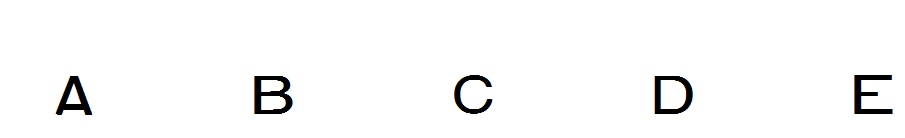
- EXAMPLE.jpg (8.88 KiB) Viewed 3500 times
Re: Question on creating a font file (svg to tff)
Any suggestions on how to fix this?
Re: Question on creating a font file (svg to tff)
Yes. Put them right on top of each other when you 'take curves from selection'. You could align their left edges, for example.
For fine-tuning the space between two letters, either use fontforge, or use the kerning feature in the other tab.
For fine-tuning the space between two letters, either use fontforge, or use the kerning feature in the other tab.
Something doesn't work? - Keeping an eye on the status bar can save you a lot of time!
Inkscape FAQ - Learning Resources - Website with tutorials (German and English)
Inkscape FAQ - Learning Resources - Website with tutorials (German and English)
Re: Question on creating a font file (svg to tff)
Moini wrote:Yes. Put them right on top of each other when you 'take curves from selection'. You could align their left edges, for example.
For fine-tuning the space between two letters, either use fontforge, or use the kerning feature in the other tab.
Yes I have already done the get curves from selection thing and I have the curves, my problem now is this, whenever I try to use the kerning feature, inkscape always stops working, a white box would pop up and then inkscape would stop working and I would have to close it and open again, only for the samething to happen, can you please tell me how to use kerning in fontforge?
Re: Question on creating a font file (svg to tff)
No, sorry, I'm not a regular user of fontforge, I've only used it for testing out things and playing around a bit.
I'd start here:
https://fontforge.github.io/en-US/documentation/
I'd start here:
https://fontforge.github.io/en-US/documentation/
Something doesn't work? - Keeping an eye on the status bar can save you a lot of time!
Inkscape FAQ - Learning Resources - Website with tutorials (German and English)
Inkscape FAQ - Learning Resources - Website with tutorials (German and English)
Re: Question on creating a font file (svg to tff)
Could the crash correspond to this bug: https://bugs.launchpad.net/inkscape/+bug/1406526 ?
If so, would you please: add info about your system and your Inkscape version, so it becomes clear that the crash is still happening with current Inkscape versions?
Else, it would be good to make a new report, and link to that one, if you're unsure they're the same.
Thank you!
If so, would you please: add info about your system and your Inkscape version, so it becomes clear that the crash is still happening with current Inkscape versions?
Else, it would be good to make a new report, and link to that one, if you're unsure they're the same.
Thank you!
Something doesn't work? - Keeping an eye on the status bar can save you a lot of time!
Inkscape FAQ - Learning Resources - Website with tutorials (German and English)
Inkscape FAQ - Learning Resources - Website with tutorials (German and English)
-
cleversomeday
- Posts: 62
- Joined: Tue Jan 19, 2010 6:52 am
Re: Question on creating a font file (svg to tff)
I did a tutorial on this back in 0.46 days but I used a dingbat font since I couldn't get kerning to work then. As far as I know kerning has never worked, but I haven't checked the latest version.
Re: Question on creating a font file (svg to tff)
It works for me (on Linux).
Something doesn't work? - Keeping an eye on the status bar can save you a lot of time!
Inkscape FAQ - Learning Resources - Website with tutorials (German and English)
Inkscape FAQ - Learning Resources - Website with tutorials (German and English)
 This is a read-only archive of the inkscapeforum.com site. You can search for info here or post new questions and comments at
This is a read-only archive of the inkscapeforum.com site. You can search for info here or post new questions and comments at