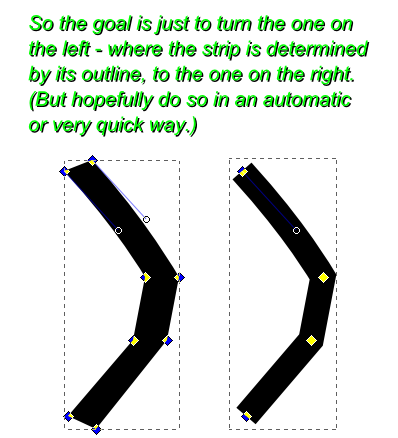Well yes, I certainly can see the potential benefits. But we're talking about converting more than "just" image formats. In this case we're converting raster (bitmap) to vector, and in some....well, many ways, it seems to me that we're lucky to be able to do it at all. I'd be hard pressed to think of even a long way to do it.
I am curious though, about the centerline trace. I'll give it a try, and let you know what I learn.
Edit
Yes, the Centerline Trace option did result in a single stroked path for a single line, rather than a filled shape! I did not use a signature to test it, just a simple line drawing. Hhmm....ok, I'll try a signature....well I'll have to just use a squiggly stroked path, because I can't really write with a mouse.
Aahhh, well it didn't turn out as I expected. It does indeed result in a single path. But there are many paths, when the original was one single path. I'm not sure why it breaks it up like it does. The Centerline option is intended to be used for text/font, so maybe that has something to do with it. I can think of some fonts though which could be adversely affected. Or maybe it has something to do with the thickness of the original line. I made the original stroke width 5.00, just for clarity. Maybe a narrower line would work better? But anyway, here's the before and after:
<<<<---- before on left /// after on right ---->>>>


So I don't think a signature will turn out looking right. It may be that your Spiderman example would work better, since the lines are more right-anglish. But it would just take a couple of seconds to try it

Well, I couldn't resist, lol. I tried a path of 1.0 width, and it does result in less distortion. But it's still several paths, broken in seemingly illogical places. However, there are a number of variables that can be adjusted. I did not play around with those, but I suspect you could get something closer to acceptable, once you find the right ones. I just don't have the time to experiment. Good luck

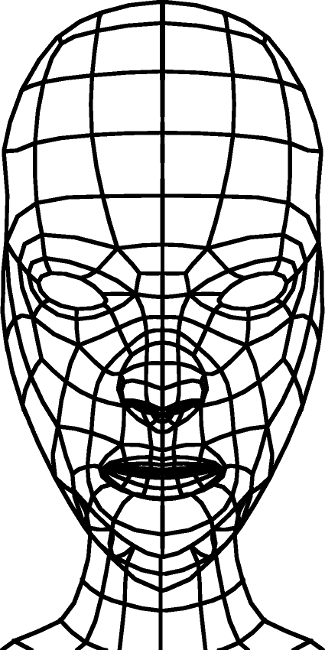
 This is a read-only archive of the inkscapeforum.com site. You can search for info here or post new questions and comments at
This is a read-only archive of the inkscapeforum.com site. You can search for info here or post new questions and comments at