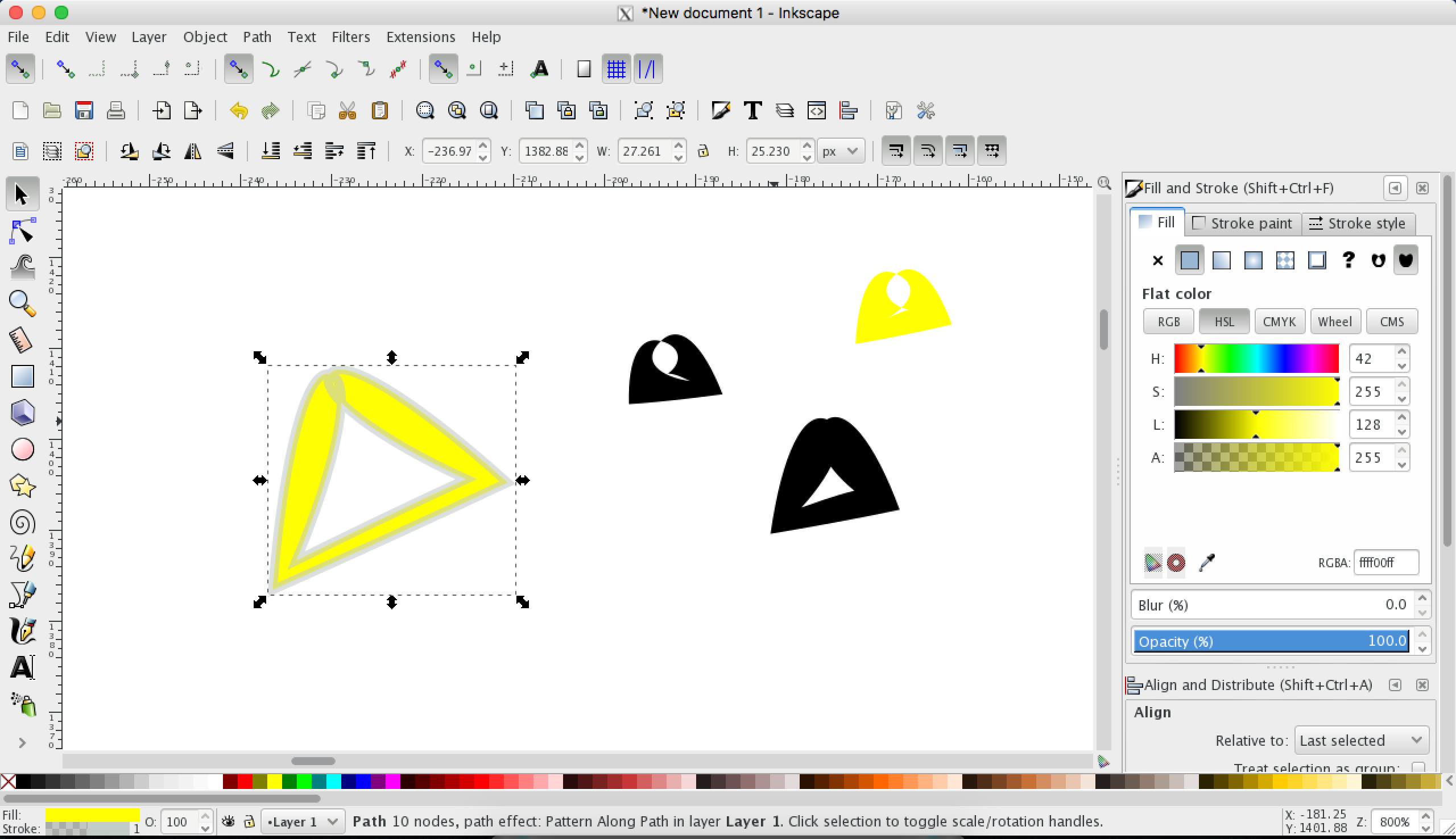I have two concerns:
1. the shape I want to make does not fill with color as expected
2. when I close the shape using the bezier tool, it makes a weird looking stroke (attached image)
Here's what I have done:
First, I tried making a triangle using the bezier
 tool. When I clicked on the last point to close the triangle, a weird stroke pattern occurred. I want just a simple, straight-edged triangle.
tool. When I clicked on the last point to close the triangle, a weird stroke pattern occurred. I want just a simple, straight-edged triangle.Second, I tried making a triangle using bezier. I wanted to fill it with color, but when I click on a color (let's say yellow) only the stroke line turns yellow. On the bottom left hand corner of Inkscape, it says the Fill is yellow and the Stroke is none.
When I go to the Fill and Stroke window, I selected Flat Color under Fill and the color is still yellow. When I go to Stroke Paint, I selected x (No Paint). But when I click Flat Color (under Stroke Paint), the stroke changes to gray, the selected stroke color. I notice when I zoom in, the gray Stroke outlines the yellow stroke. How can this be fixed so the stroke stays gray but the inside of the triangle fills with yellow? I'm not sure if I messed with the settings when exploring Inkscape.
Help would be appreciated thanks
 This is a read-only archive of the inkscapeforum.com site. You can search for info here or post new questions and comments at
This is a read-only archive of the inkscapeforum.com site. You can search for info here or post new questions and comments at