 (I think) the signature, it just selects a rectangle shape for now of course, at the bottom of the screen it displays "Group 1 of object in layer xyz" (I think this is part of the problem, shouldn't it indicate something else if its actually selected). I went for single scan, brightness cutoff, thresholds at 880 and 970, colors 2. When I click ok literally nothing happens. At the bottom of the screen instead of "group 1 etc." it just says "select an image to trace". THE IMAGE IS ALREADY SELECTED. I have no idea what I'm doing wrong and I'm so frustrated. I've tried changing everything, single scan, multiple scan, reimporting the pdf, not resizing it. I don't know what to do but I need to figure it out asap, please help!
(I think) the signature, it just selects a rectangle shape for now of course, at the bottom of the screen it displays "Group 1 of object in layer xyz" (I think this is part of the problem, shouldn't it indicate something else if its actually selected). I went for single scan, brightness cutoff, thresholds at 880 and 970, colors 2. When I click ok literally nothing happens. At the bottom of the screen instead of "group 1 etc." it just says "select an image to trace". THE IMAGE IS ALREADY SELECTED. I have no idea what I'm doing wrong and I'm so frustrated. I've tried changing everything, single scan, multiple scan, reimporting the pdf, not resizing it. I don't know what to do but I need to figure it out asap, please help!Thanks,
L
 This is a read-only archive of the inkscapeforum.com site. You can search for info here or post new questions and comments at
This is a read-only archive of the inkscapeforum.com site. You can search for info here or post new questions and comments at 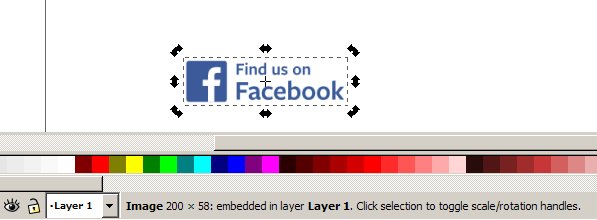

 to actually get it to select. I have no idea why. Once I did that though it all went like it was supposed to.. thanks for all the ideas and suggestions!
to actually get it to select. I have no idea why. Once I did that though it all went like it was supposed to.. thanks for all the ideas and suggestions!