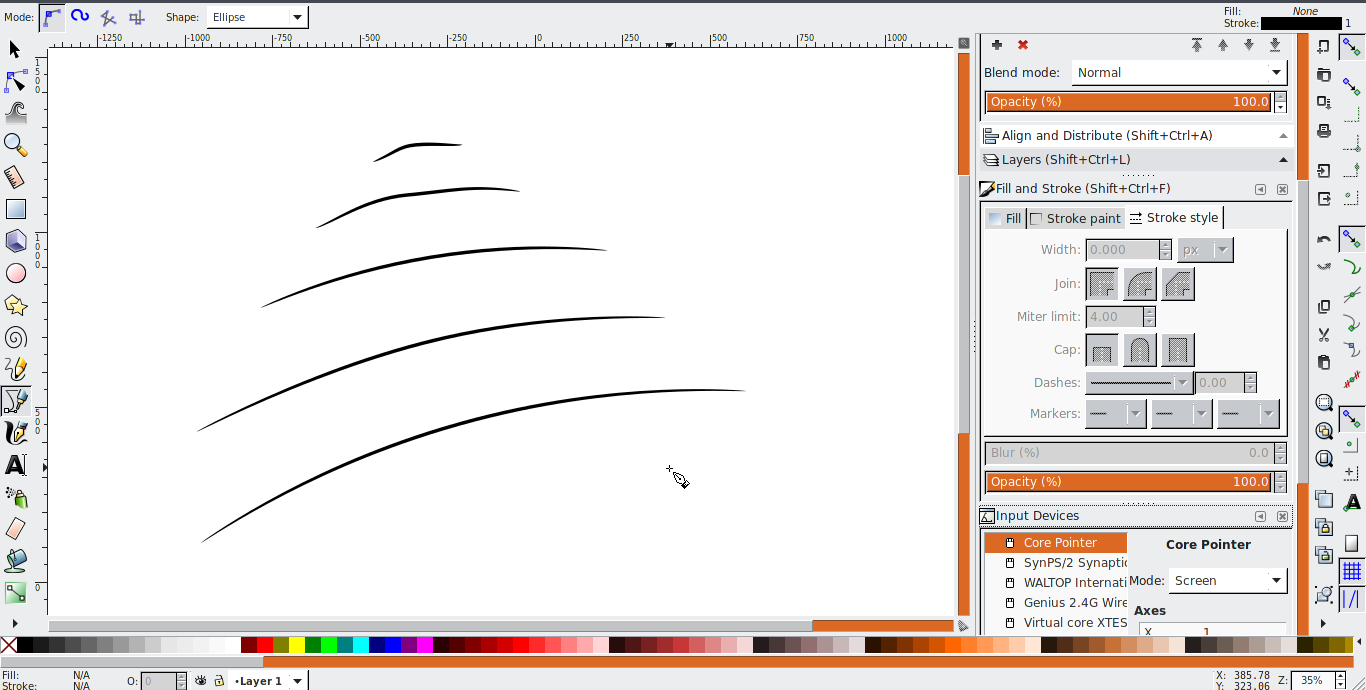I've decided to try vector graphics recently (I've been using only raster editors before) and stumbled across a few bugs (or not implemented features) in inkscape 0.91.
When creating bezier curves with "ellipse" shape, it automatically makes the curve thick and sharpened at the ends (which is very useful), but I cant control the thickness of the curve, it always have same thickness with any size of the curve I've drawn. Is there any way to change it's thickness?
Also is there a way to set the default startup template? I always use "No borders" one and cant find a way in settings to change default startup document.
I'm sitting on Arch Linux, and it seems that inkscape does not save my tablet settings, every time I launch it I need to go to the input settings and enable my tablet input again. Config files are present and have rights for my current user and there is no errors related to this problem when running inkscape through the terminal. Maybe there is a way to enable my tablet by default in the config files?
Change thickness of bezier curve with "ellipse" shape
Re: Change thickness of bezier curve with "ellipse" shape
Hi.
That's have to do probably with the new powerstroke feature.
Currently the manual doesn't have an entry for that.
It is an lpe as was the ellipse shape before with a pattern along path effect, but this one is different.
You can adjust the width of the "sample" at any point with pink/magenta handles displayed on the canvas with the node tool.
Hmm just tested, the pen tool uses pattern along path lpe and the pencil powerstroke lpe.
If that is a pattern along path lpe, you can make it wider in the path effect editor.
Now that you mention that you are new to vectorgraphics, I suggest to look up the differences a bit.
(Or stay tuned --->raster vs vectors compare request.)
Generally it is less common to draw the outlines as with a pen/pencil/brush/raster tool.
It is similar to use scissors to cut shapes out of custom coloured papers.
(You don't draw outlines to encounter an area that you want to fill, but draw the edge exactly the filled shape should have instead.)
Oh you do have a tablet. Never mind, glad you didn't see problems with setting up pressure control or docked dialog panels. That feature works only with the calligraphy tool though.
That's have to do probably with the new powerstroke feature.
Currently the manual doesn't have an entry for that.
It is an lpe as was the ellipse shape before with a pattern along path effect, but this one is different.
You can adjust the width of the "sample" at any point with pink/magenta handles displayed on the canvas with the node tool.
Hmm just tested, the pen tool uses pattern along path lpe and the pencil powerstroke lpe.
If that is a pattern along path lpe, you can make it wider in the path effect editor.
Now that you mention that you are new to vectorgraphics, I suggest to look up the differences a bit.
(Or stay tuned --->raster vs vectors compare request.)
Generally it is less common to draw the outlines as with a pen/pencil/brush/raster tool.
It is similar to use scissors to cut shapes out of custom coloured papers.
(You don't draw outlines to encounter an area that you want to fill, but draw the edge exactly the filled shape should have instead.)
Oh you do have a tablet. Never mind, glad you didn't see problems with setting up pressure control or docked dialog panels. That feature works only with the calligraphy tool though.
Re: Change thickness of bezier curve with "ellipse" shape
Thanks for the tip about path effects editors.
Yes, I had no problems setting up my tablet because the input settings menu very similar to the gimp one. Though, I'm unable to save my settings, even if I click "save", every time I start the program, input devices have default settings (and my tablet input is disabled).
Yes, I had no problems setting up my tablet because the input settings menu very similar to the gimp one. Though, I'm unable to save my settings, even if I click "save", every time I start the program, input devices have default settings (and my tablet input is disabled).
Re: Change thickness of bezier curve with "ellipse" shape
Lazur URH wrote:Hmm just tested, the pen tool uses pattern along path lpe and the pencil powerstroke lpe.
The pencil (freehand) and pen (bezier) tool share the same code for the 'Shape' feature - i.e. they use the same path effects for the same chosen shape. The difference (in Inkscape 0.91) depends on which shape was chosen:
- Triangle in, Triangle out -> Powerstroke LPE
- Ellipse, From clipboard --> Pattern along Path LPE
 This is a read-only archive of the inkscapeforum.com site. You can search for info here or post new questions and comments at
This is a read-only archive of the inkscapeforum.com site. You can search for info here or post new questions and comments at