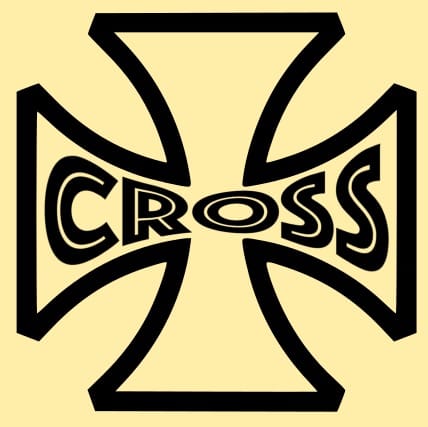Hi there all, I wonder if anyone can help me. After a few months on Gimp I decided that for text it's not the best so I am trying to learn Inkscape. I am finding it difficult, to say the least, but I shall get there. So I have a Maltese Cross that I have attached to this post and I am trying to put text horizontally and vertically to fit within the shape. I have drawn a bezier box gone into path effect selected add envelope manipulated the top and bottom to create a shape then selected object to path. Then I have selected the text and then pressing the shift key I have tried to locate the envelope that I have made but it is nowhere to be seen so I can put text in path.
Am I doing something wrong?
Hope I making sense.
New to Inkscape trying to put text into a shape
-
alistair2018
- Posts: 6
- Joined: Wed Aug 29, 2018 4:12 am
New to Inkscape trying to put text into a shape
- Attachments
-
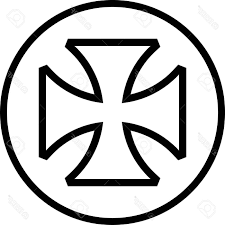
- MALTESE CROSS VECTOR CIRCLE.png (7.62 KiB) Viewed 1514 times
-
tylerdurden
- Posts: 2344
- Joined: Sun Apr 14, 2013 12:04 pm
- Location: Michigan, USA
Re: New to Inkscape trying to put text into a shape
Maybe you have seen this?
http://tavmjong.free.fr/INKSCAPE/MANUAL ... -Flow.html
If so, please describe in more detail how you want the text to appear.
http://tavmjong.free.fr/INKSCAPE/MANUAL ... -Flow.html
If so, please describe in more detail how you want the text to appear.
Have a nice day.
I'm using Inkscape 0.92.2 (5c3e80d, 2017-08-06), 64 bit win8.1
The Inkscape manual has lots of helpful info! http://tavmjong.free.fr/INKSCAPE/MANUAL/html/
I'm using Inkscape 0.92.2 (5c3e80d, 2017-08-06), 64 bit win8.1
The Inkscape manual has lots of helpful info! http://tavmjong.free.fr/INKSCAPE/MANUAL/html/
Re: New to Inkscape trying to put text into a shape
Do you want the text inside the cross, or between the cross and the outer circle?
What do you mean by
Are you describing that you want the text filling the whole space? Or do you mean that you want the text to somehow be going in a vertical direction in certain areas?
Do you want the text to appear normally within the space, and only limited by the space? By using Envelope Deformation, it sounds like you might want the text to be deformed to fit the space. If you could show an example of what you want to do, that would help us get you started with the proper tools.
I don't really know how GIMP handles text. But GIMP is a raster graphics editor, while Inkscape is a vector graphics editor. They may be quite similar in handling text (I don't know) but otherwise they are quite different.
What do you mean by
....trying to put text horizontally and vertically....
Are you describing that you want the text filling the whole space? Or do you mean that you want the text to somehow be going in a vertical direction in certain areas?
Do you want the text to appear normally within the space, and only limited by the space? By using Envelope Deformation, it sounds like you might want the text to be deformed to fit the space. If you could show an example of what you want to do, that would help us get you started with the proper tools.
I don't really know how GIMP handles text. But GIMP is a raster graphics editor, while Inkscape is a vector graphics editor. They may be quite similar in handling text (I don't know) but otherwise they are quite different.
Basics - Help menu > Tutorials
Manual - Inkscape: Guide to a Vector Drawing Program
Inkscape Community - Inkscape FAQ - Gallery
Inkscape for Cutting Design
Manual - Inkscape: Guide to a Vector Drawing Program
Inkscape Community - Inkscape FAQ - Gallery
Inkscape for Cutting Design
Re: New to Inkscape trying to put text into a shape
Sounds to me he wants text into the negative space - maybe:
Cheers
Cheers
 This is a read-only archive of the inkscapeforum.com site. You can search for info here or post new questions and comments at
This is a read-only archive of the inkscapeforum.com site. You can search for info here or post new questions and comments at