Hi,
Can anyone give me a heads-up on how to use Aurium's Puff Tool? Win XP SP3. I have the
extensions loaded OK, but I don't know where to start, or how to go about it
Any help gratefully received, as I would love to create some text using this effect
Many thanks,
Brian
Aurium's Puff Tool
Re: Aurium's Puff Tool
I don't have that extension, but if you'll post a link to it, I'll download, and have a go at at 
Basics - Help menu > Tutorials
Manual - Inkscape: Guide to a Vector Drawing Program
Inkscape Community - Inkscape FAQ - Gallery
Inkscape for Cutting Design
Manual - Inkscape: Guide to a Vector Drawing Program
Inkscape Community - Inkscape FAQ - Gallery
Inkscape for Cutting Design
- prokoudine
- Posts: 186
- Joined: Sat Jun 09, 2007 4:32 am
- Contact:
Re: Aurium's Puff Tool
brynn wrote:I don't have that extension, but if you'll post a link to it, I'll download, and have a go at at
Googling for "Aurium Inkscape Puff" reveals http://wiki.colivre.net/Aurium/Puff as No 1 result
@Brian The link above contains hints how to install the extension. It also says where to look for it in the menu.
http://libregraphicsworld.org — news and tutorials on free design software
-
Guest
Re: Aurium's Puff Tool
prokoudine,
I have already installed the Puff tool, and can see it in the menu where it should be,
but when I use it, I get the dialog box associated with the tool, but nothing happens!
Brian
I have already installed the Puff tool, and can see it in the menu where it should be,
but when I use it, I get the dialog box associated with the tool, but nothing happens!
Brian
Re: Aurium's Puff Tool
Thanks prokoudine! I would have searched myself, but I wasn't sure if "puff" was a translation or description -- just want to be sure I would install the right extension.
Ok Brian, I have successfully downloaded 2 of the 3 necessary files (RubyInk.tar.gz and puff.rb). But when I click on puff.inx, I get a half-page full of code. How did you handle this? Or do I not yet have the right download?
PS - looks like a nice effect, especially for text!
Ok Brian, I have successfully downloaded 2 of the 3 necessary files (RubyInk.tar.gz and puff.rb). But when I click on puff.inx, I get a half-page full of code. How did you handle this? Or do I not yet have the right download?
PS - looks like a nice effect, especially for text!
Basics - Help menu > Tutorials
Manual - Inkscape: Guide to a Vector Drawing Program
Inkscape Community - Inkscape FAQ - Gallery
Inkscape for Cutting Design
Manual - Inkscape: Guide to a Vector Drawing Program
Inkscape Community - Inkscape FAQ - Gallery
Inkscape for Cutting Design
Re: Aurium's Puff Tool
Brynn, you can right-click on the puff.inx link, and choose "Safe link as..." 
Re: Aurium's Puff Tool
Ok, well I may be over my head  . I have now successfully downloaded everything, and placed in the proper directory. The instructions say that I must "unpack" RubyInk.tar.gz. But Windows 7 says I do not have a program that opens this type of file, and also that it does not know what program that might be. I should note that I previously thought that TAR.GZ files did not work in Windows. But the info on this extension's webpage indicates that it should.
. I have now successfully downloaded everything, and placed in the proper directory. The instructions say that I must "unpack" RubyInk.tar.gz. But Windows 7 says I do not have a program that opens this type of file, and also that it does not know what program that might be. I should note that I previously thought that TAR.GZ files did not work in Windows. But the info on this extension's webpage indicates that it should.
I'm always ready to learn new things! But even if you can help me get this installed, I'm thinking I might not be much help with the extension. However, if it's fairly a simple thing to unpack this TAR.GZ file, and you can tell me the trick, I'm still willing to have a look at the extension

Edit: Please standby -- google may have helped me figure this out....brb
I'm always ready to learn new things! But even if you can help me get this installed, I'm thinking I might not be much help with the extension. However, if it's fairly a simple thing to unpack this TAR.GZ file, and you can tell me the trick, I'm still willing to have a look at the extension
Edit: Please standby -- google may have helped me figure this out....brb
Basics - Help menu > Tutorials
Manual - Inkscape: Guide to a Vector Drawing Program
Inkscape Community - Inkscape FAQ - Gallery
Inkscape for Cutting Design
Manual - Inkscape: Guide to a Vector Drawing Program
Inkscape Community - Inkscape FAQ - Gallery
Inkscape for Cutting Design
Re: Aurium's Puff Tool
Hmm Brynn, I think WinRar might be able to extract .TAR.GZ files under Windows. After that, make sure you do the "inkscape -x" thing (use a terminal)  .
.
Brian, I just downloaded the extension, but I have no clue how to work with it. The word "Estufamento" seems to be Portugese, Google translates it as "bloating". When I apply it on a text, path or object, nothing happens?
However, I can open the supplied SVG file http://wiki.colivre.net/pub/Aurium/Puff/estrela.svg. It seems that there are two "rectangles" for the light and shadow effects, you can move them and resize them. I will try again later!
[Edit] The objects for the light and shadow are masked (rectangles and stars). I'm not familiar with masked objects, but I noticed that you can unmask them. Maybe you can find out how they affect the objects?
Brian, I just downloaded the extension, but I have no clue how to work with it. The word "Estufamento" seems to be Portugese, Google translates it as "bloating". When I apply it on a text, path or object, nothing happens?
However, I can open the supplied SVG file http://wiki.colivre.net/pub/Aurium/Puff/estrela.svg. It seems that there are two "rectangles" for the light and shadow effects, you can move them and resize them. I will try again later!
[Edit] The objects for the light and shadow are masked (rectangles and stars). I'm not familiar with masked objects, but I noticed that you can unmask them. Maybe you can find out how they affect the objects?
Re: Aurium's Puff Tool
Can't help with Windows - does it have ruby installed by default? (ruby is needed for this extension, similar to how other extensions require python).
For Linux or OS X users: note that
For Linux or OS X users: note that
- the installation path on the website for the user (local) installation is outdated: Inkscape 0.47 and 0.48 uses ~/.config/inkscape/extensions
- after downloding puff.rb, you have to make it executable:
Code: Select all
chmod 755 puff.rb
added later: - the ruby script(s) parsing the vector objects apparently do not like Inkscape's default optimized path data (Inkscape preferences > SVG output > Path data), since the extension was written for Inkscape 0.46 (which always used absolute coordinates and repeated commands in the data for regular paths)
- Attachments
-
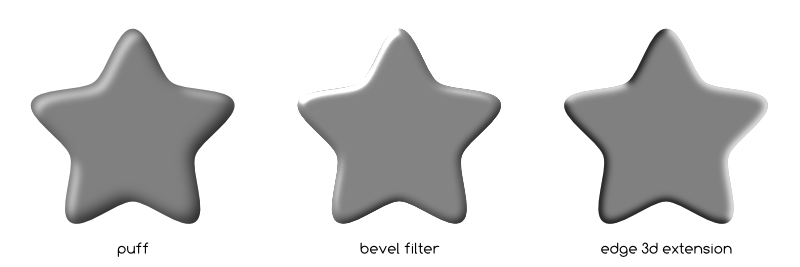
- puff-test-2-r9845.png (36.18 KiB) Viewed 2625 times
Re: Aurium's Puff Tool
Ah nuts!
I typed a reply already, but must not have submitted
I've installed 7-Zip and unpacked the file...I think. It appears it only contained one file???? But still, I have no extension in the menu, so it's still not right. Tried restarting Inkscape, tried restarting computer, no luck.
What I thought I posted before, was that if you don't mind helping me sort this out, I still would be glad to look at the extension. I'm always happy to learn new things! But now it appears that others have come to your rescue, lol. Probably a good thing
I typed a reply already, but must not have submitted
I've installed 7-Zip and unpacked the file...I think. It appears it only contained one file???? But still, I have no extension in the menu, so it's still not right. Tried restarting Inkscape, tried restarting computer, no luck.
What I thought I posted before, was that if you don't mind helping me sort this out, I still would be glad to look at the extension. I'm always happy to learn new things! But now it appears that others have come to your rescue, lol. Probably a good thing
Basics - Help menu > Tutorials
Manual - Inkscape: Guide to a Vector Drawing Program
Inkscape Community - Inkscape FAQ - Gallery
Inkscape for Cutting Design
Manual - Inkscape: Guide to a Vector Drawing Program
Inkscape Community - Inkscape FAQ - Gallery
Inkscape for Cutting Design
Re: Aurium's Puff Tool
Afaict the extension 'Modiy Path > Edge 3d…' offers more parameters and achieves a very similar effect (and is part of Inkscape). Open 'edge3d.svg' from the 'share/tutorials' directory of your Inkscape installation [1] in Inkscape for an introduction how to use the parameters.
[1] or download the SVG file edge3d.svg from the Inkscape source repository for 0.48.
---
[1] or download the SVG file edge3d.svg from the Inkscape source repository for 0.48.
---
- Attachments
-
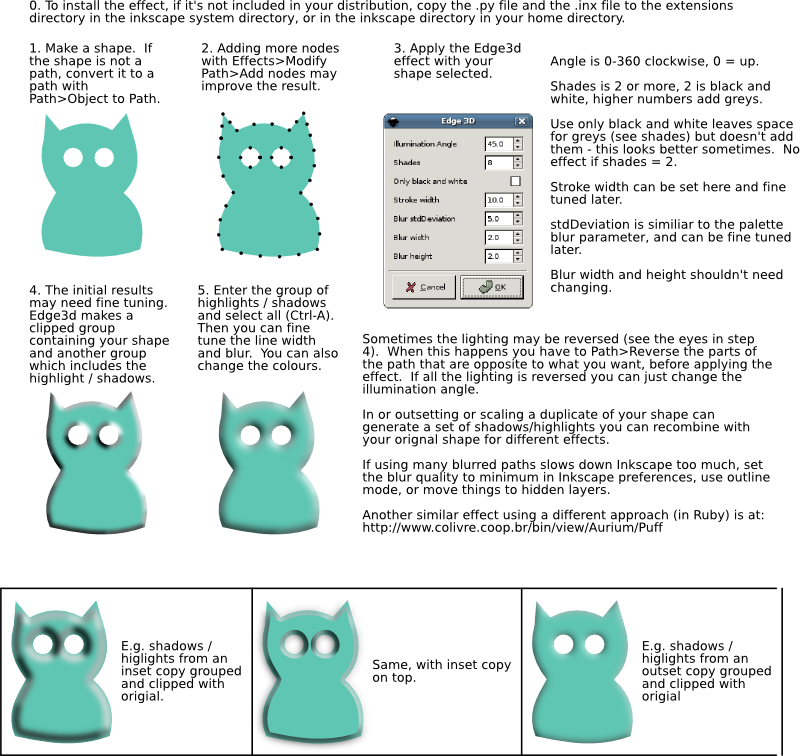
- Bitmap export (reduced size) of 'edge3d.svg' as distributed with Inkscape.
- edge3d.png (243.76 KiB) Viewed 2617 times
Re: Aurium's Puff Tool
Hi-
I recreated the puff effect using SVG filters.
Attached is an SVG file with that filter in it.
-Rob A>
I recreated the puff effect using SVG filters.
Attached is an SVG file with that filter in it.
-Rob A>
- Attachments
-
- puff.svg
- (5.75 KiB) Downloaded 187 times
 This is a read-only archive of the inkscapeforum.com site. You can search for info here or post new questions and comments at
This is a read-only archive of the inkscapeforum.com site. You can search for info here or post new questions and comments at 
