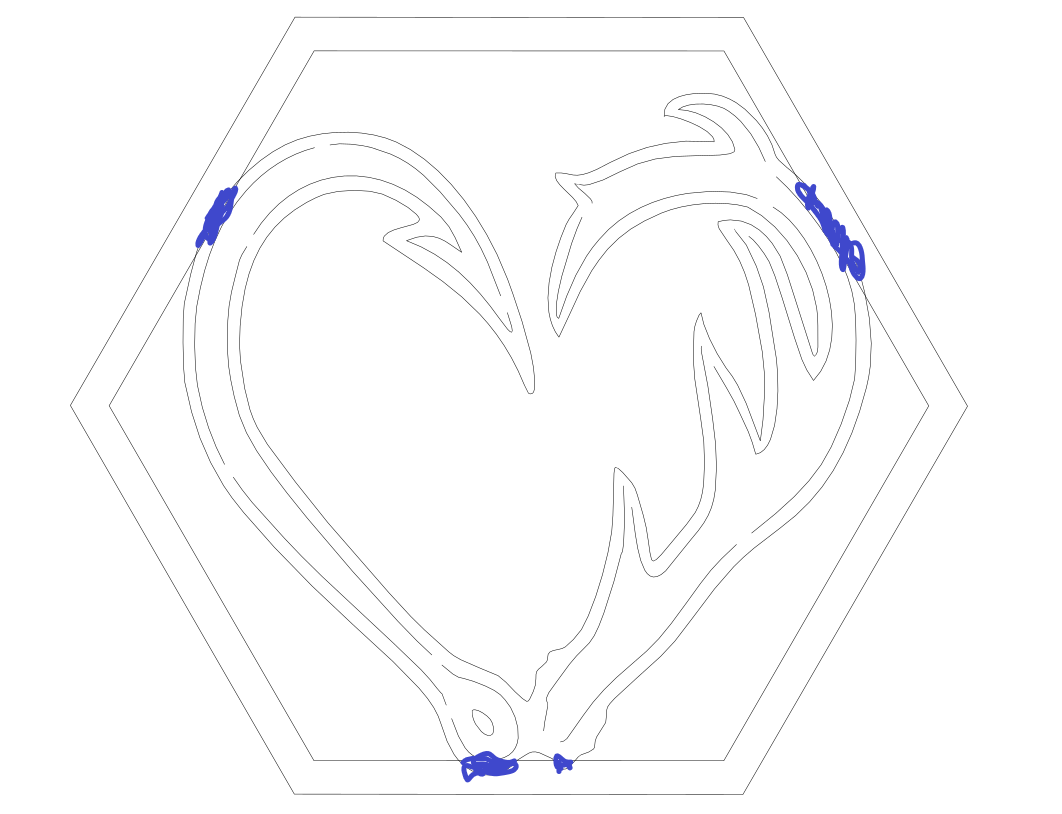Searched for an answer. Not sure if I am going about this properly but I'll explain.
I am making a fire pit and am trying to combine two objects so that they can be cut out correctly on my plasma table.
I have the double hexagons which will be the .5" border of the piece and the drawing that I want to union(or combine) with the double hexagon so that the drawing to go into the center won't fall out.
I tried selecting both and clicking union. Not sure if i'm doing something wrong or what.
I want the finished drawing to have the blue areas gone so that it is one connected piece. I know I can add nodes and delete/add lines to do it but man it takes forever and I have alot of different pieces like this to do.
Thanks for any help. Eric
Having trouble with union I think
Re: Having trouble with union I think
some serious problems with your paths not sure how they got this way! I have fixed them but not smoothed out the drawing. TBH I think you should have far fewer nodes in the flamey part and smoother curves but you may not agree.
- Attachments
-
- pithelped.svg
- (18.92 KiB) Downloaded 119 times
Your mind is what you think it is.
-
billythegoat
- Posts: 2
- Joined: Tue Feb 26, 2019 9:16 am
Re: Having trouble with union I think
Thanks Druban. One of those things I should have thought of before posting was checking to make sure the lines were connected in the drawing.
I download these drawings for free as a DXF and then try to get a good conversion to SVG so that I can edit them on Inkscape. I have not had much good luck with getting good quality conversions. Thanks again, Eric
I download these drawings for free as a DXF and then try to get a good conversion to SVG so that I can edit them on Inkscape. I have not had much good luck with getting good quality conversions. Thanks again, Eric
Re: Having trouble with union I think
Well, the file can be fixed, it just would take some time.
Inkscape does have an extension which I thought it's purpose is to join many short segments together. But I just tried it in your file, and it does not join the nodes. Apparently it only combines them. (https://github.com/fablabnbg/inkscape-chain-paths)
But anyway, you can go through and join all the nodes for the outer path. After that, here's how you can accomplish what you want. (I've been unable to use any fast process, such as Union, but this process below will work. It can be a bit confusing though.)
Hhmm, rather than write it all out, I'm going to make a video. Normally I go slow when make videos, to make it easy for beginners. But videos get to be such huge files. So I'm going to have to go fast to keep it from being too huge. So you'll just have to stop and start and rewind, if necessary. I'll be back and post it shortly.
Inkscape does have an extension which I thought it's purpose is to join many short segments together. But I just tried it in your file, and it does not join the nodes. Apparently it only combines them. (https://github.com/fablabnbg/inkscape-chain-paths)
But anyway, you can go through and join all the nodes for the outer path. After that, here's how you can accomplish what you want. (I've been unable to use any fast process, such as Union, but this process below will work. It can be a bit confusing though.)
Hhmm, rather than write it all out, I'm going to make a video. Normally I go slow when make videos, to make it easy for beginners. But videos get to be such huge files. So I'm going to have to go fast to keep it from being too huge. So you'll just have to stop and start and rewind, if necessary. I'll be back and post it shortly.
Basics - Help menu > Tutorials
Manual - Inkscape: Guide to a Vector Drawing Program
Inkscape Community - Inkscape FAQ - Gallery
Inkscape for Cutting Design
Manual - Inkscape: Guide to a Vector Drawing Program
Inkscape Community - Inkscape FAQ - Gallery
Inkscape for Cutting Design
Re: Having trouble with union I think
Ok, hopefully you can follow this. I just made a couple of paths that are a similar shape to yours (since I didn't want to go through and fix your file). But the same process will work for your file.
https://inkscapecommunity.com/jd/vids/lu.mp4
I'm not sure why, after the first time I used Cut Path, the resulting pieces ended up underneath the red pieces. And you can't tell it from the video. But I used Alt + click to select the pieces that are hiding under the red pieces.
Let me know if you have any questions.
https://inkscapecommunity.com/jd/vids/lu.mp4
I'm not sure why, after the first time I used Cut Path, the resulting pieces ended up underneath the red pieces. And you can't tell it from the video. But I used Alt + click to select the pieces that are hiding under the red pieces.
Let me know if you have any questions.
Basics - Help menu > Tutorials
Manual - Inkscape: Guide to a Vector Drawing Program
Inkscape Community - Inkscape FAQ - Gallery
Inkscape for Cutting Design
Manual - Inkscape: Guide to a Vector Drawing Program
Inkscape Community - Inkscape FAQ - Gallery
Inkscape for Cutting Design
Re: Having trouble with union I think
brynn wrote:Inkscape does have an extension which I thought it's purpose is to join many short segments together. But I just tried it in your file, and it does not join the nodes. Apparently it only combines them. (https://github.com/fablabnbg/inkscape-chain-paths)
I don´t think I need an extension on that particular file. I select everything with the node-tool and call for "Connect end points" from the tool bar - done.
Even the gaps were closed:

Cheers
Re: Having trouble with union I think
I assumed he or she had left the gaps on purpose, or else I would have done that as well. It's quite time consuming to select the right parts, if you leave the gaps intact.
Basics - Help menu > Tutorials
Manual - Inkscape: Guide to a Vector Drawing Program
Inkscape Community - Inkscape FAQ - Gallery
Inkscape for Cutting Design
Manual - Inkscape: Guide to a Vector Drawing Program
Inkscape Community - Inkscape FAQ - Gallery
Inkscape for Cutting Design
 This is a read-only archive of the inkscapeforum.com site. You can search for info here or post new questions and comments at
This is a read-only archive of the inkscapeforum.com site. You can search for info here or post new questions and comments at