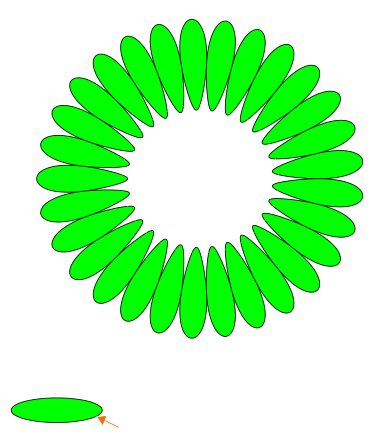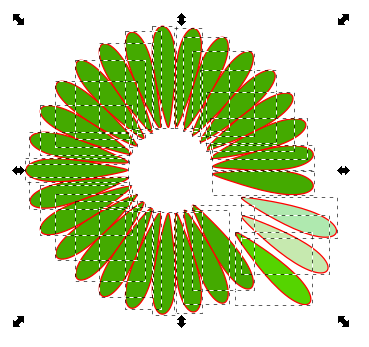Hello ...
I am trying to use the "pattern along path" to create a simple flower.
But It looks like the "Fill and stroke" attributes of the "Pattern" is not propagated to the pattern "repeated" on the the Skeletton path.
Is it normal ??? or is is due to my poor experience in INKSKAPE ??
Thanks in advance for your help.
Regards.
pattern along path : pattern color not propagated
Re: pattern along path : pattern color not propagated
Not sure how you treat your circles but both have issues; in one spot there are not connected points. After a repair the flower looks fine:
Cheers
P.
Cheers
P.
Re: pattern along path : pattern color not propagated
Hi ...
Thanks for your answer, but looking at the file you sent (Flo4U.svg) the problem is still there:
If the "pattern-shape" ( the little Green eliptic shape...) is correctly applied to the "Skeleton path" (in our case the "circle"...)
the filling color ( in our case "green" ...) is definitly not applied ....
So the resulting flower is " white " ....instead of "green", as i was expecting.
Anyway thanks for your answer ...
Regards
Thanks for your answer, but looking at the file you sent (Flo4U.svg) the problem is still there:
If the "pattern-shape" ( the little Green eliptic shape...) is correctly applied to the "Skeleton path" (in our case the "circle"...)
the filling color ( in our case "green" ...) is definitly not applied ....
So the resulting flower is " white " ....instead of "green", as i was expecting.
Anyway thanks for your answer ...
Regards
Re: pattern along path : pattern color not propagated
From my experience this is normal. Apply back the color.. The green ellipse has an issue as well in form of a small gap in the outline BTW:
Cheers
P.
Cheers
P.
Re: pattern along path : pattern color not propagated
Thanks a lot Polygon...
It seems to be a known problem...I will have to coop with it..
It might be corrected by a future release.
Cheers
It seems to be a known problem...I will have to coop with it..
It might be corrected by a future release.
Cheers
Re: pattern along path : pattern color not propagated
Pattern along path creates an object with the last style used, doubt there would be any change with it.
The bend lpe can cope with groups -meaning that can preserve multiple fill attributes better.
(Also you would need to repeat the pattern manually and group the duplicants together.)
Gradients won't bend this way either. Illustrator creates gradient meshes for that.
The bend lpe can cope with groups -meaning that can preserve multiple fill attributes better.
(Also you would need to repeat the pattern manually and group the duplicants together.)
Gradients won't bend this way either. Illustrator creates gradient meshes for that.
Re: pattern along path : pattern color not propagated
Hello ...
Another question concerning this feature :
The result of the "pattern along path" operation , is, in this particular case the Flower, which is a self contained "Object".
How could I split this object (the so created Flower ...) in a number of individual "Flower petal" objects, so I could treat them "indepedently", to, for exemple, ajust their "Fill and stroke" attribute.
I tried several action without any success....I someOne has a suggestion it would be super.
Thanks a lot for your help.
Cheers.
Another question concerning this feature :
The result of the "pattern along path" operation , is, in this particular case the Flower, which is a self contained "Object".
How could I split this object (the so created Flower ...) in a number of individual "Flower petal" objects, so I could treat them "indepedently", to, for exemple, ajust their "Fill and stroke" attribute.
I tried several action without any success....I someOne has a suggestion it would be super.
Thanks a lot for your help.
Cheers.
Re: pattern along path : pattern color not propagated
Select the flower and go Path->Object to Path (shift+cmd+C) then Path-> Disassemble (shift+cmd+K):
Cheers
P.
Cheers
P.
Re: pattern along path : pattern color not propagated
If it's for ordering objects in a polar array using tiled clones could be more handy, where you could tweak all petals at once by editing the parent object.
Re: pattern along path : pattern color not propagated
Hello Everybody !!!
To POLYGON : thanks a lot for the solution !!!!
To LAZUR : I am not yet too familliar with this clone stuff ....I will try after reading a little bit more on documentation...Anyway Thanks.
Cheers
To POLYGON : thanks a lot for the solution !!!!
To LAZUR : I am not yet too familliar with this clone stuff ....I will try after reading a little bit more on documentation...Anyway Thanks.
Cheers
 This is a read-only archive of the inkscapeforum.com site. You can search for info here or post new questions and comments at
This is a read-only archive of the inkscapeforum.com site. You can search for info here or post new questions and comments at