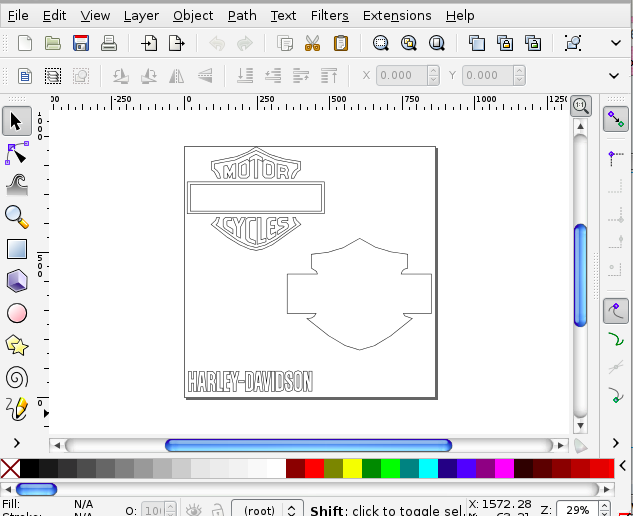I'm working with Mac OS X version 10.6.8 and Inkscape 0.48
I have an svg file that I am trying to separate layers with:
I have no problem separating the layers. I then change the view to outline as below:
I then go to 'save as' and save the above image as a .dxf file. When I try to open the saved file part of my font is missing and I have no idea why or how to fix it, the picture with the missing font is below:
Any tricks or tips for me?
I'm a beginner and not too sure of how to do much really technical so I'd appreciate an explanation for a simpleton. Thanks
Missing font after saving to .dxf
Re: Missing font after saving to .dxf

Welcome to InkscapeForum!
Hhhm, that is strange. First, the letters don't appear to actually be text or font. If so, we would not see their outlines in Outline mode. So they are actually paths.
Try this -- instead of using Outline mode, go back to Normal mode. Select each of the paths or groups of paths, and remove the fill. You may have to actually add a stroke to them before removing the fill. I can't tell from the screenshot whether they already have strokes or not. And actually, you can probably use Ctrl + A or Select all. Then in the bottom left corner of the screen, at the left end of the color palette, hold Shift and click the black square, then release Shift and click the X square. That will give everything a stroke and remove all the fills, all at once.
Now without going to Outline mode, just Save As DXF. If you need to save the colors, you could duplicate the icon before you start, and save it either in a separate document, or on a hidden layer. Let us know if that works
Basics - Help menu > Tutorials
Manual - Inkscape: Guide to a Vector Drawing Program
Inkscape Community - Inkscape FAQ - Gallery
Inkscape for Cutting Design
Manual - Inkscape: Guide to a Vector Drawing Program
Inkscape Community - Inkscape FAQ - Gallery
Inkscape for Cutting Design
Re: Missing font after saving to .dxf
Thanks! I tried what you suggested and I got the Y to work in the Motor Cycles! Yay. I still can't get the letters in Harley Davidson to work but I'll take whatever progress I can get 
I can just use a simliar font since it's all nice and straight.
Thanks again, if you think of anything else to try, let me know
I can just use a simliar font since it's all nice and straight.
Thanks again, if you think of anything else to try, let me know
Re: Missing font after saving to .dxf
Guess what!!?
I don't know what I did differently but I went back and did everything again and it worked perfectly.
Thanks so much for your help!!!
I don't know what I did differently but I went back and did everything again and it worked perfectly.
Thanks so much for your help!!!
Re: Missing font after saving to .dxf
Awesome 
I had never heard of anyone saving a file in Outline mode, so I was guessing that going back to normal mode would help. That may be another rendering bug, but as long as you stay in normal mode for the saving, you should be ok.
I had never heard of anyone saving a file in Outline mode, so I was guessing that going back to normal mode would help. That may be another rendering bug, but as long as you stay in normal mode for the saving, you should be ok.
Basics - Help menu > Tutorials
Manual - Inkscape: Guide to a Vector Drawing Program
Inkscape Community - Inkscape FAQ - Gallery
Inkscape for Cutting Design
Manual - Inkscape: Guide to a Vector Drawing Program
Inkscape Community - Inkscape FAQ - Gallery
Inkscape for Cutting Design
 This is a read-only archive of the inkscapeforum.com site. You can search for info here or post new questions and comments at
This is a read-only archive of the inkscapeforum.com site. You can search for info here or post new questions and comments at