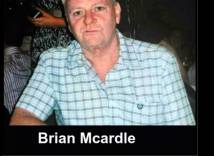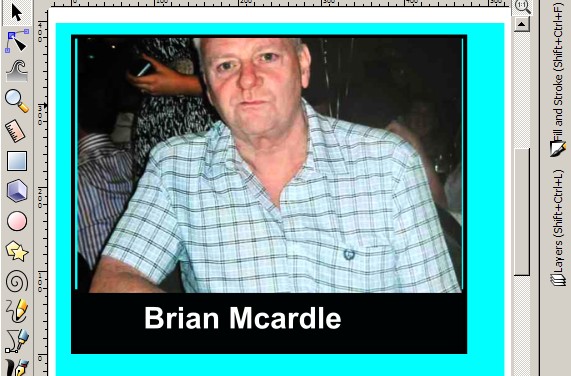Odd lines on inkscape images
-
Lovejoyrules
- Posts: 5
- Joined: Tue Sep 08, 2015 3:49 am
Odd lines on inkscape images
I've made various images on inkscape and then included them in a kdenllive project. Some of the images have odds lines - almost as if the outline of the box was still there (I've disabled shadows). What can be done to rectify this? Here is a sample screenshot: (seethe white line on the right)
Re: Odd lines on inkscape images
It's hard to say where that might be coming from, just by look at the JPG. Could you show us the SVG file?
Basics - Help menu > Tutorials
Manual - Inkscape: Guide to a Vector Drawing Program
Inkscape Community - Inkscape FAQ - Gallery
Inkscape for Cutting Design
Manual - Inkscape: Guide to a Vector Drawing Program
Inkscape Community - Inkscape FAQ - Gallery
Inkscape for Cutting Design
-
Lovejoyrules
- Posts: 5
- Joined: Tue Sep 08, 2015 3:49 am
Re: Odd lines on inkscape images
It says it's too large - what's the file limit size? Anyway I can compress it or anything?
-
Lovejoyrules
- Posts: 5
- Joined: Tue Sep 08, 2015 3:49 am
-
tylerdurden
- Posts: 2344
- Joined: Sun Apr 14, 2013 12:04 pm
- Location: Michigan, USA
Re: Odd lines on inkscape images
The image is not the same width or larger than the "frame", and not behind the frame.
Blue rectangle added behind original objects.
Blue rectangle added behind original objects.
Have a nice day.
I'm using Inkscape 0.92.2 (5c3e80d, 2017-08-06), 64 bit win8.1
The Inkscape manual has lots of helpful info! http://tavmjong.free.fr/INKSCAPE/MANUAL/html/
I'm using Inkscape 0.92.2 (5c3e80d, 2017-08-06), 64 bit win8.1
The Inkscape manual has lots of helpful info! http://tavmjong.free.fr/INKSCAPE/MANUAL/html/
-
Lovejoyrules
- Posts: 5
- Joined: Tue Sep 08, 2015 3:49 am
Re: Odd lines on inkscape images
Thanks. Is there anyway of flagging this up before transferring from svg to jng? (At the moment I'm doing it blindly).
Re: Odd lines on inkscape images
Just put a rectangle behind the images, with a color that you wouldn't expect to see in the images -- just like tyler did. Maybe you can have a rectangle off to the side. Then when the next image checks out, move it into place. Or if it doesn't check out, you'll see it before it's too late.
I'm not familiar with kdenlive, and I have no idea what you're doing. But if it's as tyler says, maybe there's some way to make the frame fit better? Or image fit the frame better?
I'm not familiar with kdenlive, and I have no idea what you're doing. But if it's as tyler says, maybe there's some way to make the frame fit better? Or image fit the frame better?
Basics - Help menu > Tutorials
Manual - Inkscape: Guide to a Vector Drawing Program
Inkscape Community - Inkscape FAQ - Gallery
Inkscape for Cutting Design
Manual - Inkscape: Guide to a Vector Drawing Program
Inkscape Community - Inkscape FAQ - Gallery
Inkscape for Cutting Design
 This is a read-only archive of the inkscapeforum.com site. You can search for info here or post new questions and comments at
This is a read-only archive of the inkscapeforum.com site. You can search for info here or post new questions and comments at