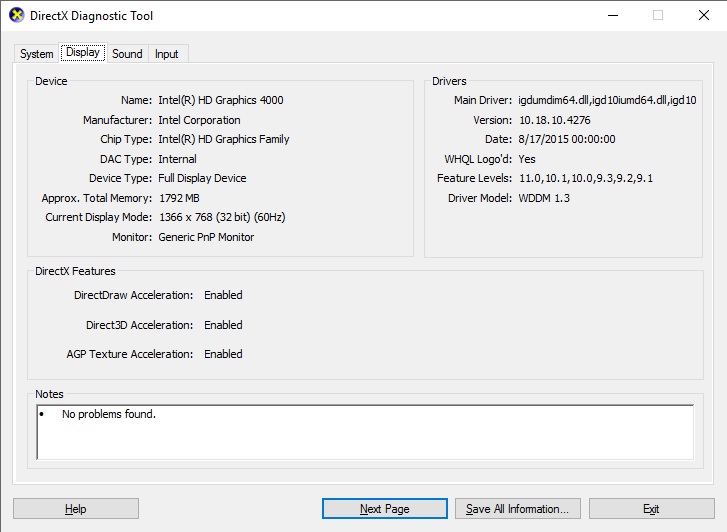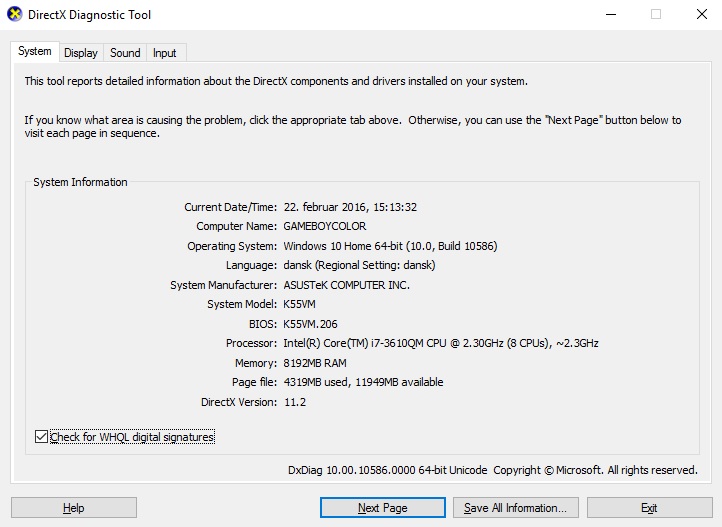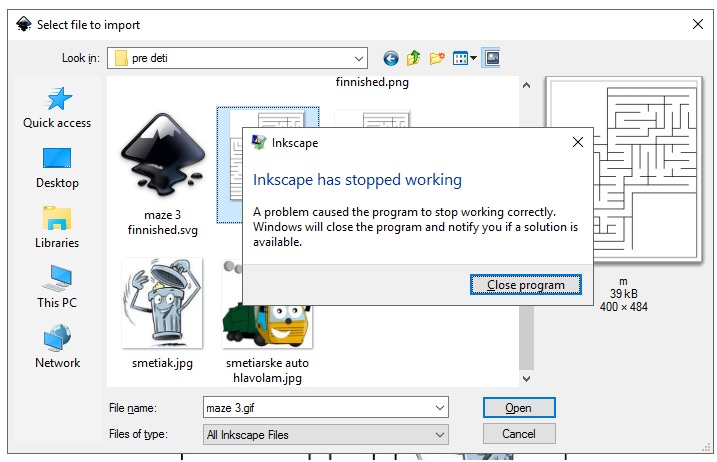I have recently started using the Inkscape (version 0.91) but I've encountered such a problem that it again makes me think of some other alternative to Illustrator.
The thing is that almost every time I am trying to import an image file (.jpeg, .gif, .png etc.), the program suddenly stops working with the usual window popping up which is "Trying to find the solution.." and ends with a complete shutdown of the Inkscape. I have tried everything from rebooting the PC to re-installing Inkscape, but the problem keeps occurring almost every time I am trying to import something, which in conclusion already made me lost hours of work, as I (before this damn thing started happening) didn't tend to save my work every 5 minutes and when the problem occur, I automatically loose all the unsaved data and I have to turn it on again and start from the beginning (or a save I've done half an hour ago).
I think You can imagine how bothersome this is, especially when I am using it at work and am expected to provide results within the given time frame.
Does any of You encountered a similar problem? Do You have any ideas about why would it do this every time? I, myself, can't find out anything as I've tried everything I could think of already.. well maybe besides a complete re-installation of windows, but I'd rather avoid that if possible.
Thanks a lot for any ideas.
EDIT: I have found out that the error occurs only if I am trying to import a different picture format than I did before. (So if I import two .jpeg pictures in a row, it works. If I import a .jpeg and then .gif, it crashes.)
 This is a read-only archive of the inkscapeforum.com site. You can search for info here or post new questions and comments at
This is a read-only archive of the inkscapeforum.com site. You can search for info here or post new questions and comments at